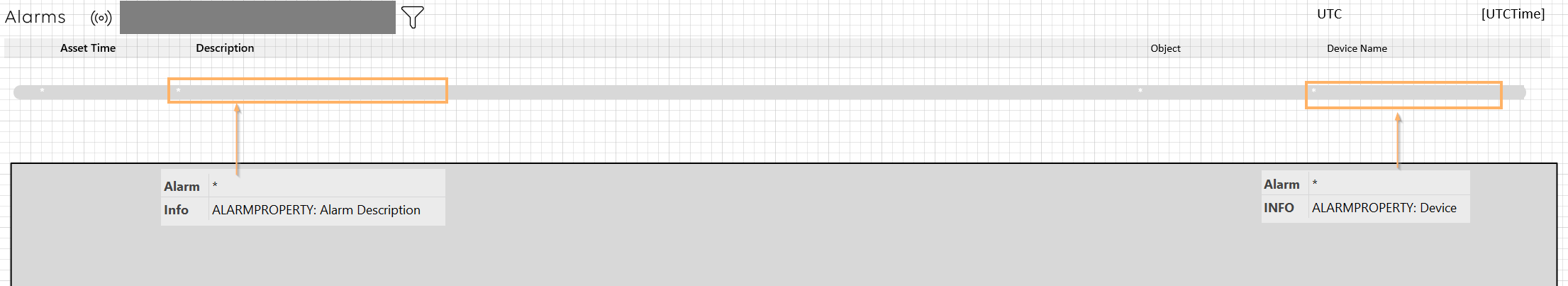We have been working in a Visual Overview to display alarm information coming from our NMXs elements.
This seems to be working but the presented parameters are wrong and I don’t know where to change this , maybe you can help me with this.
This is the page:
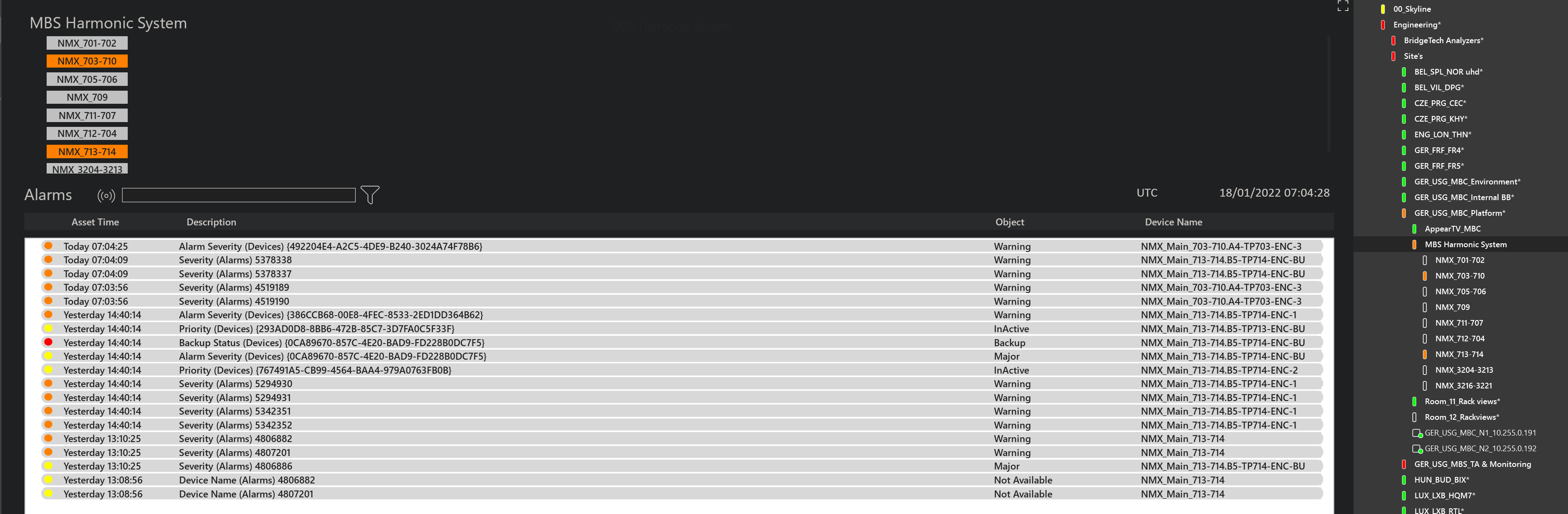
The thing is that the presented data in the columns “Description , Object and Device Name” are not correct.
Can you explain to me where to choose these parameters from the NMX part ?
Harmonic NMX driver is using parameters from its Alarm table as Alarm Properties, which facilitates its filtering, Visio manipulation, dashboards, etc.
With a shape linked to an Alarm, I could use 'Info' to get details about the alarm itself. As it is described on this Help page, I could get an ALARM PROPERTY.
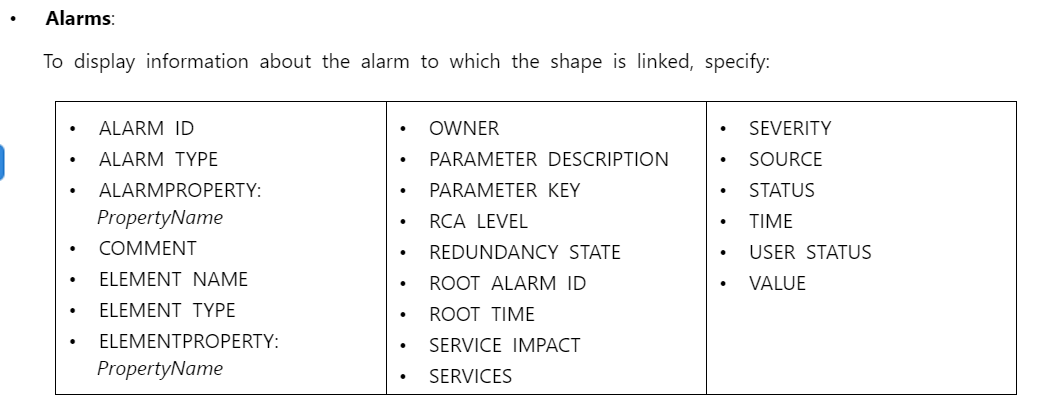
This way, if the Visio file is updated to get Alarm property data instead, I could get the desired data in the Visio.