Hello everyone,
I have a view with several elements with different protocols.
I want to display only the elements that have a certain protocol (for example, let’s say protocol x).
In the black square, I’ve applied the “ChildrenFilter” field and assigned the value “Protocol=x:Production”.
However, with this method, all elements are displayed.
I’ve tried using the “Option” field as indicated in the documentation, with no result.
I have the same problem when I try with the “ChildrenFilter” field.
Any ideas?
Thanks in advance for your help
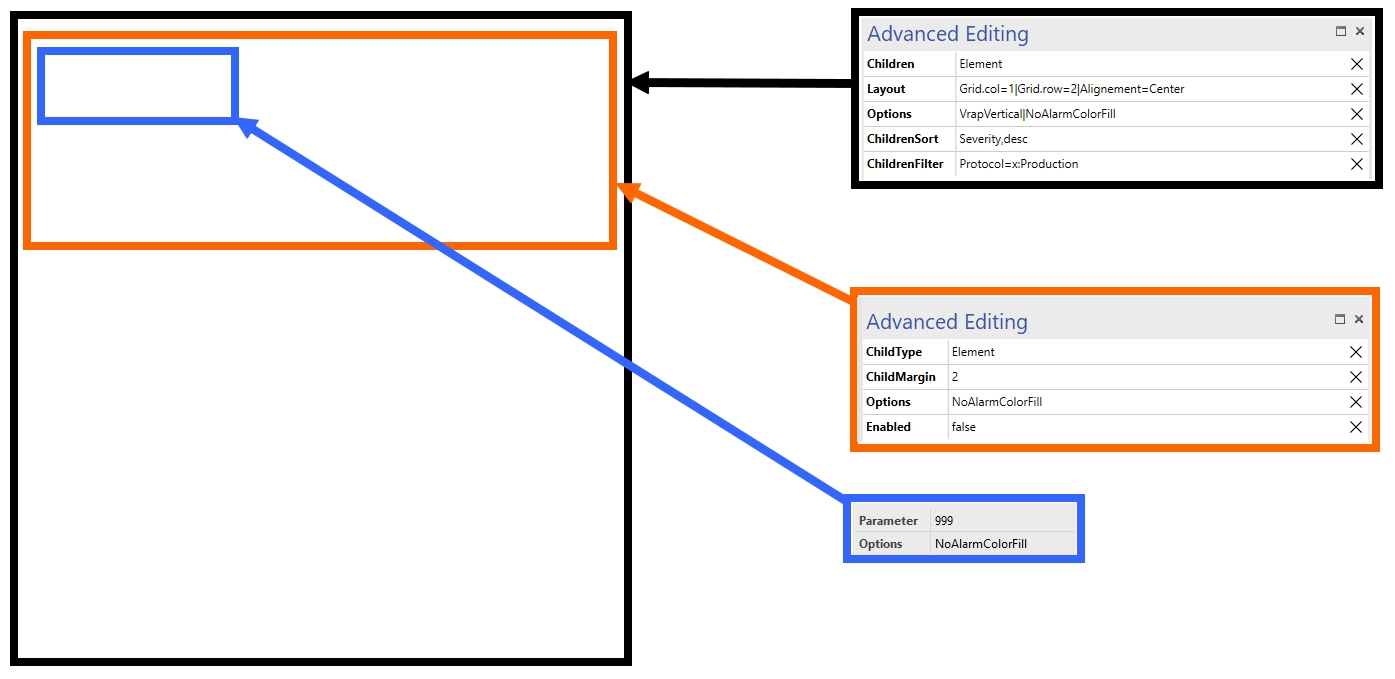
Hello Miguel,
Thanks for your reply, it solved my problem.
In addition, as indicated in the documentation, here’s the correct syntax: Protocol:x/Production
Have a nice day.
It looks like this question has already been answered in the comments, so I will now close it.
Hi Alexandre,
I noticed that you place the childrenFilter shape data in the group-level shape. If I am not mistaken, it should be defined in the child shape. Please could you test this update. Reference in DataMiner Docs:
https://docs.dataminer.services/user-guide/Basic_Functionality/Visio/generating_shapes/Generating_shapes_based_on_child_items_in_a_view_or_a_service.html#child-level-shape-data