What would be the best way to export to CSV or similar a list of the elements that are associated with any given service.
or from the other perspective all the services an element is associated with.
Hi Sam,
If you created these services from a service template, you can use the option ‘Export Configuration …’ (more information in DataMiner Docs)
The generated CSV file will contain the IDs of all elements included on each service generated by the service template.
If you created the services manually, the only option (out of the box) that I could think of is exporting the service itself to a CSV file. The generated CSV file will contain the IDs from all elements included in the service. The drawback here is that you will need to do it for each service.
Hope it helps!
Hi Sam!
If you right click on the service, you can select ACTIONS -> EXPORT from the context menu.
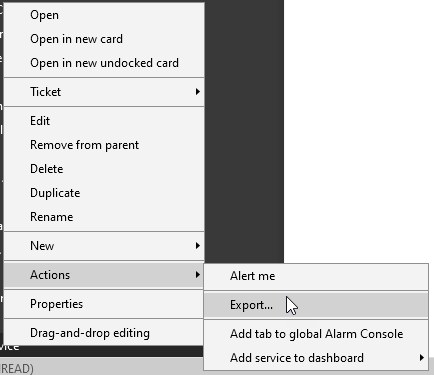
That will cause the Export Options popup to appear where you can chose CVS to send all service data to the CSV.
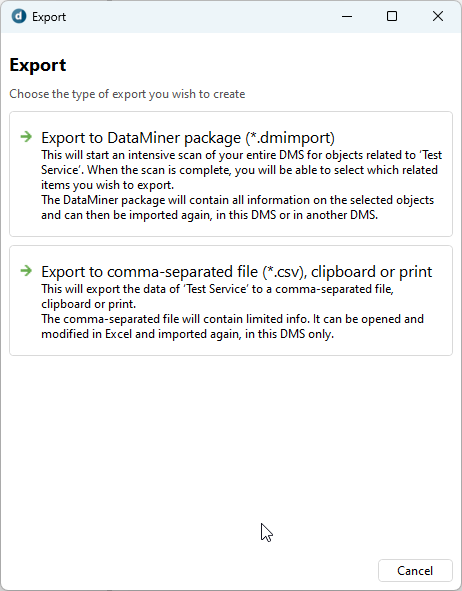
Hope that helps!
J
Sorry Sam! I misunderstood your question. That said, I don’t know if an *easy* way to do this. However, you could probably write an Automation Script (https://docs.dataminer.services/user-guide/Advanced_Modules/Automation_module/automation.html?q=automation) that first builds a list of services your system and then finds all the elements for each service. Once you have that full list, you’d search it for a particular element name and return a list of all of the services you found. If you are using Dashboards and Low Code Apps, you could also probably create an AdHoc Datasource (https://docs.dataminer.services/user-guide/Advanced_Modules/Dashboards_and_Low_Code_Apps/GQI/Query_Data_Sources/Get_ad_hoc_data.html?q=adho) to display your results since Ad Hoc data sources are effectively automation scripts.
Hi Jamie
I have a simular question like Sam. I like to export the hirarchical surveyor tree on a easy way over the action Menue. But the export don’t include this information, right.
Kind regards Stefan
Yeah, unfortunately there doesn’t seem to be any information on the Views in the export. This is likely due to the fact that elements can live in multiple views. I think to build this sort export you’d need to do it via an Automation script as mentioned above. There are methods available to find elements (https://docs.dataminer.services/develop/api/types/Skyline.DataMiner.Automation.Engine.FindElements.html) and even elements in a view (https://docs.dataminer.services/develop/api/types/Skyline.DataMiner.Automation.Engine.FindElementsInView.html). While I’m not an expert coder, you could probably use those to find the information you need and save it to a CSV. But, without a little coding, there doesn’t seem to be an out of the box solution to this. You could try starting a new DOJO thread with your question which might attract the attention of someone with more coding skills. Good luck!
Thank you for the response Jamie,
I already use the CSV export there – but it only exports the elements.
There is no column to show what services each of the elements are associated with within dataminer. Do you know how export the data which shows what services the elements are associated with.