Hi,
I'm trying to set up a new configs on a computer; however, I get an error as below:
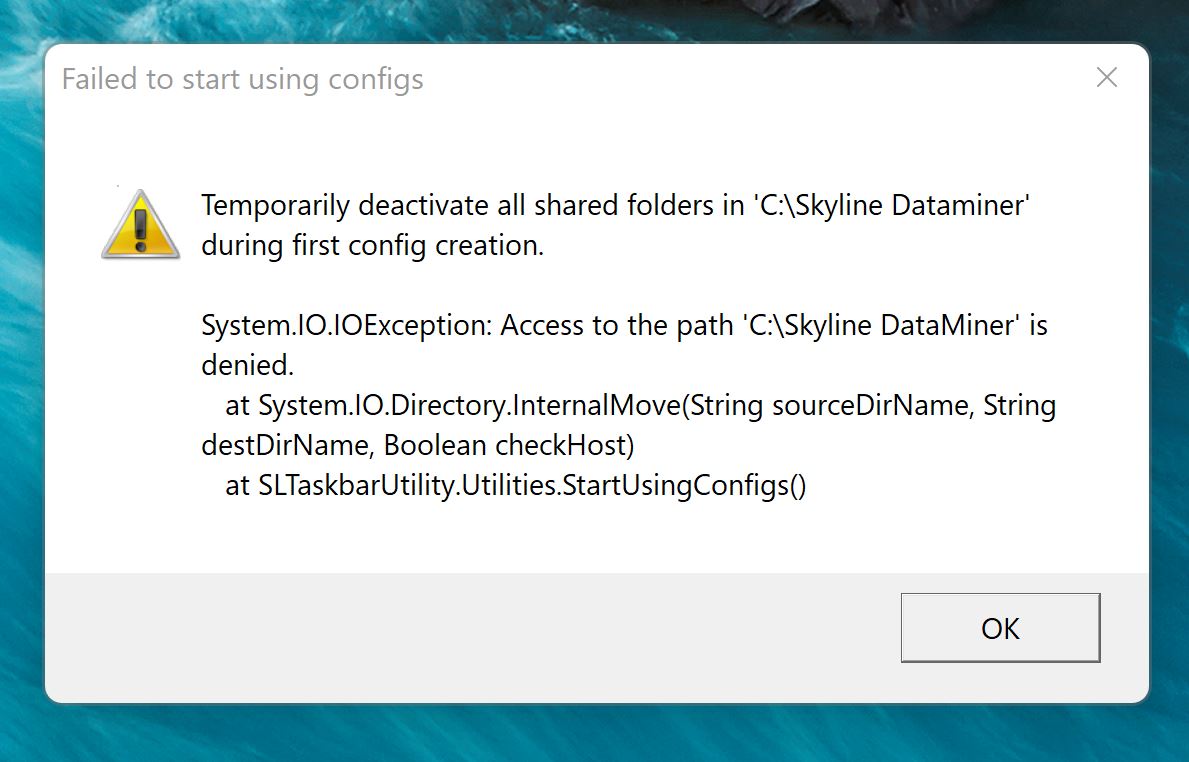
I disabled the read-only attributes (Folder properties) on the C:\Skyline Dataminer, but I got the same error.
hi Miguel, yes, it is running as Administrator.
Hi Jeeva
From the exception message, I'd say this would be the 1st DM config on the system. Could you verify that the folder C:/Skyline DataMiner is now a shortcut (check the icon) + C:/Skyline DataMiner Configs was created with DM Config inside (in this case it's 9.5):
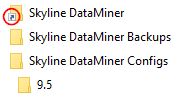
I also see that your folders might be shared, for DM Configs, you'll need to disable the sharing on these folders (Folder Properties/Sharing), in my case it all looks like this:
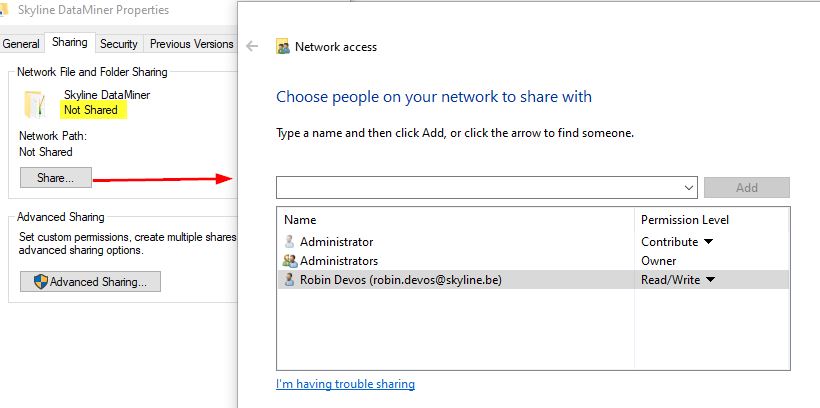
As for the user permissions (for the config folders) , SYSTEM and Administrators should have full control, Authenticated Users all permissions except full control.
Finally, it can also be that the folder is locked by another program (f.e. antivirus), you can use "process explorer" by sysinternals to find this.
Hope this helps! 🙂
Hi Robin,
Apparently, the folder is not the one locked but NATS processes. I managed to confirm this with Process Explorer(Sysinternals). Even after the DataMiner is stopped manually, there are few NATS processes (from C:Skyline DataMinerNATS) are running, which prevents any changes on the C:Skyline DataMiner. Once you kill the process, the config process is started successfully.
Hi Jeeva,
Just double checking, can you confirm that the SLTaskbar Utility is run as administrator?