I want to add the “slow poll settings” into some of our drivers.
I can add every other variable, such as the timeouts, ping interval, retries etc., into the port settings but there isn’t any mention about the slow poll enable/disable.
Would anyone be able to shed some light on this?
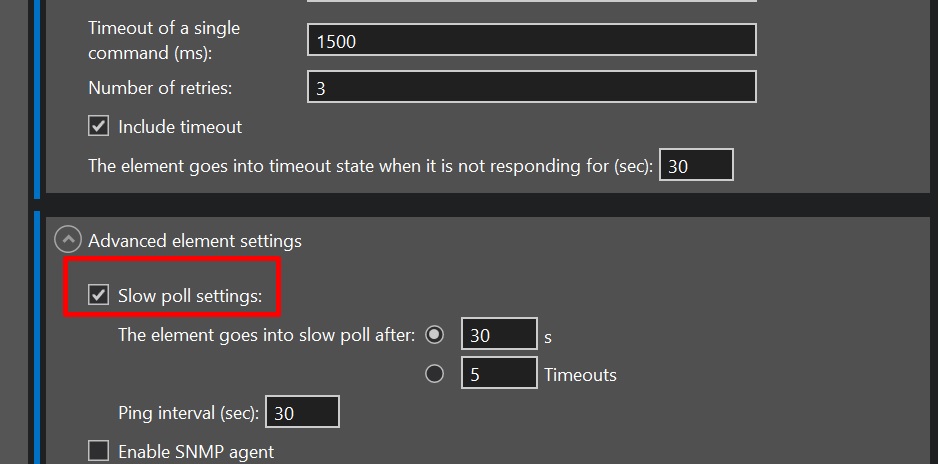
Hi,
This can be enabled by default by specifying both the SlowPoll DefaultValue and the SlowPollBase DefaultValue in the protocol.xml. That will enable the slow poll settings by default. Do note that this setting will only have an effect on new elements that will be created, it will not have an effect on elements of that driver that already exist.
For example
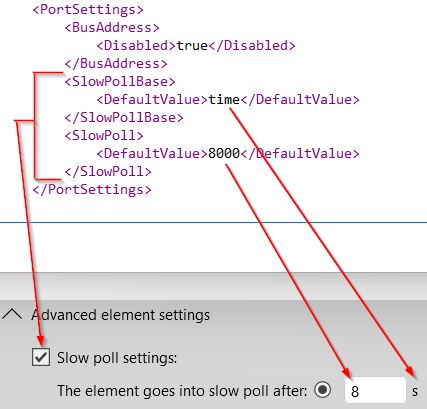
Hi Nathan,
The Slow Poll is a very specific mode, which is entered automatically when the target data source / device seems to be no longer responding. In that case DataMiner enters the slow poll mode, which means that DataMiner will not continuously try to poll it with al the normal queries, but will fall back to trying only once in a while (in line with those settings there that you show) to check if the data source responds again. If it does respond again, DataMiner will revert back to the normal queries. So the feature is not really meant to be forced manually, or to be enabled/disabled.
Having said that, I was wondering why you were asking about this. If it is because you want to slow down the polling on some of your data sources, I can recommend looking into the so-called Timer Base, which is available for each element. You can go to the element, go to the General Parameters, and there you set the Timer Base. This value will multiply the polling cycles of the data collection routines defined in the protocol used for the element. It is a Generic Parameter, which means that you can also control it via automation and other methods in DataMiner (e.g. you could set it up to change based on a time schedule, e.g. to poll slower at night, or when it is not used in active service, or based on correlated events, e.g. to poll faster when the element goes into alarm).
Hope this might help, let us know if you were looking into this for another reason, so that we can provide further input.
Hi Ben,
Thank you for the feedback.
I want to utilise the slow poll feature due to the amount of communications faults that have been occurring lately across the network. As we rely on 3rd party carriers in rural and remote areas to provide us with connectivity to our sites, they are not always as reliable as we would like them.
The slow poll feature has shown excellent results in reducing traffic across our sites once a device has lost comms (temporarily or for an extended period).
I have tried to introduce (where possible) “multiple get”, Slowing down polling rates and other efficiencies in our drivers to prevent overwhelming the communications to these remote areas. However, as there are so many devices out there that are yet to have the slow poll feature enabled, I wanted to add it to the driver so that Slow poll could easily roll this out.
I will investigate how we can implement the Timer Base to target better our needs based on your suggestions.
Also, I am enjoying and learning a lot from the online training videos. Thanks again.