Hello,
I have around 27 services that are using a correlation rule for alarming. In that correlation rule, we have an automation script sending those alarms to slack. Our stakeholder also wants an email when the alarm comes in and clears. I tried using a saved filter with a report and attached an email action to the correlation rule. The email works, but the report does not. Can anyone help me with the best way to send an email with the alarm in the message body as they appear?
Hi David,
To send an Alarm Report you can do the following:
- Go to System Center>Users/Groups
- Select the user you want the Email to be sent to (make sure they have a email address configured in their settings)
- Go to Alerts>Delivery
- Select Email
- Right Click in the “Filters” Column
- Add Filter: a saved Alarm filter
- Click Apply in the bottom right corner.
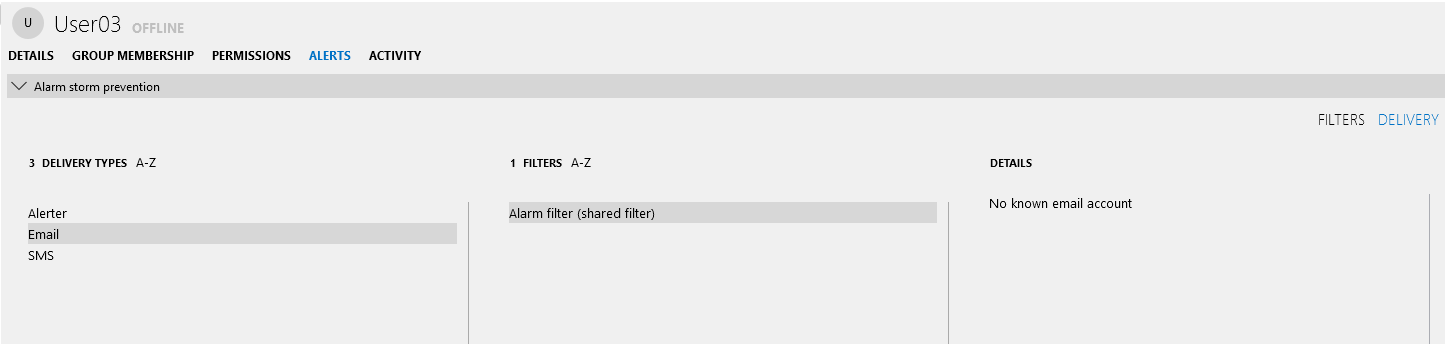
Kind regards,
Hi David,
You are not limited to only use AD users. You can also use local users.
I would suggest you to the following:
1) Create a new local user
2) Add the mail address of the email group to that user.
3) Now do the configuration as mentioned in my answer above.
Kind regards,
Hey Stacey,
Thank you, I was looking at this but this issue is, the email group the stakeholder wants to have emails sent to is not attached to any of the AD groups.