Hi,
When an element is migrated from an agent to another, what type of data is transferred? Only alarm and trend data? The amount of data is directly associated with the amount of time it takes to migrate the element? Is there something else that could impact the time it takes to migrate?
From a user perspective, before applying the Migration itself, what should he be checking that could impact the time it takes to migrate? The column “Change”?
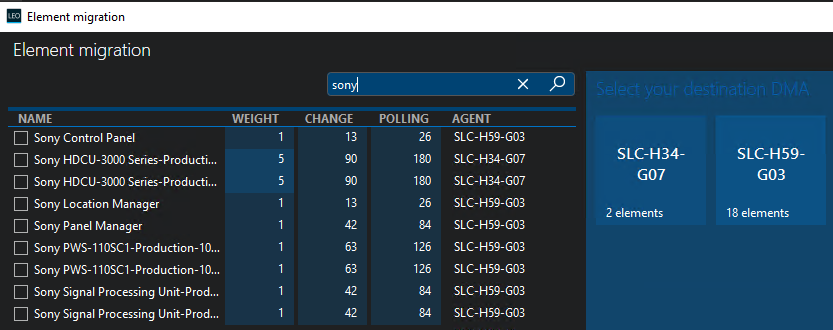
What is the actual objective of the column “Weight”?
Thanks in advance.
The migration feature is essentially a DELT export + element delete + DELT import. I did some quick testing and the alarm data does not seem to be exported. Trend data and information events are, see below.
I have an element with some trending + 4 alarms before migrating.
The alarm tree:
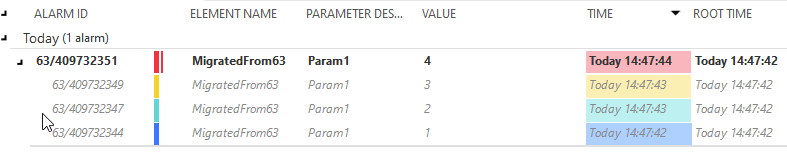
The trend graph:

Now I migrated the element to another DMA.
The alarms were gone, you can see by the timestamp and alarm ID that it’s actually a different alarm that was created on the destination DMA (ID 396 in this case).
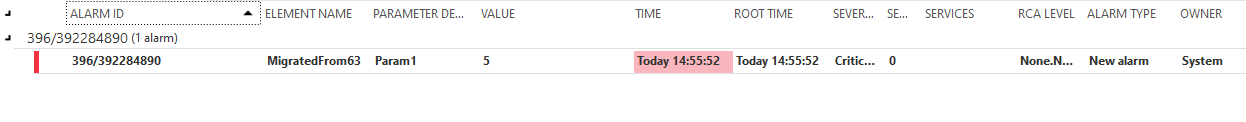
The trend graph is still correct though.
A quick peek in the code seems to confirm this, alarms are not migrated.
Information events are though, you can see the ‘Deleted by’ information event from during the migration + the new alarm being created on element startup below.
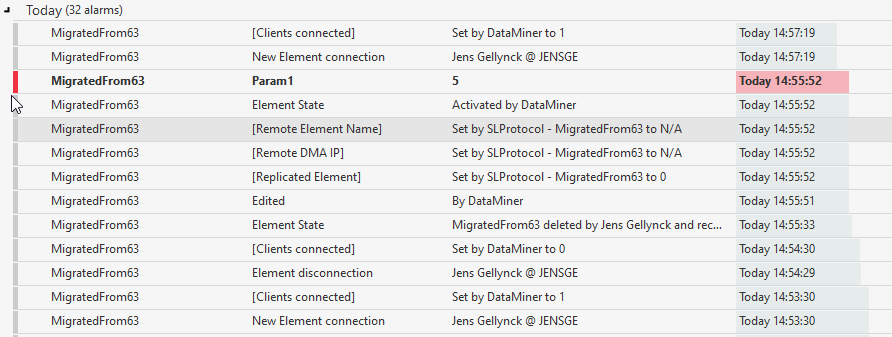
Given all this, I think that migrate duration is mostly impacted by:
– amount of information events
– amount of trended data
– type of database you’re using
I’m not sure how the ‘Weight’ and ‘Change’ columns are determined.
Tried on 10.1.6.0 (MySQL), I can try again on Cassandra but I suspect the result will be the same since the export options are set in Cube.
Information on the different columns is available in the DataMiner Help:
https://help.dataminer.services/dataminer/index.html?#t=DataMinerUserGuidepart_3DataminerSystemsMigrating_elements_in_a_DataMiner_System.htm
Marieke, I was unable to browse to your DataMiner help link.
Following link to Migrating elements in a DataMiner System seems to work.
Indeed, something seems to go wrong when you add this link in a comment – I’ll investigate.
Hi Jens, thank you for the investigation. Was this conducted with Cassandra? What is the DM version you tested on?