Noticed this issue one of the elements for a specific location turns out to be grey.
Checked the network connectivity to able to reach the monitored ELEMENT.
Tried multiple times to stop and activate the driver yet shows offline
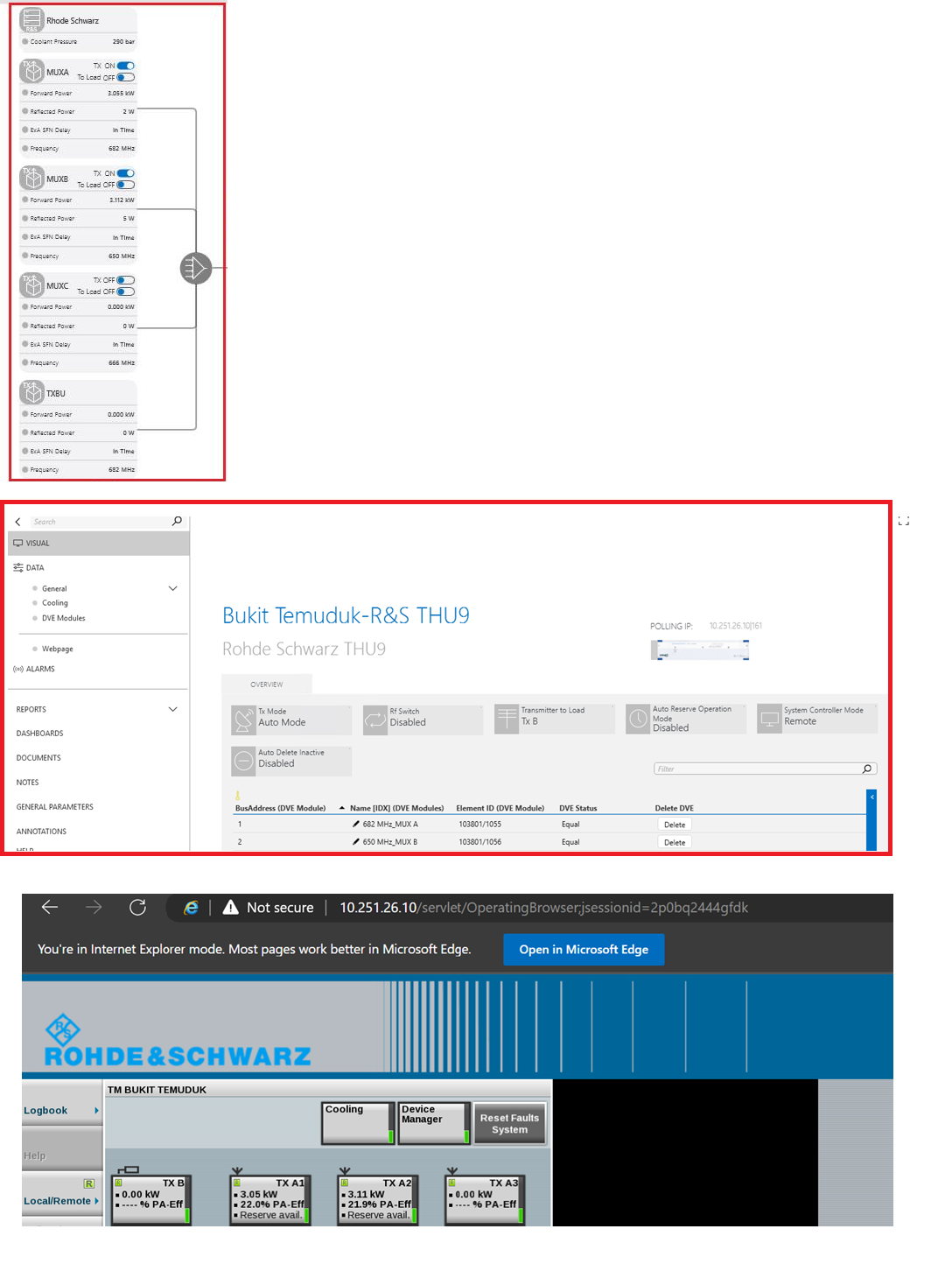
Need advice how get this element back online,tq
Marieke Goethals [SLC] [DevOps Catalyst] Selected answer as best
Hi Ganesh,
Based on the screenshots, it seems that your element is working as expected and values are visible.
If the element is gray, even though KPIs are visible in the element, then it’s likely that you don’t have an alarm template assigned to your element.
Can you please verify if an alarm template is assigned?
Marieke Goethals [SLC] [DevOps Catalyst] Selected answer as best
Thanks Ive for assistance,
Noticed another removed the alarm template from logs.
Added back the alarm template, the element is back online.