Hello All,
I have an issue, after upgrading the DMS to 10.3.0 CU9, the Elasticsearch disk info started to increase until it reached 99-100%, and started to receive this run-time error from all of the DMAs in the cluster: Elastic blocks new writes since there is only 10% disk space left. Please provide more disk space and run the following query: PUT _settings { "index": { "blocks": { "read_only_allow_delete": "false" } } }
As you can see from the attached below photo Two file systems mounted in/var and /app1 is making the storage full (99% and 85%).
Please can anyone help to fix this issue?
Thanks.
As this question has now been open for a long time and there has been no further reaction from you, I will now close it. If you do wish to investigate this further, could you post a new question?
Hi, was this a sudden ramp up of disk usage immediately after the upgrade or this has happened over-time and its just coinciding with the upgrade.
If its the latter, the quick solution will be to increase disk space after which run the query you've highlighted in your post on the elastic node. i.e.
PUT _settings { "index": { "blocks": { "read_only_allow_delete": "false" } } }
If its the former I'd suggest reaching out to our support team to help investigate what caused the sudden increase of disk usage.
UPDATE:
To send the request to the Elastic node, you can use the Elasticvue chrome extension. Simply navigate to the REST tab:
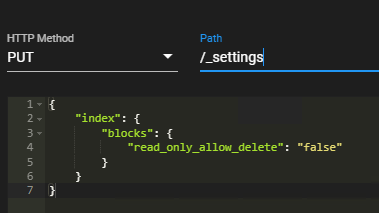
Thank you for your reply, please can you tell me how to run this query on the node?
thanks in advance.
There are numerous tools available to interact with the REST API of Elasticsearch. Kibana, Postman, etc.
I personally use the Elasticvue chrome extension. I updated my answer to show that as an example.
Hope it helps.
Hi,
I see that this question has been inactive for some time. Do you still need help with this? If you’ve been able to solve this with Wale’s answer, could you select the answer?