Hi Dojo,
After I upgraded my DMA to the newest version, 10.4.2, I started seeing duplicate agents on my DMA. Additional configuration gets added to my SLCloud and DMS files, which forces me to manually edit them every time I startup the agent. I tried removing one of the agents, but as soon as I restart the DMA it pops back up. Configuration for both agents is the same.
Any idea why this is happening and how I can prevent it?
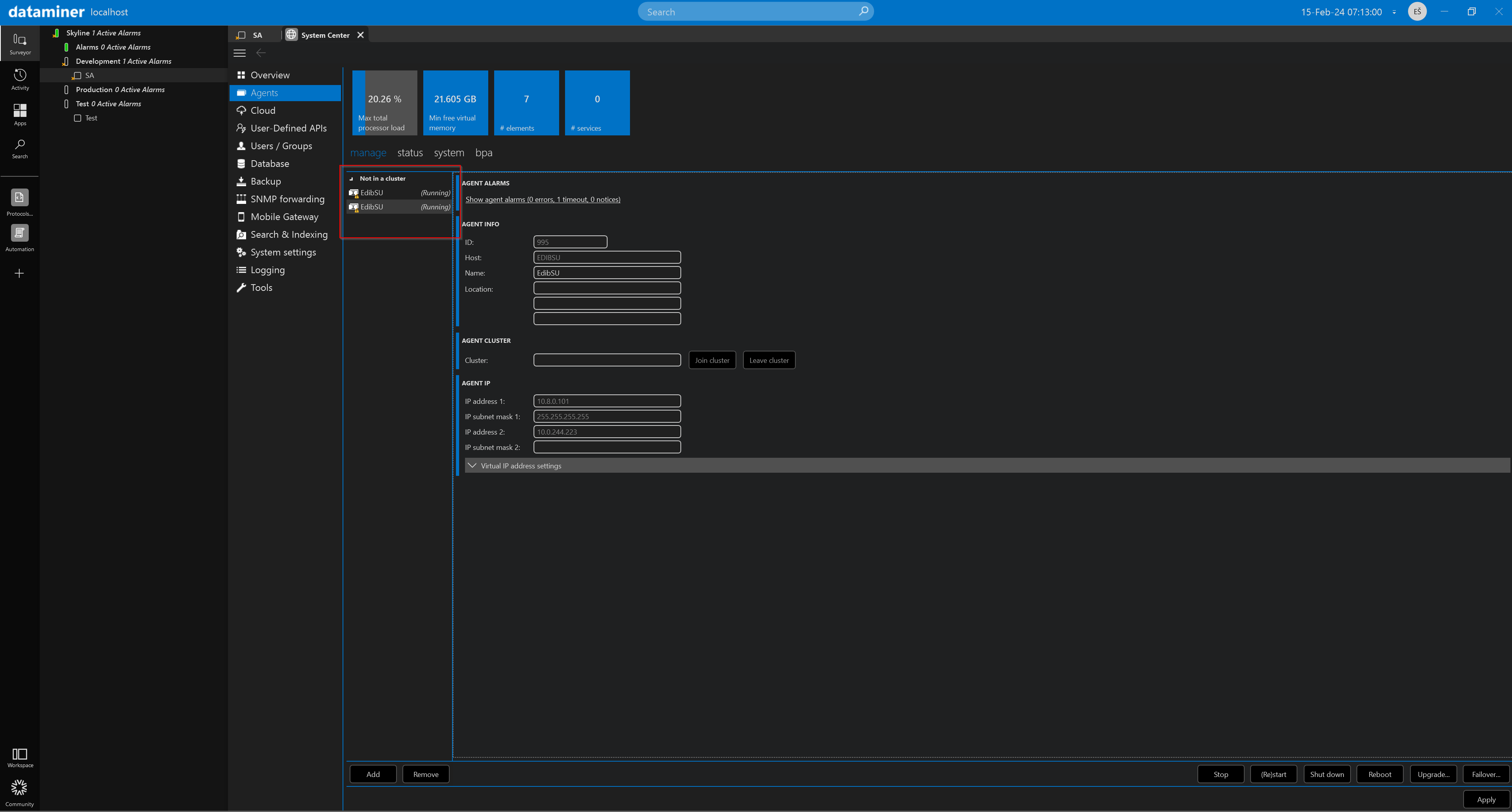
I have the same behaviour on my laptop as well. I was able to “fix” this by not using hostnames in my DMS.xml and SLCLoud.xml files but this then defeats the whole purpose of using hostnames, so not really a solution.
Same thing here. On my laptop, I had replaced my IP address with my hostname, but each time my computer starts, new entries with the IP address are added to both DMS.xml and SLCloud.xml. When I then remove those IP address entries manually, the DMA starts up correctly.
Hi Dojo,
after reaching out to our data-core team it seems like the issue is caused by using hostname instead of IPs(apparently support for it has been removed for a while now, and we were just “lucky” that it worked at all). It also seems that if we remove all IPs, from DMS.xml and SLCloud.xml, the DM will successfully populate the files with appropriate IP on startup. Since they also said that there is no work around for using hostname I’ve written couple of ps1 methods to do the job(well ChatGPT wrote them). You can find them on my GitHub.
Hope this helps.
Cheers
I have the same on my laptop which doesn’t have a fixed IP address. I don’t have this on other systems which have a fixed IP address.