Hi Dojo,
I have disabled "Automatically start DMA after startup" in Cube and all SL services are set to Manual startup, however the DMA still starts up with Windows.
This behaviour is undesired because it's my local agent and my laptop restarts and changes networks frequently, so I have to jump through some hoops to get correct IPs configured in DMS.xml and SLCloud.xml.
What other place could I look to see if automatic startup is still enabled somewhere.
I'm using Windows 11 and DataMiner 10.5.10.0-16337.
Cheers
Hi Edib,
I just tried with the services set to Manual and my Dataminer Agent did not restart after Windows restart. Can you doublecheck and verify both SLDataMiner and SLWatchDog services are set to manual as below. Once implemented, manually starting these two services will bring the entire system up.
SLWatchdog service should be the primary application which starts all other apps after a reboot or crash - SLWatchdog.exe | DataMiner Docs
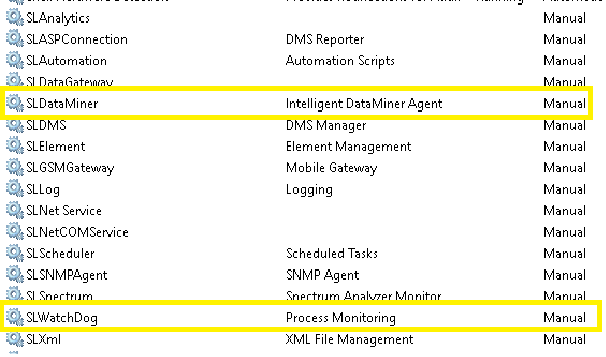
The other Services setting you may want to check, is the Recovery Tab, where Windows may try and restart the service automatically if failure detected. On my system all were set to "Take No Action". If a different option is used Windows may try and restart the service even if the service Startup Type is set to Manual.
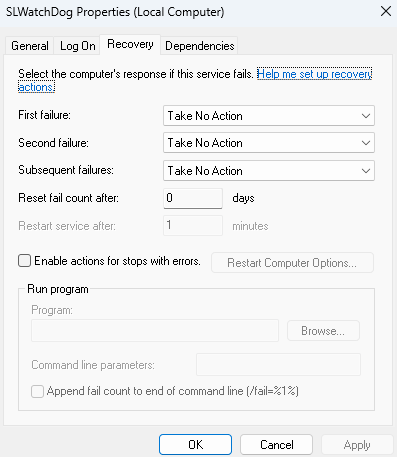
As for the "Automatically Start DMA after startup", I believe this only pertains to the upgrade restart and does not persist after an Operating System restart.
Let us know if this helps.
I added a new comment, not sure if you receive a notification if it's not as response to your comment so I'll just add this here as well.
Hi Steve,
WatchDog was indeed set to automatic, I just wasn't aware that it can bring up whole agent. I always thought, for some reason, that WatchDog just handles logging 😀 When I get the chance to restart the system I will complete the question.
Thanks