Hello,
After a reboot, my DMA is crashed.
I have no more elements and protocols available and an empty overview screen.
In the cube logging panel, I have the following errors:
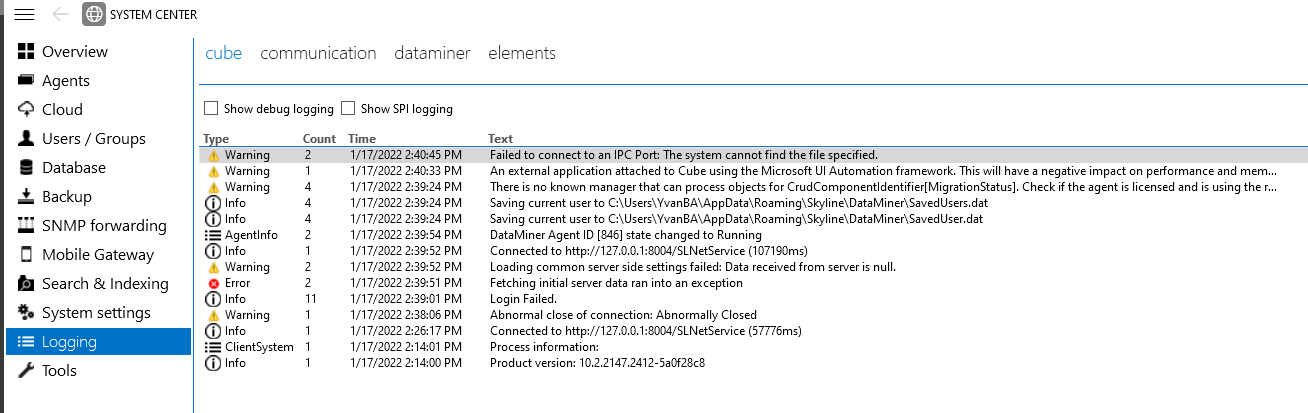
And in the bpa the following error for Cassandra DB size:
(Code: 0x8013150B) Skyline.DataMiner.Net.Exceptions.DataMinerException: Failed to connect to an IPC Port: The system cannot find the file specified.
---> System.Runtime.Remoting.RemotingException: Failed to connect to an IPC Port: The system cannot find the file specified.
Server stack trace:
at System.Runtime.Remoting.Channels.Ipc.IpcPort.Connect(String portName, Boolean secure, TokenImpersonationLevel impersonationLevel, Int32 timeout)
at System.Runtime.Remoting.Channels.Ipc.ConnectionCache.GetConnection(String portName, Boolean secure, TokenImpersonationLevel level, Int32 timeout)
at System.Runtime.Remoting.Channels.Ipc.IpcClientTransportSink.ProcessMessage(IMessage msg, ITransportHeaders requestHeaders, Stream requestStream, ITransportHeaders& responseHeaders, Stream& responseStream)
at System.Runtime.Remoting.Channels.BinaryClientFormatterSink.SyncProcessMessage(IMessage msg)
Exception rethrown at [0]:
at System.Runtime.Remoting.Proxies.RealProxy.HandleReturnMessage(IMessage reqMsg, IMessage retMsg)
at System.Runtime.Remoting.Proxies.RealProxy.PrivateInvoke(MessageData& msgData, Int32 type)
at Skyline.DataMiner.Net.Messages.SLDataGateway.ISLDataGateway.ExecuteRequest(BaseRequest request)
at Skyline.DataMiner.Net.Facade.HandleClientRequestMessage(IConnectionInfo connInfo, ClientRequestMessage oneMsg, Boolean canQueue)
at Skyline.DataMiner.Net.Facade.HandleMessageInternal(IConnectionInfo connInfo, DMSMessage oneMsg, Int32 groupID, Int32 groupTotal)
at Skyline.DataMiner.Net.Facade.HandleMessage(IConnectionInfo connInfo, DMSMessage oneMsg, Int32 groupID, Int32 groupTotal)
at Skyline.DataMiner.Net.CacheManager.CacheLocalDatabaseInfo()
at Skyline.DataMiner.Net.CacheManager.get__cachedLocalDatabaseInfo()
at Skyline.DataMiner.Net.CacheManager.GetInfo(IConnectionInfo connInfo, InfoType type)
at Skyline.DataMiner.Net.Facade.GetInfo(IConnectionInfo connInfo, GetInfoMessage req)
at Skyline.DataMiner.Net.Facade.HandleClientRequestMessage(IConnectionInfo connInfo, ClientRequestMessage oneMsg, Boolean canQueue)
at Skyline.DataMiner.Net.Facade.HandleMessageInternal(IConnectionInfo connInfo, DMSMessage oneMsg, Int32 groupID, Int32 groupTotal)
at Skyline.DataMiner.Net.Facade.HandleMessage(IConnectionInfo connInfo, DMSMessage oneMsg, Int32 groupID, Int32 groupTotal)
at Skyline.DataMiner.Net.BaseFacade.HandleMessages(IConnectionInfo connInfo, DMSMessage[] msgs)
at Skyline.DataMiner.Net.Facade.HandleMessage(IConnectionInfo connInfo, DMSMessage oneMsg, Int32 groupID, Int32 groupTotal)
at Skyline.DataMiner.Net.BaseFacade.HandleMessages(IConnectionInfo connInfo, DMSMessage[] msgs)
at Skyline.DataMiner.Net.Facade.HandleMessagesForClient(IConnectionInfo connInfo, DMSMessage[] messages)
at Skyline.DataMiner.Net.Transport.Remoting.InternalHandleMessages(ConnectionToken token, DMSMessage[] inputMessages)
--- End of inner exception stack trace ---
Server stack trace:
at Skyline.DataMiner.Net.Transport.Remoting.InternalHandleMessages(ConnectionToken token, DMSMessage[] inputMessages)
at Skyline.DataMiner.Net.Transport.Remoting.HandleMessages(ConnectionToken token, DMSMessage[] inputMessages)
at System.Runtime.Remoting.Messaging.StackBuilderSink._PrivateProcessMessage(IntPtr md, Object[] args, Object server, Object[]& outArgs)
at System.Runtime.Remoting.Messaging.StackBuilderSink.SyncProcessMessage(IMessage msg)
Exception rethrown at [0]:
at System.Runtime.Remoting.Proxies.RealProxy.HandleReturnMessage(IMessage reqMsg, IMessage retMsg)
at System.Runtime.Remoting.Proxies.RealProxy.PrivateInvoke(MessageData& msgData, Int32 type)
at Skyline.DataMiner.Net.ISLNet.HandleMessages(ConnectionToken token, DMSMessage[] inputMessages)
at Skyline.DataMiner.Net.RemotingConnection.TransportSpecificHandleMessage(ConnectionToken tok, DMSMessage[] msgs, Int32 timeout)
at Skyline.DataMiner.Net.Connection.InternalHandlePackedMessages(ConnectionToken tok, DMSMessage[] msgs, Int32 timeout)
at Skyline.DataMiner.Net.Connection.InternalHandleUnpackedMessages(DMSMessage[] msgs, Int32 timeout)
at Skyline.DataMiner.Net.Connection.HandleMessages(DMSMessage[] msgs, Int32 timeout)
at Skyline.DataMiner.Net.Connection.HandleSingleResponseMessage(DMSMessage msg)
at Skyline.DataMiner.BpaLib.Conditions.ValidatorDatabaseInfo.GetDatabaseInfo(BpaExecuteContext context)
at Skyline.DataMiner.BpaLib.Conditions.ValidatorCassandraPresent.CheckOnRunningAgent(BpaExecuteContext context)
at Skyline.DataMiner.BpaLib.Conditions.ValidatorWithCache.CheckOnRunningAgent(BpaExecuteContext context)
at Skyline.DataMiner.BpaLib.Conditions.BpaExecuteConditionsHelper.<>c__DisplayClass2_0.<MatchesExecuteConditions>b__1(KeyValuePair`2 p)
at System.Linq.Enumerable.All[TSource](IEnumerable`1 source, Func`2 predicate)
at Skyline.DataMiner.BpaLib.BpaTestLoader.InvokeRunMethod(BpaExecuteContext context, String entryPointName)
For information, I use Dataminer version : 10.2.1.0-11246
Thank you.
Hi Yvan,
Based on this info, my first guess is that SLDataGateway crashed or there are problems related to the database. To find the root cause, check if there are any crashdumps in C:\Skyline DataMiner\Logging\CrashDump. I'd also scan the SLDBConnection.txt logfile for connection errors and verify your database is running and accessible.
That crash looks like it’s from last week (and due to NATS issues). Have you tried restarting your DMA, if so, is the SLDataGateway service running? Did you see something in SLDBConnection.txt?
Hi Jens,
In the logging/crashdump directory there is one zip file with the following content
SLSpiHost crash
———–
Time : 01/14/2022 12:23:06
Thread: 5
ThreadPool: True
Background: True
Thread Name:
Command Line: “C:Skyline DataMinerFilesSLSpiHost.exe”
Exception:
System.Exception: Exception during startup of SLSpiHost —> System.AggregateException: One or more errors occurred. —> System.ApplicationException: Unable to create connection to MessageBroker within 60s. Please see SLMessageBroker.Crash.txt for more information
at Skyline.DataMiner.Spi.Nats.MessageBrokerConnection..ctor(ISLMessageBrokerFactory messageBrokerFactory)
at Skyline.DataMiner.Spi.Nats.SingletonMessageBrokerConnectionFactory.Create()
at Skyline.DataMiner.Spi.Nats.NatsConnection.get_MessageBroker()
at Skyline.DataMiner.Spi.Nats.NatsConnection.Subscribe(EBusSubscriptionType type)
at Skyline.DataMiner.Spi.Host.HostModule.SetBusDependentProperties(IBusConnection connection)
at Skyline.DataMiner.Spi.Host.HostModuleBuilder.Build()
at SLSpiHost.SLSpiHostService.b__26_0()
at System.Threading.Tasks.Task.Execute()
— End of inner exception stack trace —
— End of inner exception stack trace —
—————————————————————-
And in the SLMessageBroker.Crash.txt file I have the following content.
2022-01-14 14:43:10.104|SLHelper|System.IO.IOException: The process cannot access the file ‘C:Skyline DataMinerSLCloud.xml’ because it is being used by another process.
at System.IO.__Error.WinIOError(Int32 errorCode, String maybeFullPath)
at System.IO.FileStream.Init(String path, FileMode mode, FileAccess access, Int32 rights, Boolean useRights, FileShare share, Int32 bufferSize, FileOptions options, SECURITY_ATTRIBUTES secAttrs, String msgPath, Boolean bFromProxy, Boolean useLongPath, Boolean checkHost)
at System.IO.FileStream..ctor(String path, FileMode mode, FileAccess access, FileShare share, Int32 bufferSize, FileOptions options, String msgPath, Boolean bFromProxy)
at System.IO.FileStream..ctor(String path, FileMode mode)
at Skyline.DataMiner.MessageBroker.XML.SLMessageBrokerXmlWriter.ReadFromFile()
at Skyline.DataMiner.MessageBroker.XML.SLMessageBrokerXmlWriter..ctor(String path)
at Skyline.DataMiner.MessageBroker.SLFromXMLMessageBrokerFactory.Create()
at Skyline.DataMiner.MessageBroker.SLTokenGeneratingMessageBrokerFactory.Create()
at Skyline.DataMiner.MessageBroker.SLCachingMessageBrokerFactory.Create()
at Skyline.DataMiner.MessageBroker.SLLoggingMessageBrokerFactory.Create()