Let me ask you a question about the attached Timeout message which was appeared on the DMA Client.
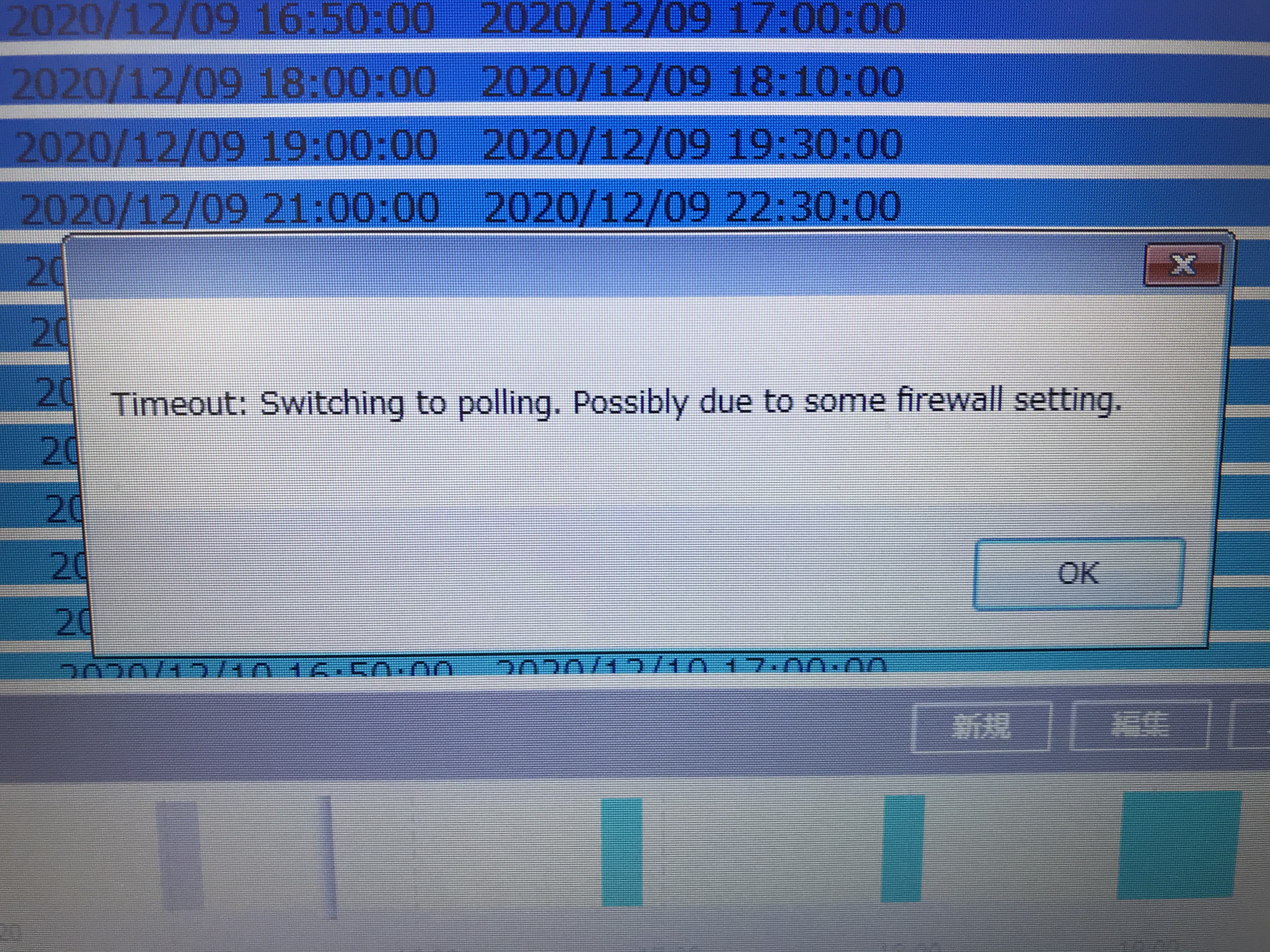
They are using two PCs as DMA Client. After they had changed the network between DMA server and DMA Clients, this message appeared on just one PC. I thinks this message related to this topic of user manual.
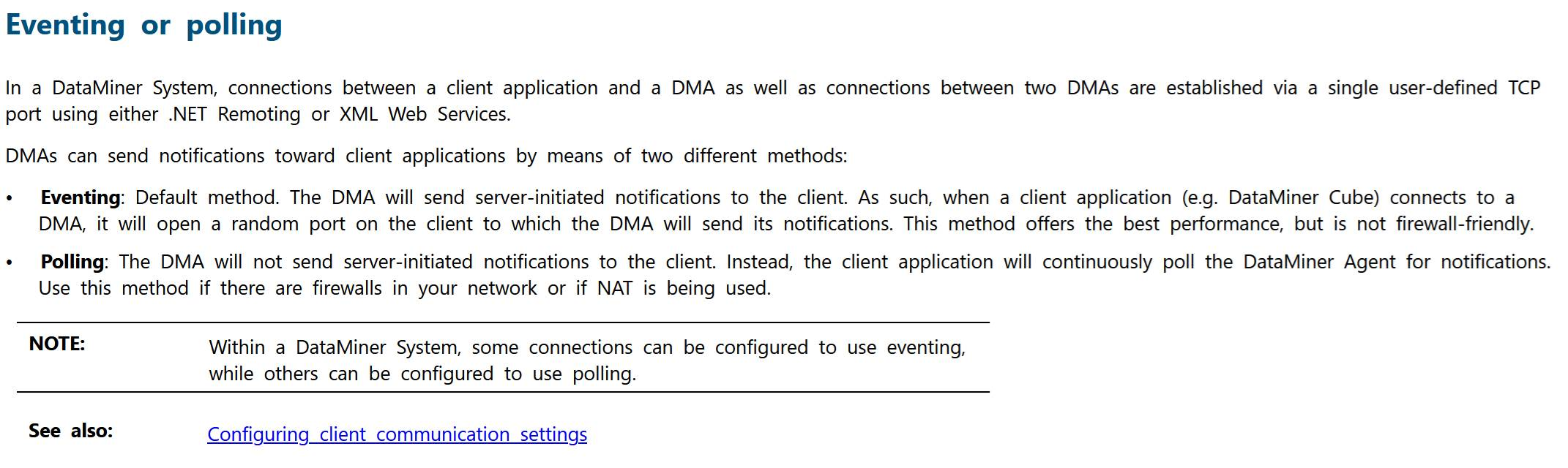
Should I check the firewall configuration of this client PC which got this timeout message ? Or should I check other configuration too ? In addition to your answer, your any comment and advices are welcome. Thank you.
Still a good question though. Because it is important for sys admins of DataMiner Systems to resolve this. Ideally by updating firewall configs for example if that’s the issue, to make sure that eventing can be used (which is the preferred method), or alternatively to set up the system to use polling. Because leaving the set-up like this is not only impacting the user experience with the pop-up, there is also the delay time each time to first try eventing and then eventually to fall back to polling.
And for sake of completeness, because I’m not sure if that was clear, but you do not necessarily have to configure the entire system to use polling by default if only a subset of your clients cannot use eventing (e.g. the remote users). There are features to define this separately for those.
The answer can indeed be found in this question:
Timeout: Switching to polling. Possibly due to some firewall setting – DataMiner Dojo
Thank you. I found this answer just after posted my question 🙂
After I had posted this question, I found same question which was posted before with the title “Timeout: Switching to polling. Possibly due to some firewall setting”. My question was solved. Thank you.