Hello,
During the setup inside Dialog provisioning element log there was this error :
2024/04/03 08:23:31.936|SLProtocol - 5424 - Advanced Terminal Main.0|23768|CManagedScript::Load|ERR|-1|Compilation failed for QAction 1
System.IO.FileNotFoundException: Could not find file 'C:\Windows\system32\netstandard.dll'.
File name: 'C:\Windows\system32\netstandard.dll'
looking a bit into it this dll seems to be part of the .net package. Currently the 2 installers that cover that from skyline folder are : C:\Skyline DataMiner\Tools\ndp48-x86-x64-allos-enu.exe and C:\Skyline DataMiner\Tools\dotnet-hosting-5.0.11-win.exe ; but even after installing those and restarting the VM, the dll is not in system32 and the error persists.
As this question has now been open for a long time and there has been no further reaction from you, I will now close it. If you still want more information about this, could you post a new question?
net runtime is installed as can be seen from the picture below
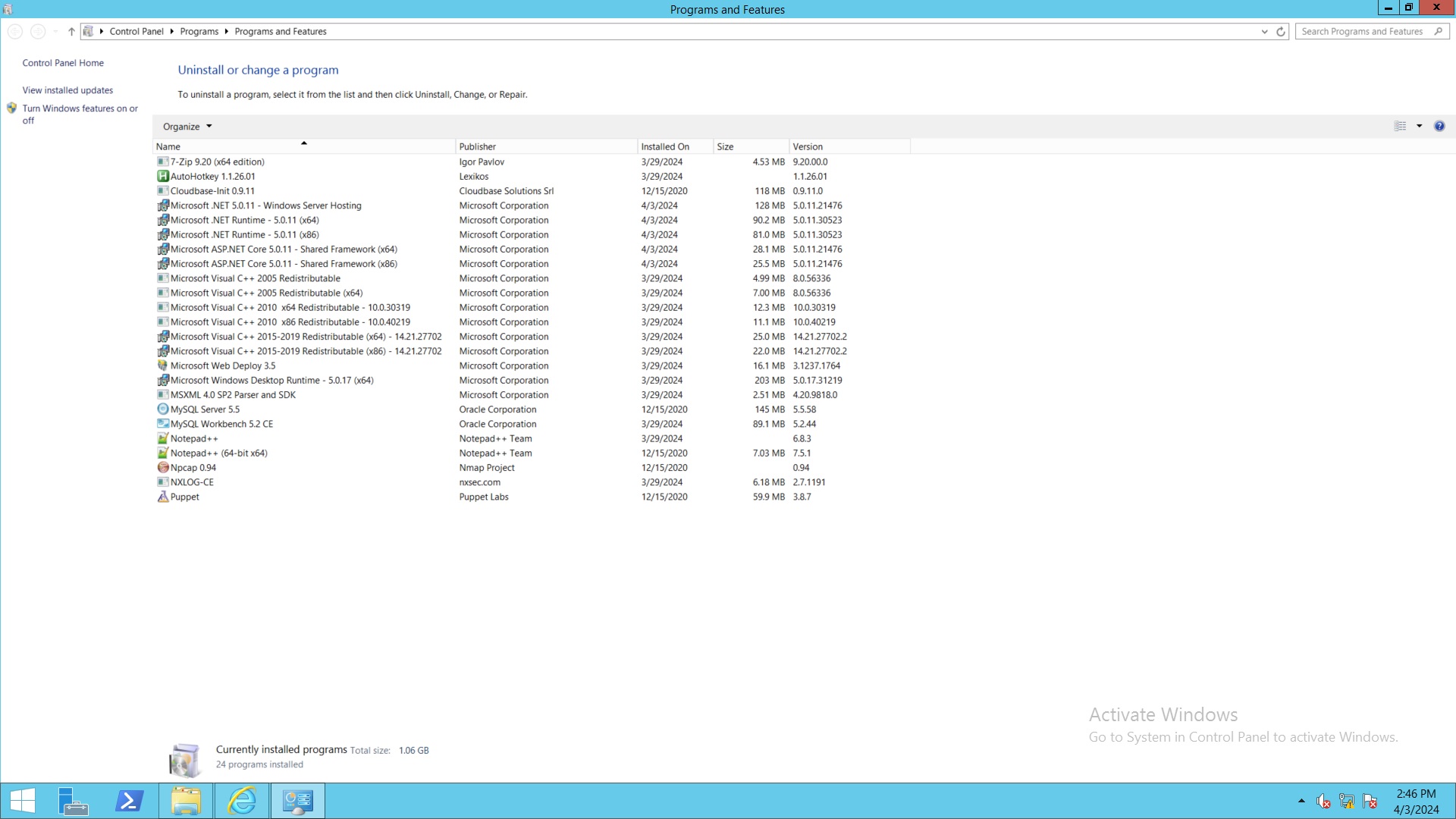
According to this “https://docs.dataminer.services/user-guide/Reference/DataMiner_Compute_Requirements.html#microsoft-net” DM version 10.2 requires both .NET 5.0 and .NET Framework 4.8. You can use this guide to figure out if you have .NET Framework and which version. “https://learn.microsoft.com/en-us/dotnet/framework/migration-guide/how-to-determine-which-versions-are-installed”. I’m basing my suggestions on this question from stackoverflow “https://stackoverflow.com/questions/45021965/could-not-load-file-or-assembly-netstandard-version-2-0-0-0-reference”. It is also possible that there is just a mismatch between version, maybe you can try upgrading to .NET 6.0 as well.
Hi,
I see that this question has been inactive for some time. Do you still need help with this? If you’ve been able to solve this with Edib’s answer & comment, could you select his answer to indicate that the question is resolved?