I paired 2 cloud based DM Legs, configured VIPAcquired.ps1 file and run it with Powershell. However there are 2 issues which randomly acquire usually on inactive leg. Running PowerShell sometimes give us this error, although after rebooting EC2, it’ll resolve and the error appear on the other leg and sometime the server is not accessible although the EC2 is running. As the result of these problem, the failover is not working and sometimes the DM stuck in Disconnected state until the server or EC2 is rebooted. Any suggestion?
Another new message for disconnected server. Is this something which DM may caused?
Hi Ladan,
I was wondering how things are currently. My appologies for net getting back to you sooner!
Next week our newer DataMiner Feature release version will be released (10.4.2). Here the issues with failover with a hostname are fixed and this should also help you with the setup of the failover.
Let me know if you have any additional questions
Hi Thibault
I could run that file on all DMAs and we upgraded the versions couple of times.
There was still problem with connecting to failover agents using their DNS during failover on version 10.3.10. We have to use their IPs to RDP to the servers. We upgrade to 10.4.1 yesterday and I need to test and check if this is still an issue on 10.4.1 or not
Hi,
If possible I would recommend to upgrade to 10.4.2. The package will be available somewhere next week.
A lot of failover items have been verified and improved, and failover using hostname is much more stable.
Hi Landan,
Normally DataMiner should execute the script automatically:
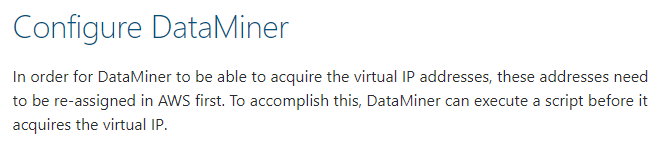
more information can be found here:
Were you able to create the access key, and do the other steps from the configuration?
Hi Thibault
There are couple of issue here. The script didn’t exist in installation or upgrade package and we had to obtain that manually. And because it didn’t exist in original installation, we had to run it once using power shell to make sure it works.
Another issue was also that even when dataminer was running that in background, sometimes it would get stock I think mainly because of the issue which I explained. so if we can’t run it with shell, DM couldn’t run it either.
The configuration was correct and the we could run the script sometimes I think depending on if DM was running or not. After upgrade to version 10.3.6 I think the issue for running script was resolved. However there’s still problem with failover and also the server get disconnected sometimes during failover and it’ll be only accessible using IP address
Dear Ladan,
I was indeed going to ask what version you’re using but 10.3.6 should indeed cover this.
We’re currently testing heavily on failover and failover with hostnames, I’ll take this in to account in our testing and keep you posted about our outcome.
Kind regards,
Hi Bert, I upgraded to version 10.3.6 but still there is issue with failover and disconnection from server. Sometimes when restart on A leg happens, it auto failover to B and disconnect A. So we can reach A server unless we use IP address to RDP, and also sometimes both A and B of the same pair are running. So for example we can run DM on A leg but if we check Agents, it shows VIP is on B, and B is also running. This is causing Issue accessing Dataminer.Services and cloud connection
Hi Ladan,
I’m not sure about the PowerShell script giving errors, but I’ve experienced the NLA error as well when trying to do an RDP. In my case this was effectively related to DataMiner and fixed with an upgrade to the latest version. And since this is some kind of network issue, your PowerShell script might also fail because of the same reason.
Which version are you running? Could you try the latest feature release available here?
Bert
Hi Bert,
I’m using version 10.3.5.0-12938 but still having this issue
Would it be possible to check it with the latest version? Being 10.3.6.0-13026. If it would still occur with this version, I’m wondering if no memory leak or other leak is happening…
Sure I can check that sometime this week.
Hi Ladan,
Has this problem been resolved yet? If yes, could you select the answer that has been the most helpful so that this question is closed?