Is anybody able to advise on the most effective way to display the number of alarms [grouped by state] for a specific view in the Dashboard App [using DMv10.4.2] please?
For a selected view I am looking for:
# of Critical Alarms
# of Major Alarms
# of Minors etc…
All displayed a simple integer value
Marieke Goethals [SLC] [DevOps Catalyst] Selected answer as best
Hi Alex,
Below a small example for # Critical Alarms (using GQI queries):
- Data Source: Get Alarms
- Select (required columns):
- Alarm ID
- Severity
- Is active
- Filter:
- Is active: True
- Severity equals ‘Critical’
- Aggregate:
- Column: Alarm ID
- Method: Count
Below a screenshot of the query and result:
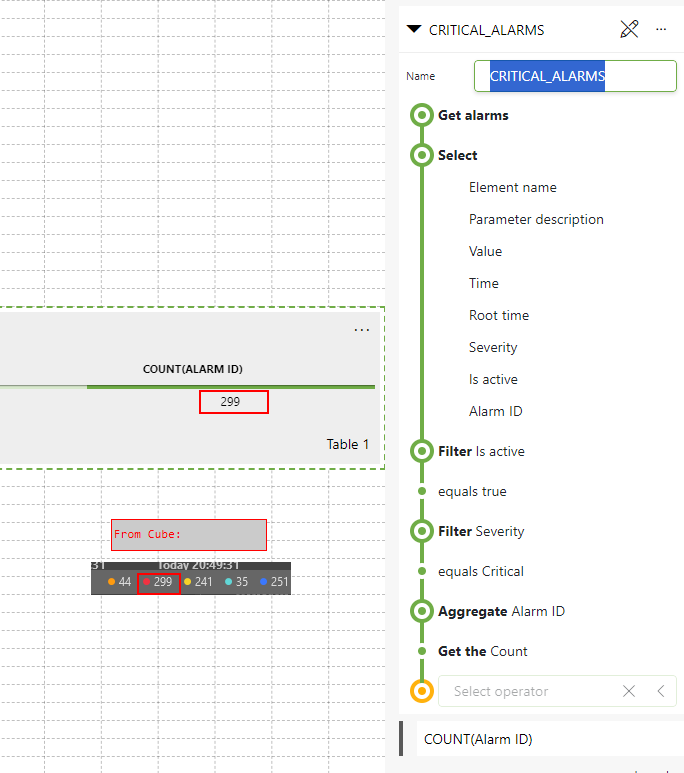
Hope it helps.
Alex Barnett [DevOps Member] Posted new comment
Hi Marieke, thanks for your reply but I could get that far – what I am looking for is Alarm Count for a specific view [that is not the root view on the system].
This info is readily available via the info field in Visio, or on a filtered view in the alarm console – but I cannot seem to get it in the Dashboards module?