Hello,
I have an embedded inline visio page from te same drawing and would like to display it without the page title. I can see the option to change the tab style however not one to remove it altogether – does anyone know what the correct way to do this might be?
Many thanks
Oliver
Assuming this is a question about the Visual Overview page titles that are visible at the top of the page.

These are shown whenever you have more than one page. However, you can hide these using a global setting or configure it per page using the ‘Hidden’ option on the page (see docs).
Edit:
The following image gives an overview of the suggestion made by Toon.
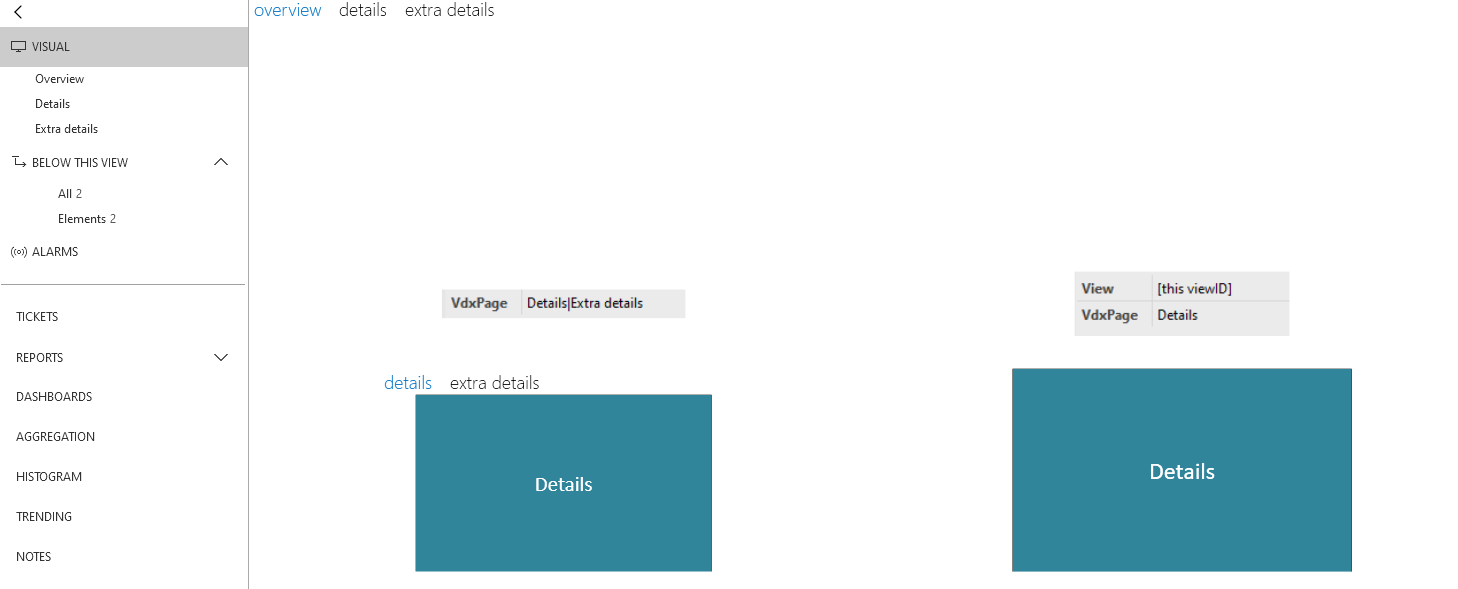
When utilizing only the VdxPage shape data, you have the option to include one or more pages that will appear within a tab control. When combined with a view/element/service, this enables you to designate a single page for display without the use of a tab control.
Alright, that does explain it. An update to the answer has been posted.
That’s got it – thank you both for your help!
When you link the shape to the card object as well as to the VdxPage, it will not show the tab control if there’s only one page.
So if your Visual Overview is on a View, try adding the View shape data “[this card objectID]” to your VdxPage shape for instance.
Hi,
Thanks both for getting back to me.
I think I didn’t explain very well although on the right lines. It is the tab row that I want to hide but on a vdx page that has been embedded within a shape if that makes sense?
So for example, in the visio I have set the VdxPage to ‘PAGE’ and at the top of the shape with VdxPage set I see a tab bar with the single entry ‘PAGE’ in it.
Many thanks
Oliver