Standard DataMiner Cube tries to access internet to retrieve information about for example ‘updates’.
What actions should be taken so that DataMiner Cube doesn’t set up internet access?
DataMiner Cube doesn’t ‘set up’ internet access. Instead, it tries to contact some end points to provide additional functionality or to enhance the user experience. If the client has no internet access, the calls to these end points will silently fail. The user isn’t made aware of this as these calls are non-crucial. I believe currently there is no way to prevent all calls.
Edit:
That being said, there is some configuration possible that will prevent certain calls from being made.
- In DataMiner Cube: Go to Settings/Cube/Welcome page => Disable ‘Show the news section’ and ‘Show the DataMiner TV section’.
- In Windows: Go to Internet options/Advanced => Disable ‘Check for publisher’s certificate revocation’.
- In Windows: Go to Task scheduler/DataMiner Cube => Disable (not remove) ‘Update DataMiner Cube’.
Note that this does not prevent all calls from being made.
Indeed, the ‘Check for publisher’s certificate revocation’ impacts the .Net framework and thus will also prevent other applications. This should only be turned off with caution.
Cube will periodically check for updates of the launcher on dataminer.services. This can be disabled by disabling the task in Windows Task Scheduler named “Update DataMiner Cube”, followed by the user ID.
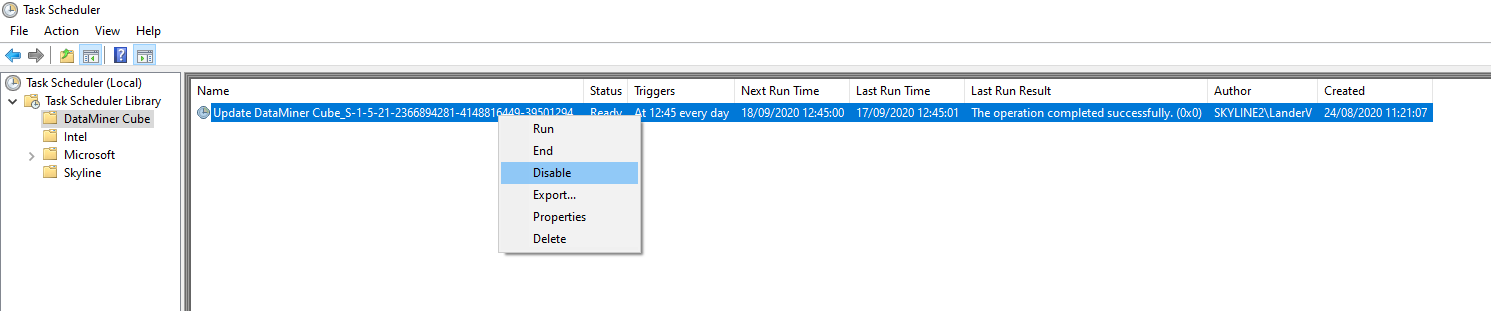
Note: there is no need to disable this if there is no internet access. If the client can’t reach dataminer.services, the launcher will check the last connected clusters for a new version.
Fyi, disabling “Check for publisher’s certificate revocation” does not only impact Cube but also other applications and is a big security concern. This setting is a security setting of Windows and not Cube, so don’t disable it if you don’t want Cube to access the Internet as it has nothing to do with that. In general, don’t use any software which does not have a valid certificate, no matter who the vendor is.