I want to retrieve disk information from network shared drives of a remotely connected computer.
I have originally tried wmi actions to retrieve information of the system's disk drives, but the DataMiner protocol is unable to impersonate the user, which lead me to write a QAction as such.
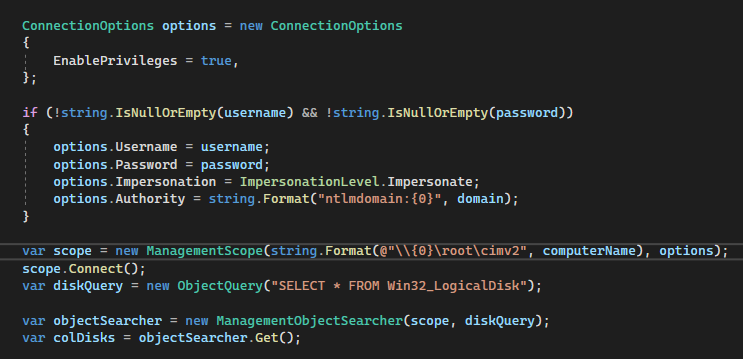
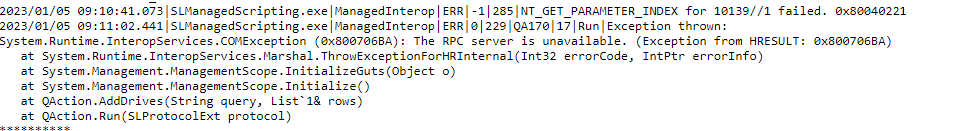
I get the following errors when I try to run the code. Other wmi actions on this driver are running just fine. Given this driver is a serial driver and is connected to the device through its polling IP, is there any reason why running wmi commands over wmi actions works while QActions do not?
Hi,
I see that there is an exception 0x800706BA thrown when trying to execute the QAction. That points that there is a crash of the SLScripting process. Usually that is because there is a separate launched thread running that is throwing an exception that was not caught.
As a first step, the Skyline DataMiner\Logging\CrashDump folder can be checked to see if the crashdump is available there. If that is not the case, the set up procdump to be able to take a crashdump of SLScripting. Once that crashdump file is available, it can be verified what that thrown exception is.
Regards,
Procdump can be found under C: – Skyline DataMiner – Tools – Procdump – procdump.exe . Open a command prompt with admin rights, go to that location and fill in as command “procdump.exe -e -ma ” ( to be replaced by the process id of SLScripting). When the process crashes it will create the crashdump under that Procdump location. Important is to keep that window open, if that window is closed without a crashdump being generated there will be a process disappearance of SLScripting. (type ctrl-c if you safely would like to close the window before a crashdump is taken)