Hi everyone.
I got the license file from Dataminer license team, uploaded it to AgentApp and tried to access from WebGUI, but I got an Error and could not access.
and here is the download link of SLError and SLDataminer file.. if you want to check this, you can download it.
https://www.dropbox.com/scl/fo/vv9ysej2v9co3b25nk8aw/h?dl=0&rlkey=nvf2vr6xvxpna6mx4cv0f2w4j
Please advice.
Cheers,
ori
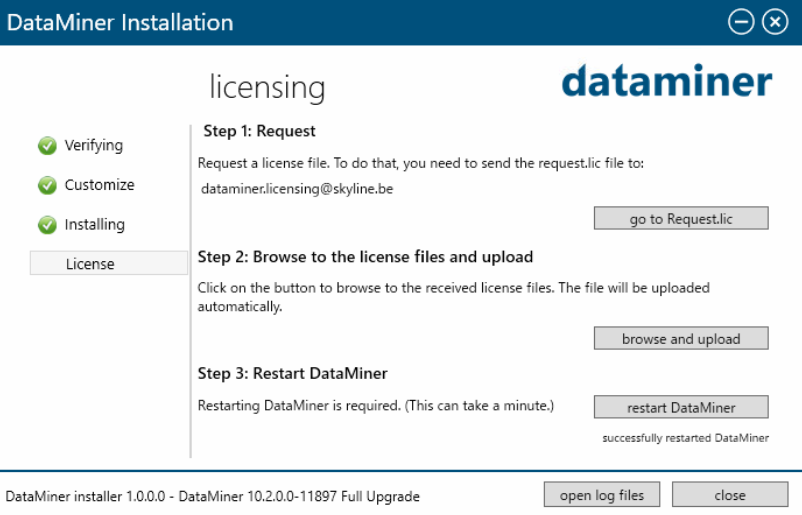
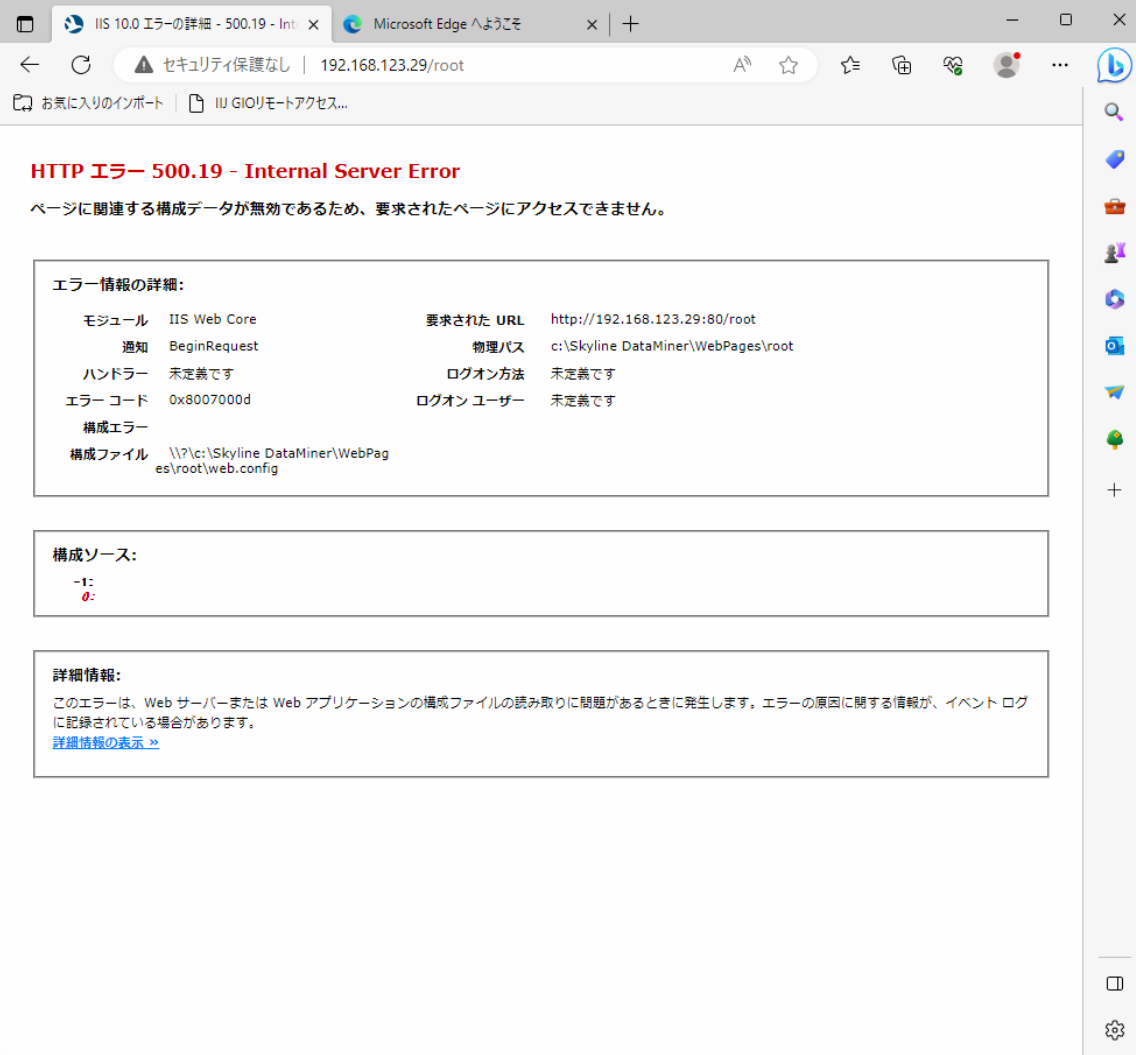
Hello Arunkrishna,
I tried to Install that app, but it ended up in the middle of the process.
With CubeApp, I am able to access the Agent, so I should be able to access it on the web, right?
In CubeApp, I can do it, but not for the web at the moment.
I’ll do it in CubeApp!
You might need to give permissions. Right click the folder C: –> Skyline DataMiner –> Choose Properties –> Go to Security tab. Ensure all permissions are enabled for ‘Users’.
Do the same for the folder C: –> Skyline DataMiner –> Webpages.
Then check if you are able to access via web.
Thanks for advices.
I’ve tried to it, but still not access to the web…. Is there any check point?
Yes, you should be able to. Are you able to ?
But normally it is advised to use the cube app instead of browser.