Hi Dojo,
Bit of a legacy config no longer needed, but can the tab on left be removed from CUBE?
It used to be configured at group level in Cube, just to embed a specific set of columns - over time it must have been accidentally locked, so it no longer allows operators to quickly freeze/unfreeze the list or enabling/disabling the automated incident tracking:
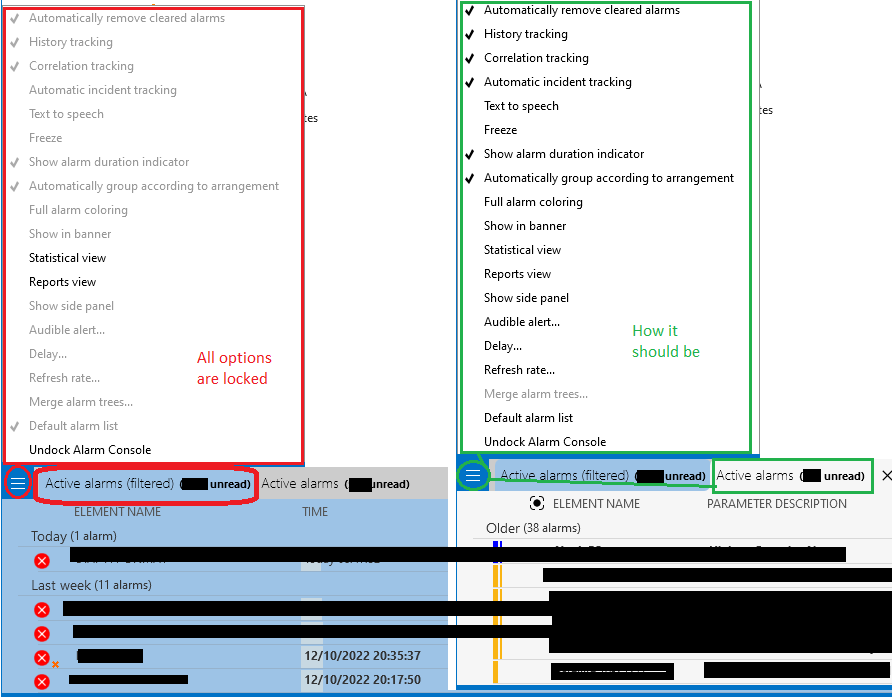
Seems greyed out in Cube Settings too, looking for a way to unlock or delete this from the current user profile:
Any steer will be helpful
Hi Alberto,
These tabpages have been defined on a group level. On group level you can define whether the users can change the settings in the hamburger menu or not. If you go to the alarmconsole settings of this group you will see the setting "Enforce Alarm Console page settings". If you uncheck this setting, the users of this group will be able to use the options in the hamburger menu again.
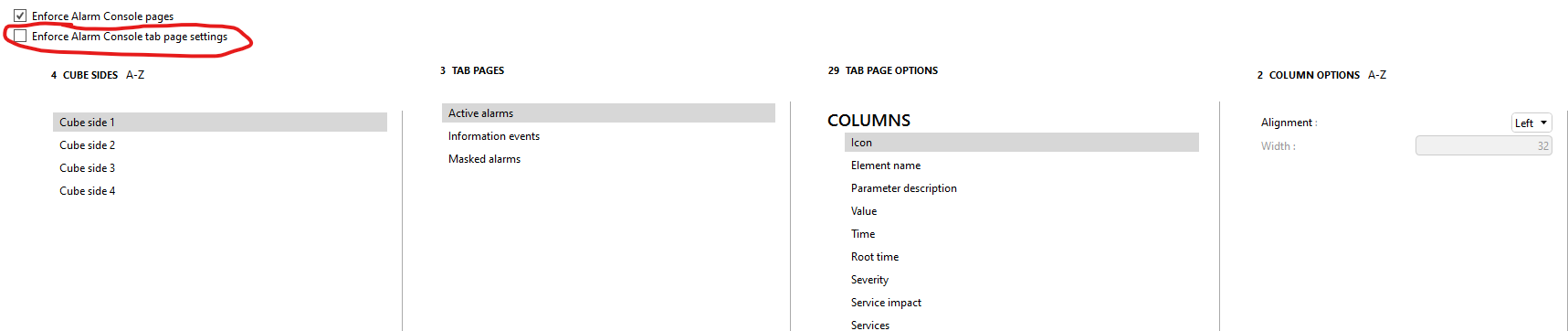
Note: After changing this setting a reconnect of the users is required.
Hi Alberto,
You can define the columns on the third section but the users will always be able to add/remove a column. There is currently no way to block this.
Thanks, Michael – so we should remove that checkbox if we want users to directly tweak their hamburger-menu settings – is there an option to enforce columns in console, without enforcing the other settings?
I understand we could simply specify the columns in the 3rd section from left – is this correct?