Hi all,
On 10.3.0.0 CU9 + HF + WebApps 10.4.2, it is observed that deleted Apps do not have its corresponding directories removed.
It was realised because I tried to name a new app created with the same name as an app that I deleted. But DataMiner prevented me from using that name despite the fact that the old app has been deleted. This looks like a bug?
To workaround is it safe to just manually delete the folder from C:\Skyline DataMiner\applications that corresponds to the ‘deleted’ app? In the scenario of a DMS, do we have to manually delete the folder from all DMAs or will the manual deletion be auto-sync’d?
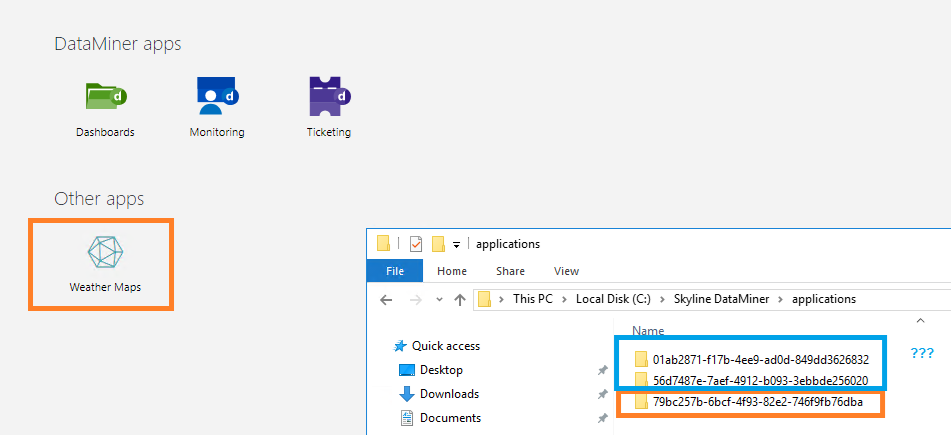
Hi,
It is safe to manually delete the entire app folder. Note that this should indeed be done on all DMAs because this delete will NOT be synced during the midnight sync of the cluster. The folder will reappear again after the sync when it is present on at least 1 of the DMAs in a DMS.
Edit: folder delete will not be synced
The folder not being deleted is a bug. When an app is fully deleted (not just a draft that is discarded), the folder should also be gone.
Hi Wout, is the folder not being deleted a bug ? Or is this expected ?