As per this other question, I'm installing DataMiner on a Windows 2022 Standard server, but despite the installer finishing without no visible error, I can't access the landing page due to the following error in IIS:
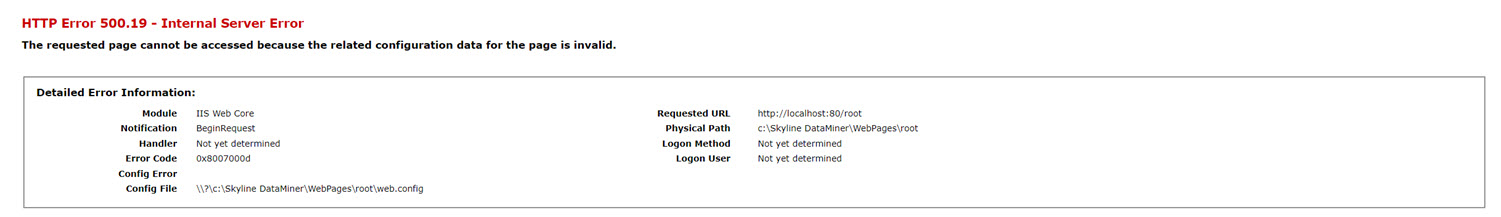
In my case, the Windows installer only allowed me to install in Spanish, but once the desktop was running, I downloaded and installed the English language package. Could this be causing the above error? If I try to run the IIS configuration script, I'm getting this other error:
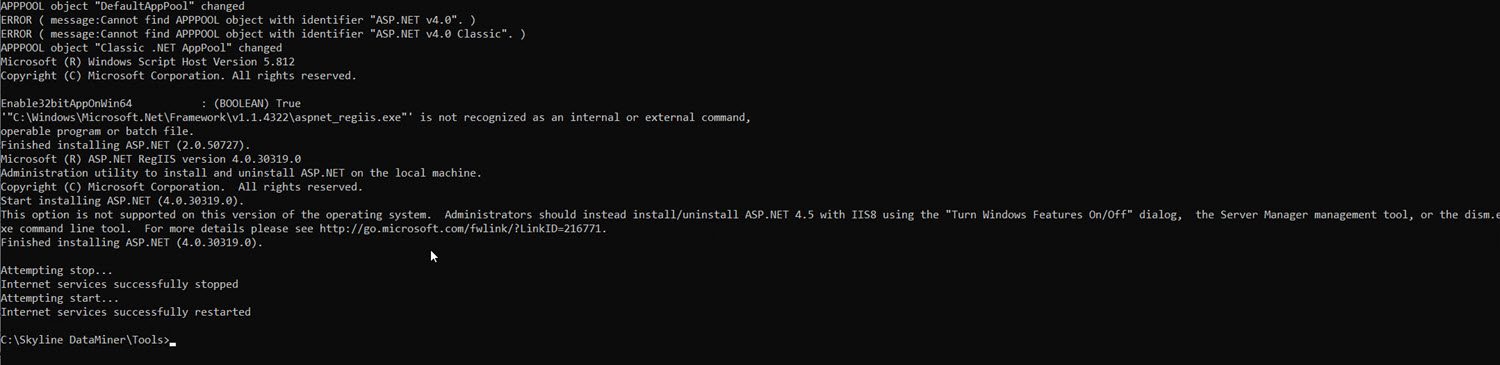
I confirmed that DataMiner is running by connecting via the Client Test tool. Still, I couldn't open Cube, not even from an existing desktop installation, because it failed to get the initial files. How can I reconfigure IIS to solve the error?
It looks like the URL Rewrite extension isn't available. Normally this should get installed by the DataMiner installer, maybe there's an issue where this doesn't work on Windows Server 2022, or it could be an issue as the DataMiner installer only has the English version of the extension.
It can easily be installed manually via the Microsoft website.
Hi Wim. Thanks for your swift response. Installing the URL rewrite extension indeed resolved the issue, so I’m again a happy DataMiner user, this time running on W2022. I got URL Rewrite 2.1 installed.