Hello,
Is there a way to change the format and the contents of the information delivered through an HTML email alarm notification? By now what is being forwarded is all the information contained inside the Alarm Console, which for some drivers is not enough for the customer.
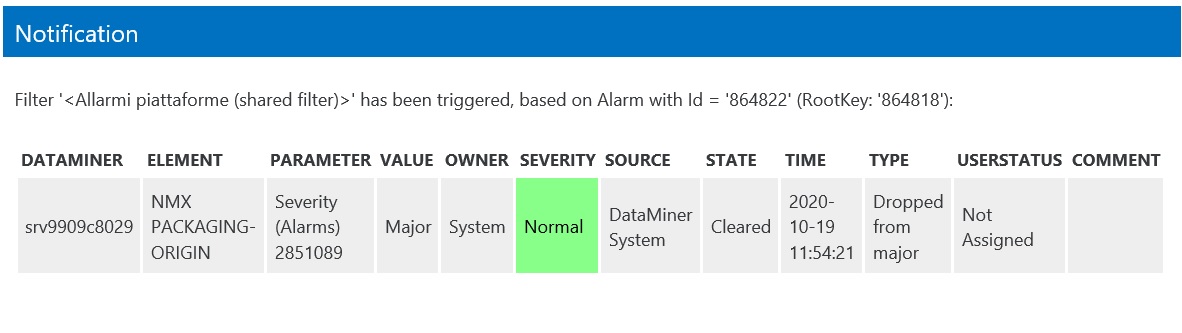
I was able to retrieve the alarm informations I needed via API call (GetTableForParameter) querying the Parameter ID containing alarm details for the driver we own.
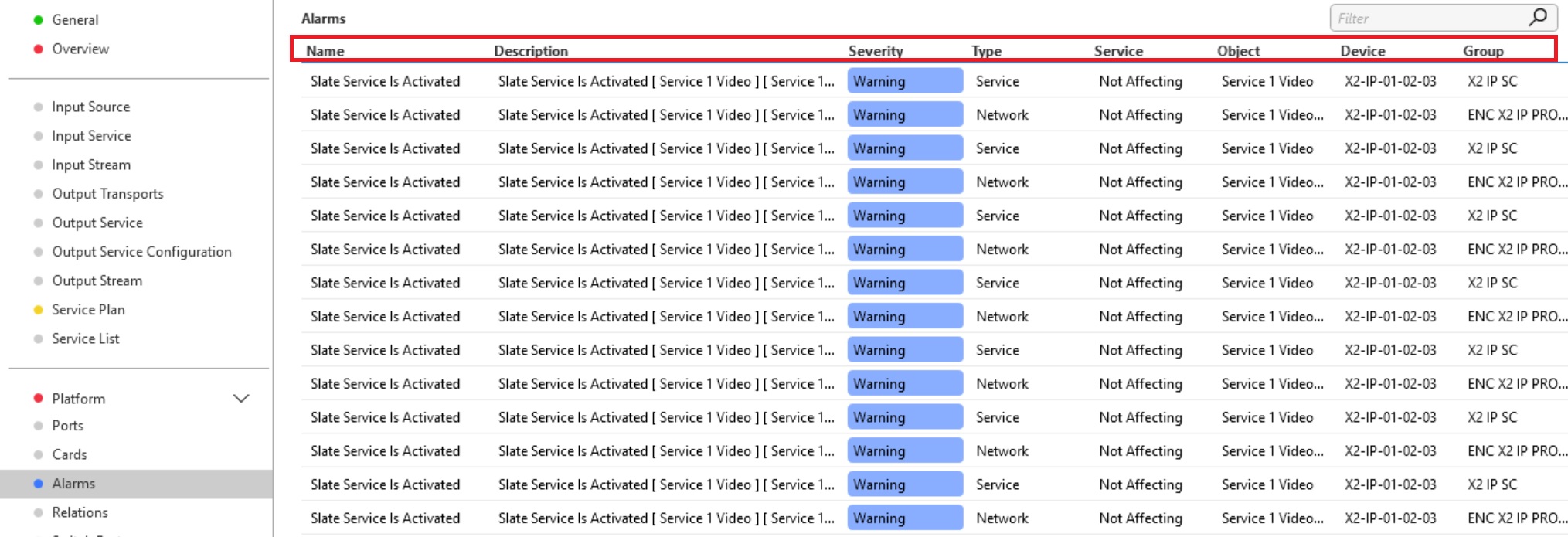
However I have little to no idea on how do something similar in an alarm reporting via mail.
Thank you for your help,
Pietro
In addition to Miguel's reply, alarm properties can be used to add further information in your alarms and use it everywhere (Alarm Console, filters, notifications, Visual Overview, etc.). A typical use case is to have these alarm properties filled in with values from other columns from where the alarm was generated. The driver can be updated in order to automatically fill in those values as alarm properties. Then, these can be used to enrich your customer notification using the placeholder below: (taken from Miguel's link: how to customize the layout of notification messages.)
Hi Pietro,
A custom alarm property is a custom field that you create and you need to set its value manually or via automation script (e.g., ticket number).
What you are looking for are properties that are configured in the driver and get automatically fill in for each alarm. This requires an driver update from our side. I will contact you via email to create a new task on Collaboration.
Hello Bruno,
Thank you and Miguel for your answers. If I wanted to create a custom alarm property, for example, by selecting an alarm and going on Properties -> Custom what should I fill in the “Value” field?
My goal is to have it display the Read parameter ID 4005 cell which the driver fills in for that alarm (the device name, as an example):
“AlarmsDevice”;”Device (Alarms)”;4005;;4000;String;;True;False;””;””;””;””;””;””;””;””;””;””;”The device information of the alarm.”;
Thank you,
Pietro