I currently have 28 different Cube versions in the folder Users/<user>/AppData/Local/Skyline/DataMiner/DataMinerCube/DataMiner Cube/Versions/
Can I just delete some of them to free up space?
I can imagine that after a few years that there will be a lot of versions in this folder.
Is there an automatic delete option for versions that have not been used in a long time?
Hey,
You can clean this up by starting the Cube start window, click the cogwheel on the bottom right, and then “Cleanup…”.
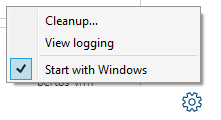
You will see a list of cached DataMiner Cube versions (these are the folders in %localappdata%/Skyline/DataMiner/DataMinerCube/DataMiner Cube/Versions/ ).
Right click the list and click “Select unused versions”. This will select all versions that are not currently in use a by an agent or cluster you have configured in the start window. Then press the Continue button.
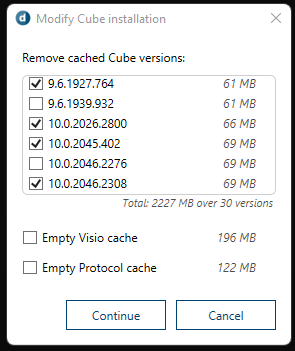
If you want to go a bit further, you can close all Cube sessions you have open, and then remove all versions. When you connect to an agent, the necessary version will be downloaded again.
We are working on a mechanism to automatically remove versions that haven’t been used in a while.
Using the latest version of the DataMiner Cube desktop application, you can also choose “select unused versions” from the hamburger menu in the cleanup dialog to only remove versions you are not actively using.
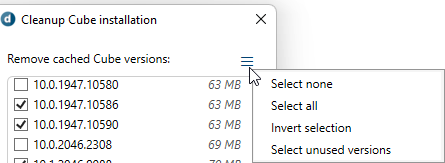
great, this already helps a lot. I just free’d 1,5 GB 🙂