I’m building a connector and would like to indent some of the DATA pages to be more like “sub” pages. I’ve been reviewing developer documentation and can’t find this covered anywhere. Below is an example of what I’m trying to do. There are multiple sub pages off of the Input Setup page. I’m sure there’s a simple solution. Any help would be greatly appreciated. I should have provided more info. I did try to use the pagebutton shown below. When I add it to the top of the main page in the Display Editor and apply the changes it disappears the next time I open the Display Editor. For some reason it’s not letting me apply the change. I did remove the description and set the button from 120 to 110 just to fully match the example and I’ve removed the second and third Discreets and only have it configured with the DI Location entry. No change.
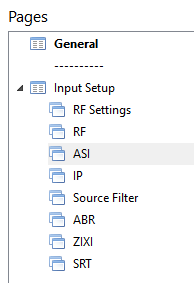
Here is the pagebutton parameter that I’ve tried using.
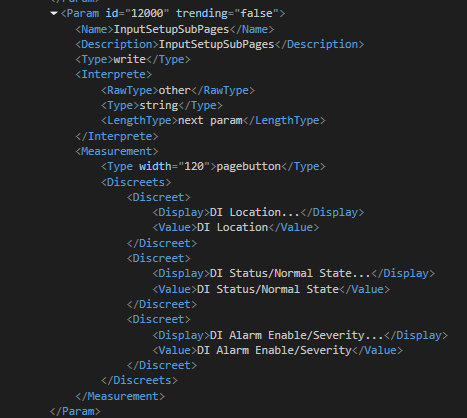
Here is where I’m placing it in the Display Editor at the top of the main page.
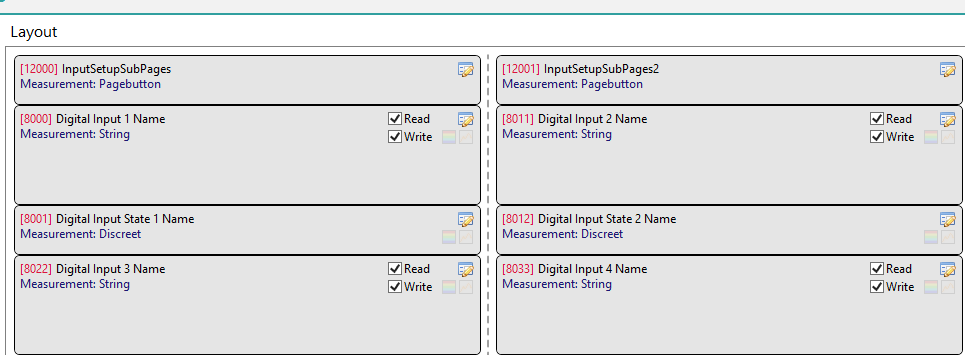
Hi Miguel. Yes I’ve tried that. I’ll add it to my original post. That’s why I’m wondering if there’s something else I’m missing. Let me know if you see something wrong with this parameter.
Hi Joe,
You will need to define a “page button” to get a subpage.
More info can be found here.
Adding a page button to a data page, will automatically add a subpage.
Also have a look at the best practices for the page buttons, to ensure a consistent integration.
Hi Ive. Yes but I must still be doing something wrong. I’ve posted my pagebutton parameter and I just added what where I’m adding it in the Display Editor.
Hi Joe,
I believe you are missing the display tag in your pagebutton parameter.
It’s defined below the interpreter tag in the example of the help page.
That was it Ive. I thought that would be added when I added it in the Display Editor. Thanks for your help on this. I appreciate it.
Hi Joe,
Did you have a look at page buttons?
https://docs.dataminer.services/develop/devguide/Connector/UIComponentsPageButton.html?q=buttonpage