I created a timeline component based on a query that retrieves some events from an element table. The columns used for the Start and End fields of the component are regular Datetime parameters in DataMiner:
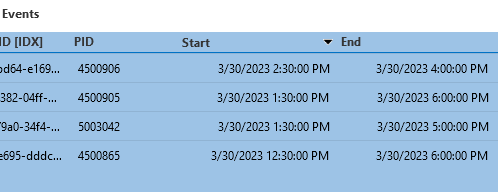
However, in the timeline you can see that the events are not placed correctly in the timeline. Is there a chance that the expected time format is UTC? If that’s the case what would be the recommendation, perhaps a custom GQI that transforms the dates to UTC?
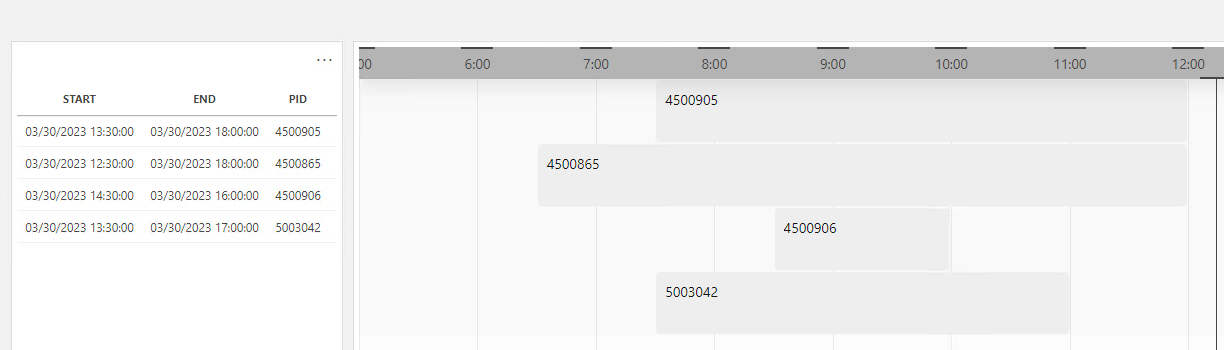
Thank you.
Hi Sebastian,
Dates should typically always be stored as UTC. It’s up to the frontend to correctly format these using the appropriate time zone.
Would it be possible to try this setup on a 10.3 (CU1) or 10.3.4 version? We’ve made several changes and fixes related to dates in that version (see docs).
Hi Sebastian. I checked the Dashboard from our Empower event and there the format is dd/MM/yyyy hh:mm:ss
In your case it’s MM/dd/yyyy hh:mm:ss tt
I would suggest to first try with an entry in the format that we know works ok to see if indeed that’s the issue.
If it is the issue, you could use a custom GQI operator to perform the transformation in the time format.
The display format of the datetime does not matter. Each cell in GQI contains a display value (using a certain format) and a raw value. The timeline is using this raw value to determine where to position its templates.
That was it! I tested in a Lab environment and found that the timeline is correctly displayed in 10.3.4, while it was not working in 10.3.3.