We have an option to change color of column value from Layout. how we can change entire row color if particular column value match the criteria.
In below screen shot, if state is complete, I need to mark entire row background as Green color, if New then entire row in yellow and so on 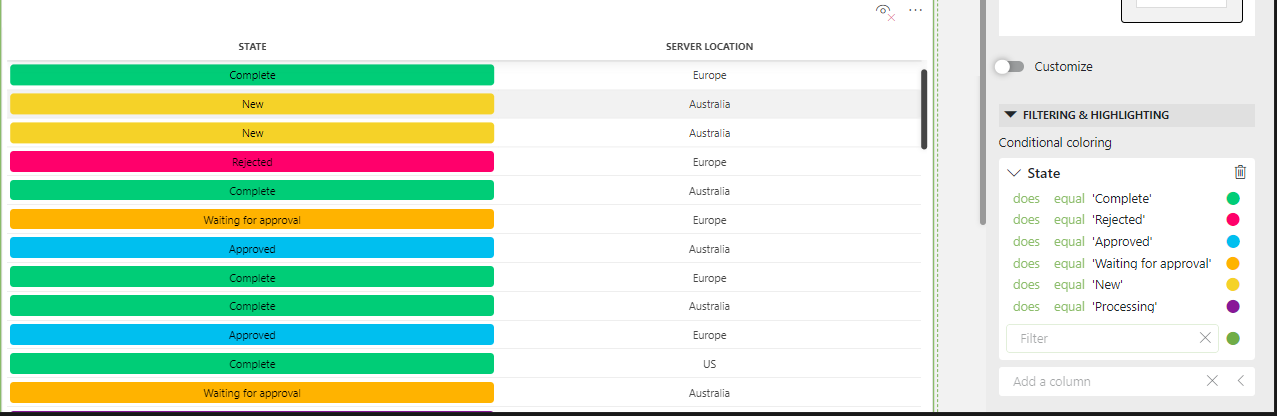
Hi Vikas,
As far as I know, it is not possible to change the color of the entire row from a table using conditional coloring. However, a possible workaround could be using a grid component (setting 1 single column in the grid layout):
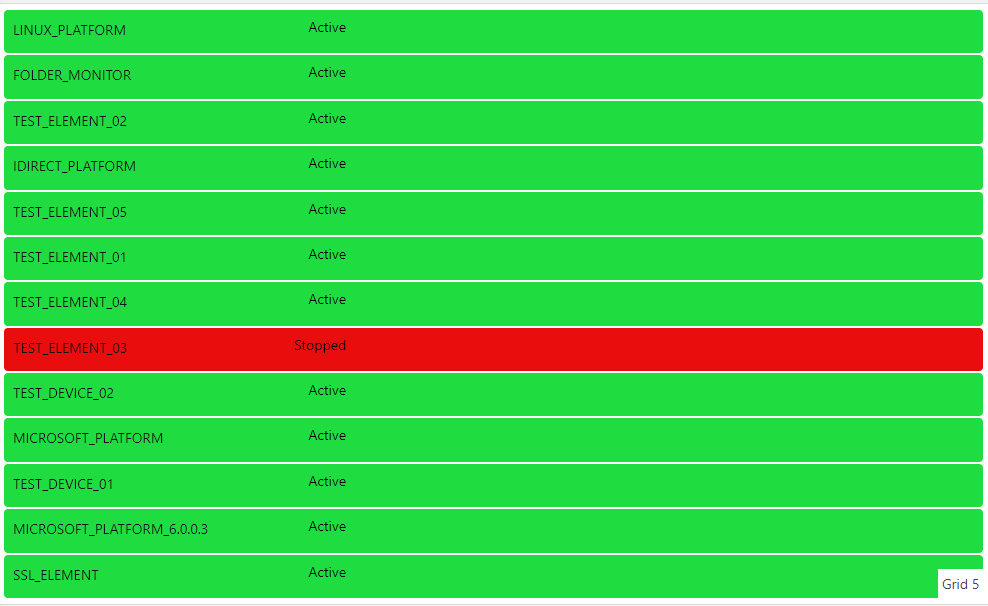
To use the grid component, you will need to edit the Soft Launch option ReportsAndDashboardsDynamicVisuals
Hope it helps.
Hello Miguel Obregon,
Thank you for providing the work around, layout will be fixed using grid, user can’t apply shorting on any column and can’t change column positioning or order as per his need.
Thank you