Hi,
I have created a table in Visio and in Dashboards.
As you can see, by right-clicking an entry, I should be able to access a menu. However, it does not show up in the Dashboards.
Is there something I am missing or something that needs to be configured?
——————————————
VISIO:
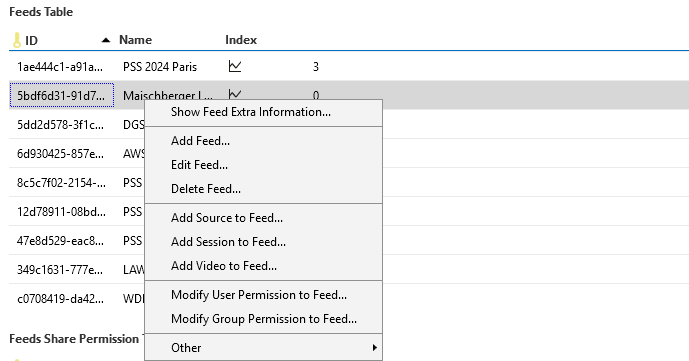
——————————————
DASHBOARD:
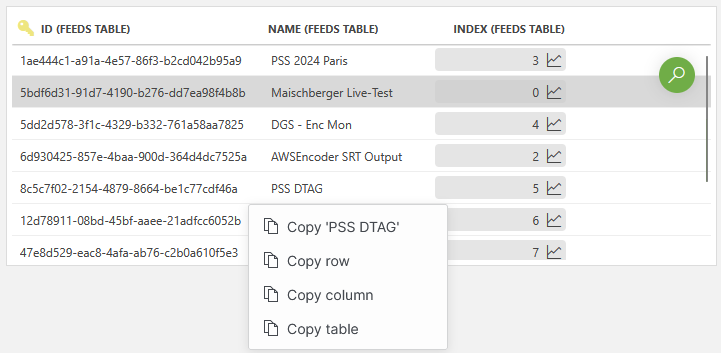
Thank you!
Best regards,
Hi David,
As far as I know, currently context menus defined in a connector are not displayed in dashboards/LCAs.
Possible alternative:
You can use GQI queries to display the results in a table component. Then, using the template editor, you can add a button to one of the columns that could be used to create a custom context menu. Each option in the context menu can be linked to an automation script that could perform the same actions defined in the original context menu (in Cube).
Hope it helps.
Hi David,
I believe this can be considered a limitation of our web apps. I’ve created a task for this to make sure that we follow-up on it. However, we will probably not have this soon. I’ll place an update here once it becomes available.
Hi Seba,
I understand that this might not be relevant for a wide range of customers, but I’d be happy if this feature is considered.
In the meantime, I’ll proceed with using automation scripts and buttons.
Best regards,
Hi Miguel,
Thank you very much for your response. To clarify, my primary concern is not how I access the functionality, but rather that the functionality itself is accessible. In this driver, there are no buttons – only the context menu of a table. Is there a way to make this functionality available in dashboards?
I understand that one possible solution would be to use a script and a button, and this is what I would plan to do if no alternative solutions are available. However, this approach would involve sending SLNet messages, which Skyline does not recommend, as they can change without notice.
While this method remains the only way to trigger the functionality in dashboards, it is already accessible in Visio. Given that Skyline is encouraging the increased use of Dashboards over Visio, could this be an aspect for improvement?
If it is common for drivers to provide access to specific functions only through context menus, this might be an aspect that was overlooked when developing dashboards. If it is not common, it might be a good idea to modify the driver.
Best Regards