Dear dojo,
I have created a protocol assigned to many different element (tv channels). I want to create a dashboard with many tables (not parameter table) for every different element (channel). How can I assign a table to a single element using the dashboard app?
Thank you
Hi Marco,
For this use case you could use a ‘table‘ component instead of the ‘parameter table‘ component. When creating a GQI query to receive values from a parameter (e.g. using the data source ‘Get parameters for elements where’), you could use a feed to filter information from a specific element:
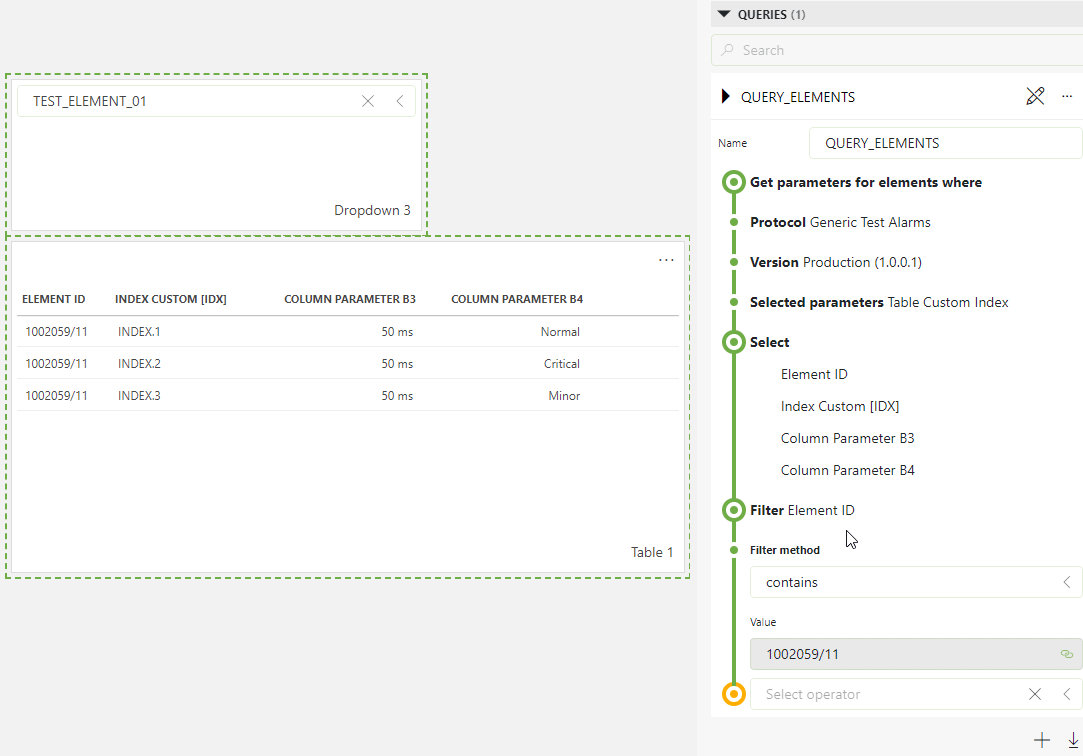
In the feed, you could use ‘Elements’ as data source. To display elements from a specific protocol, you could use the ‘Protocols’ data source.
If you would like to display a table per element, you could use the same filter option, but this time the value will need to be set manually. In this case, you will need to create a query per element
Hope it helps.
Thank you. I solved the problem
Hi Marco,
It is not possible to automatically generate a table on your dashboard for each element in a protocol. You can ofcourse manually add the tables.
What I would suggest is to use a feed instead: Than you can have a dropdown that lists up all your elements and after selecting an element the data for that element is shown in the table.
Let me know if you need further assistance.
Best regards, Ward
I see that this question has been inactive for some time. Do you still need help with this? If not, could you select the answer that has been most helpful for you (using the ✓ icon)?