After I enabled live sharing for one dashboard, the edit button shows to be disabled.
How can I edit a shared dashboard?
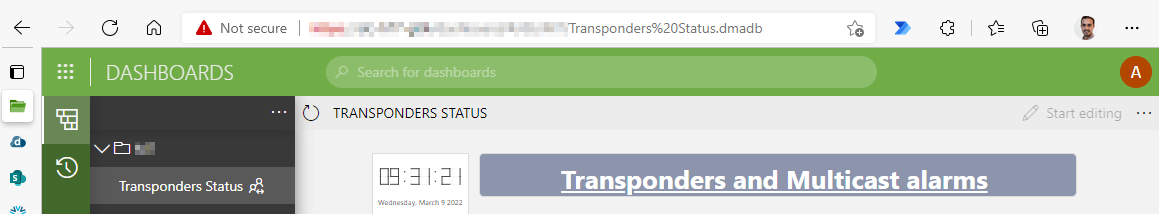
Editing a dashboard that has been shared is not possible at the moment. This is because a dashboard that has been shared opens certain security flags and API calls depending on the data that is used on the dashboard. If it were possible to edit the dashboard, then those security permissions and security rules would need to be regenerated on every change. However, there is a task on our backlog to look into options to make this possible (DCP159047).
Workaround for now is to unshare the dashboard, edit it, and share it again.
Are there any ways to share data dynamically?
I mean, if a shared dashboard uses the information coming from alarm filters, if I patch the alarm filters, I would expect the new info to flow automatically in the shared dashboard: is it the case? Or is there a chance that the dashboard gets stuck on the settings of the alarm filters at the time the sharing started?
With alarm filters there won’t be any issues if you alter the alarm filter, as long as the name of the alarm filter stays the same and you don’t delete the alarm filter.
In general, there shouldn’t be any issue with this as long as the request that Dashboards sends to the DMA stays the same (which should be the case as you can’t edit the dashboards when shared at the moment). But maybe there could be issues when updating a protocol to a newer version where parameters or parameter pages or EPM relations have changed (for example with feeds, EPM, button panel components).
I’m using DataMiner Feature Release – 10.2.3.