I created a dashboard for learning and dashboard looks like mentioned below on Web. but while exporting as PDF or Sharing on Email format or layout completely changed. It’s showing one component in one row only. Even during export I changed page layout to Custom and provided large width & height but still one component is coming in one row. Logo also got stretched in PDF. Please guide me how we can export Dashboard in PDF with same layout.
Web Dashboard Layout
PDF Layout:

Hi Vikas,
The default layout for a PDF export of a dashboard has the ‘Stack components’ option enabled. Disabling this option will position the components as you see on the dashboard. Disabling the option also means that some components will not be able to show all their data. eg: A table will not show all rows when not stacked.
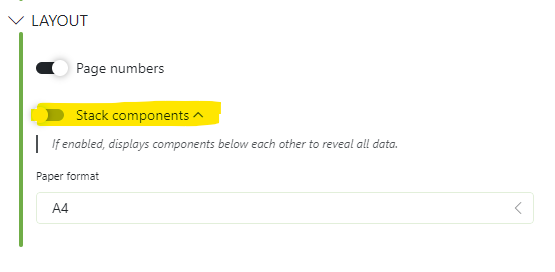
Hi Vikas,
Could you check if the option “Stack components” is selected in the PDF report options? This causes components to be displayed below one another. You can find more detailed information here: Sharing a dashboard as a PDF report from the Dashboards app | DataMiner Docs
Yes, It’s working fine after disabling Stack Component. Thank you
Disabled Stack Component. It’s exported fine now in PDF. Thank you so much, Wout Mahieu