Hi,
I would like to put an additional password on the buttons from the dashboard view. Many people have access to the visualization, but they should not be able to change, for example, the input on the switch. Is there such an definition in Visio or should it be done using a dashboard script?
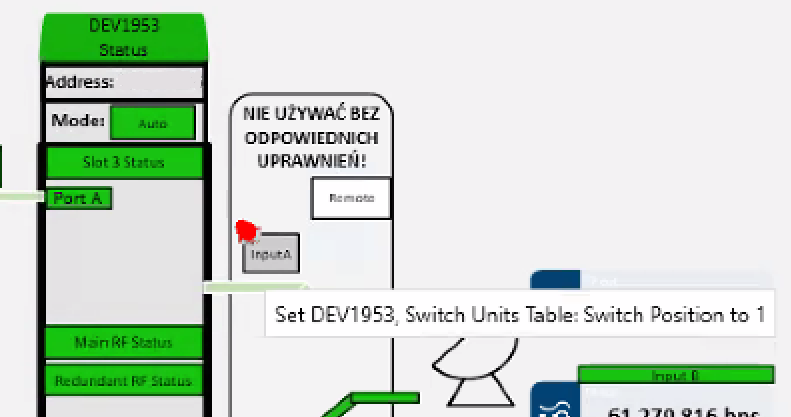
BR,
Adrian
Hi Adrian,
I think in this case it is better if you tackle this requirement by updating the permissions (see DataMiner user permissions). For example, you can configure a user group to change parameters in a specific view, element or service (see Configuring user group)
Another approach is to use access level to show/hide buttons based on the access level (see Making a shape or page visible only for a particular access level).
Hope it helps.
Hi Adrian,
My previous answer relies on the fact that each person has a user in DataMiner. Are you using generic users (i.e. a user that is used by different persons)? If this is the case, indeed, you will need to change the user.
Depending of the user logged in DataMiner, you will be able to either:
– Visualize the information in the overview (read only)
– or visualize and be able to perform sets on parameters. (read/write)
Keep in mind that you don’t need to set permissions per user. You can create two groups with specific permissions and move users to each group accordingly.
Not exactly a genuine password solution, but probably one could use an interactive script and prompt for a keyword / password to be able to proceed. Again, this is not exactly a password, as the code in the script would define what kind of user-input string would be required to continue.
Miguel,
the dashboard is on the TV wall 24/7 and no one logs in there. We have a script that runs it and centers it and people on duty change.
Ben, could you tell me how to set up such a keypass? That would be enough for our purposes. Thanks!
Hi Miguel,
thanks for the references. The only question is, from what I understand, in each of these solutions you need to have a separate user to, for example, view the dashboard itself without control, and an additional user with more privileges?
I would like to keep the dashboard as interactive as possible because there are people who should be able to make changes on it, and there are people who should only see the current track.
If I understand correctly, in both cases, depending on the person, do you have to change the user? There is no way to password-code a button on the dashboard?