Hello,
I would like to sort services with custom parameters and timestamps. but i don't manage to add multiple type of filters in my sorting.
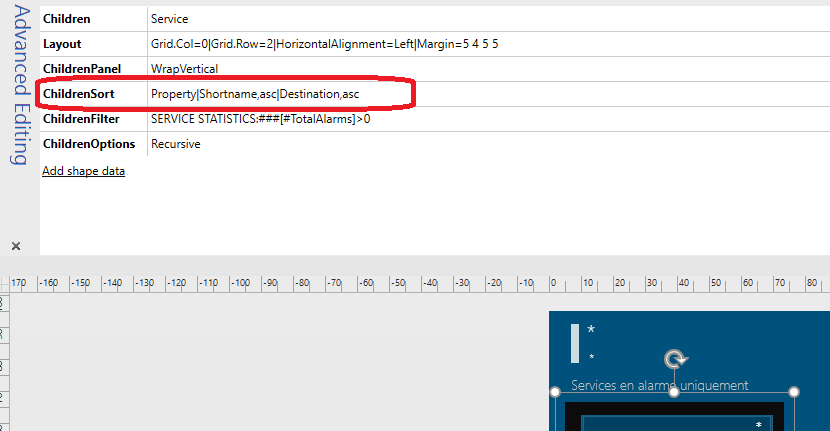
For exemple i tried this:
Severity,desc;Property|Shortname,asc|Z_TypeDiff,asc
But then it complety breaks the sorting that is working on my screenshot.
My goal is to sort alarming services by Severity>timestamps>name of service[custom property]>Group[custom property]
How should i write it to be working?
Thanks
Ilan
Hello Alexander,
First, Thanks for the reply.
If i undestand well, i have to work from tables to adapt my sorting.
But i'm using informations that doenst appear in a "classic" table from an element.
Is it possible to work from this services tab table? I have never done it so i don't know how to reach it. But it can contain every information i need since it seems possible to add custom properties to it.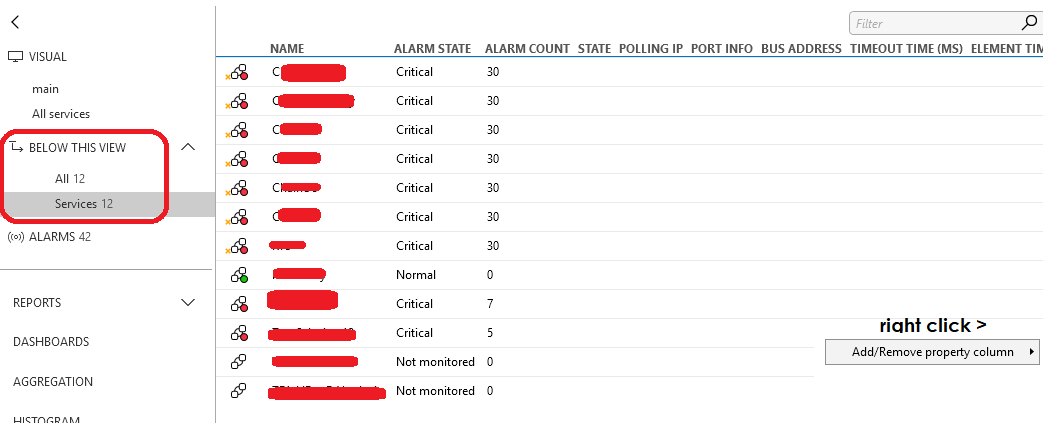
Also, when you click on this tab, there is a line that tell since when the alarm is active. Is it possible to get this information aswell? I'd like to display it on the alarming service shape.
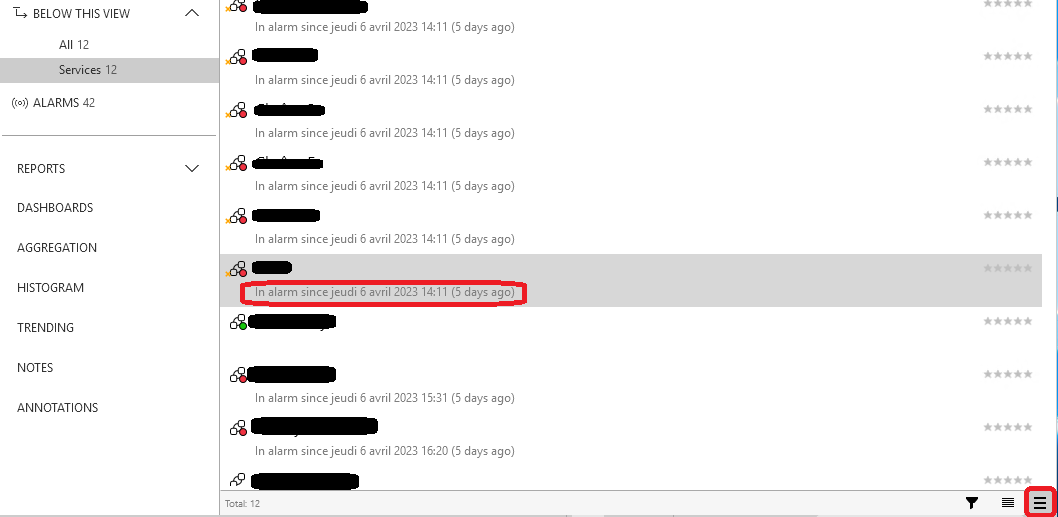
Thanks again
Ilan
Hi Alexander,
Thanks for the support!
i will ll let it this way for now since it seems a little bit too complicated for me yet haha. Need to work on the ressources you gave me.
Kind Regards
Ilan
Hi Ilan,
I didn’t notice that the post I linked was about representing table data from an element. I’m afraid it won’t be possible to list and process services in a similar way. As an alternative, a combination of Dashboards or Low-code Apps and GQI queries should provide you the necessary flexibility. Please check Documentation topics below:
– GQI queries: https://docs.dataminer.services/user-guide/Advanced_Modules/Dashboards_app/Using_dashboard_feeds/Configuring_GQI_feeds.html
– Table component: https://docs.dataminer.services/user-guide/Advanced_Modules/Dashboards_app/Available_visualizations/Tables/Table_component.html