Hi dojos,
It seems to be simple but I can not fix this problem. By using the “edit in visio…” function I can edit the drawing and by pressing the save button it get stored in a network folder but not on the DataMiner system.
How do I set-up Visio that it saves the edited drawing back on the system?
Thanks in advance and best regards,
Helmut
Hi Helmut,
I see that this question has been inactive for some time. Do you still need help with this? If not, could you select Pieter's answer (using the ✓ icon) to indicate that the question is resolved?
As this question has now been inactive for a very long time, I will close it. If you still want more information about this, could you post a new question?
Hi Helmut,
You probably have a custom working folder defined in your settings, is that correct? So, if you open the settings UI in Cube (click the user in the Cube header) and you select the second tab page starting with ‘computer …’, then ‘Visual Overview’ in the left pane, you see an override of the Working folder setting?
Anyhow that folder (could be the default, could be an override) is were the Visio file is copied to on your client machine where you are running Cube and choose ‘Edit in Visio’. From that location, Visio is being instructed to open the file (by Cube) and when you hit save in Visio, Cube gets notified from that ‘save’ operation.
When cube receives that notification, it sends the updated file back to the agent you are connected to and synchronization in the cluster starts.
Somewhere in that process, we will probably have a problem on your system. My first guess is that Cube has no access to the (custom) folder you have configured, so maybe you can try to change it back to the default and see if that changes anything? Or verify your firewall settings maybe?
Next thing I would suggest is Tracking DMA communication | DataMiner Docs between your Cube session and the Agent you are connected to and see if the updated file is being sent by Cube to the Agent you are connecting to. Note that the warning in the docs is very valid: Always be extremely careful when using the SLNetClientTest tool, as it can have far-reaching consequences on the functionality of your DataMiner System.
This is what you should see passing by
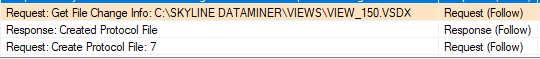
if not, Cube is failing in notifying the connected agent of a Visio file change.
Hope this brings you closer to a solution for your problem.
Dear Miguel,
Within system settings I see the following path: \\file01\Home\hjung\Eigene Dateien\DataMiner Working Folder\Visio
There I see that DataMiner writes the drawing (4.8MB) and BAK (1KB)-file and I can open the drawing there including changes!
But Cube does not get updated!
To let you know, for IT-Security reasons I can not change macro settings and it is set to “Disable all macros with notification”
Any clue?
Thanks,
Helmut
Hi Helmut,
When using the ‘Edit in Visio’ option, changes will be uploaded to the DMA after saving. In order to troubleshoot this issue, can you try the steps indicated in the question:
https://community.dataminer.services/question/visio-file-not-updated-when-edited-in-one-machine/?hilite=edit+visio
– Take a fresh start (you might have done this already, but just to be sure)
Close Visio and DataMiner Cube, then first start DataMiner Cube, choose ‘Edit in Visio’ (this should start ms Visio and open the correct Visio file), then do a little change in your Visio File inside ms Visio and hit save. This ‘Save’ should reload the file in DataMiner Cube
– Do you experience the same with Visio files assigned to Views?
– Did you check the logging in DataMiner Cube (System Center/Logging)? Is there anything like ‘Could not open in ms Visio xxx’
– Did it ever work before on that pc?
– Is this the initial Visio installation on that pc or did you recently upgrade?
– Did you try reinstalling ms Visio?
– Did you recently upgrade/install other office applications?