Hello DOJO
Create dashboard and security default option are not really well designed.
By default when a dashboard is created, if security option is not explicitly set , every users can view and edit this dashboard
It would seem fairer just, that only you have full rights on this new empty dashboard, until it has been full designed, and then that you select the appropriate users
Is there a way to modify this ?
Hi Joel,
You can change the default security when creating a dashboard to “Only you can view and edit this dashboard”. With this preset, no other users will see this dashboard. When your dashboard is ready, you can make it visible to other users by changing the security in the settings of the dashboard.
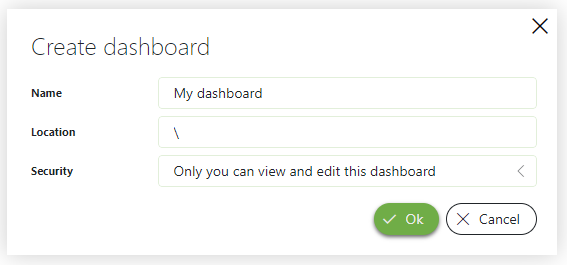
Edit:
Due to varying opinions on the matter, we’ll maintain the current behavior for now and monitor if other users express similar requests.
Hi Wim, I’m glad you shared your point of view, because I fully agree with you. I already had a discussion offline about this topic, so it’s good to read that more people prefer public as default.
Hi
What we’ve seen, is that a lot of times people create a dashboard by simply entering the name of the dashboard and then hitting Enter.
Then they work on it.
And everyone can see and edit this dashboard (with data that should not be seen by everyone), until we see the problem and change the rights.
It seems natural that, by default, rights are restricted until the end of the project. Or at least asking to select the security level in a second step after create the name .
Our dashboards are shared with customers, and only defined rights can protect access.
But it is indeed a point of view.
Hello Joel, appreciate your insights. Due to varying opinions on the matter, we’ll maintain the current behavior for now and monitor if other users express similar requests.
I’m not sure if we should change the default? I think it makes sense that it is by default public (compare it with putting a file on the file system where other users can also see it, or to alternative 3rd party dashboard applications where they are also public by default, or even to adding an element to a DMA). Maybe multiple users want to work on the dashboard to provide feedback etc. Private dashboards also have limitations (can’t be shared, can’t be used to generate reports). I think we should then rather make this default configurable.