Hello.
I have a question about correlation setting.
I tested correlation rule that using alarm description as a trigger.
but it doesn’t working, check below my procedure step.
if there is wrong part let me know that what is wrong & how to fix it.
before the generate rule, verified the alarm occurred on active alarm status.
Alarm: Video Signal Frozen.
- add new correlation rule
- select [Alarm description] & [Matches regular expression condition] in ALARM FILTER.
- click and enter the text: Frozen.
- [Rule Test] execute under [last hour] condition.
- result: no test results were found
could you any idea for this test?
thank you
add System status
[PIC01]
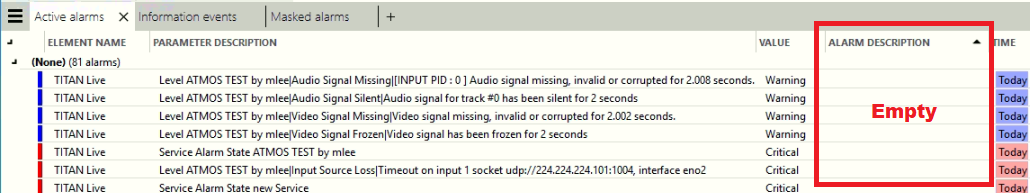
[PIC02]
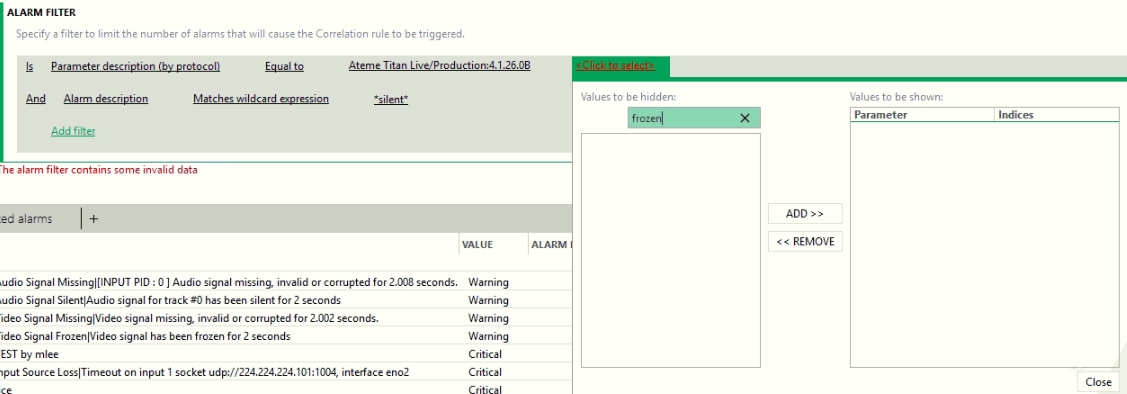
Hi Yun,
In addition to what Miguel already posted. When you use the “Parameter Description” alarmfilter you can also use the option “Matches wildcard expression”. When doing so make sure the value you enter is “*Frozen*”. These * indicates that there are one or more characters before/after the word “Frozen”. If you don’t add these, only the alarms with the Parameter Descripion “Frozen” will match the filter.
Hi. Michaël Pincket
Thank you for your feedback and advice.
but there is no actual [alarm description] data
and no result that matched as a [frozen] when setup [Parameter Description].
[see the additional capture screen]
as I see, in this case. there is no data that I needed in protocol/driver.
It’s seen to need data updata to Protocol/Driver.
do you have another idea?
Hi Yun,
You can try the following filter “parameterdescription (by element)”. Then you can select “matches wildcard expression” and as a value you can add “*Frozen*”. This should return the expected alarms.
Hi Yun,
Based on the screenshot attached I believe you are trying to create an alarm filter based on Parameter Description instead of Alarm Description. As you can see in the screenshot below, these two columns are not the same:
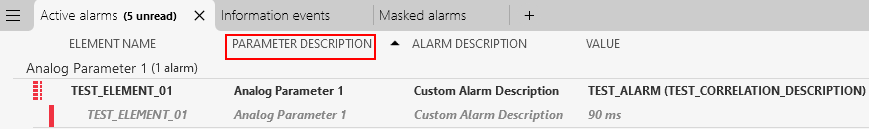
Please could you confirm if this case?
In addition, checking the alarms, it seems that they are coming from a table. In this case you will need to set the alarm filter as follows:
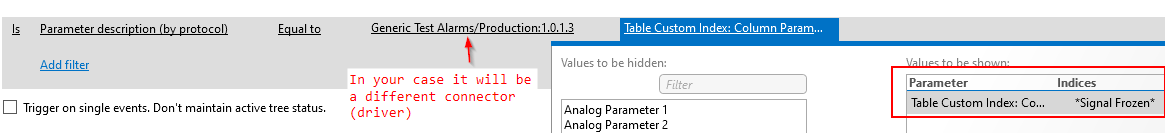
Hello. Miguel Obregon
Thank you for your feedback and advice.
But, I can find setup parameter that I needed.
[see the addtional system status capture]
in this case, do you have another idea?
Hi Yun,
In order to know the parameter name, can you right click in the desired alarm and select ‘Properties’? A pop-up will be opened with details of the alarm. You will find the parameter name related to the alarm (‘Parameter’). As indicated previously, in case of column parameters, the ‘Parameter Description’ field will be composed of:
Parameter name + Display key
You can use the parameter name in your correlation rule
Active Alarm windows: Parameter Description is [Level SKB_AMS_TEST|Video Signal Frozen|Video signal has been frozen for 2 seconds].