Hi Dojo,
Working on a correlation that needs to group the occurrences of the same alarm over different rows of the same table in the “parent” element (Alarm template associated with the parent).
The goal is to trigger an action (notification / new alarm) when all the rows of the DVE present the same alarm condition.
When using “Group by element” – am I correlating on the “Main Parent” element or on the DVE ?

The final “Correlated” alarm condition is extremely rare to occur (all the 8 rows of the same type), but also very relevant, so I’d like to make sure my filtering & grouping are in place before leaving the rule in “soak” phase. Any steer will be helpful.
PS: the “Main”/Parent Element presents this table structure – while for each DVE I can rely on all the 8 rows
(type A or type B) that are relevant.
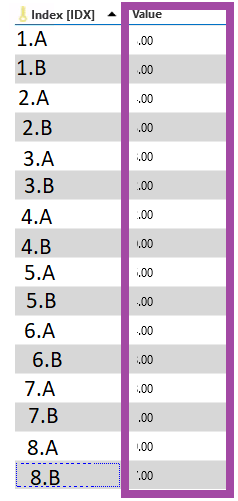
As this question has now been inactive for a long time, I will close it. If you still want more information about this, could you post a new question?
Hi,
“Group by element” looks at the element on which the alarm event was generated to select which group to add the alarm to. In your scenario, that would be the DVE child element that has the alarm.
Hope this helps
Thanks for your help Wouter – much appreciated.
Grouping by element was my first choice – at this stage I’m also evaluating if the Alarm Template could solve it all, by defining a condition on a different parameter when “all rows” of the DVE table are presenting severity in the column – the options of the correlation can work, but natively I haven’t found an easy way to use the “All rows” as the triggering condition – so I’m experimenting a bit more
I see that this question has been inactive for some time. Do you still need help with this? If not, could you select the answer (using the ✓ icon) to indicate that the question is resolved?