I am currently using the scientificNotation=”universal” option with 2 decimal places in the display tag and it does not seem to be working correctly. I have the data being displayed in it’s raw form with 10 decimal places and it seems if the number begins in the thousandths place it will round up to 0 and then show the scientific notation of 0. I have tried adding the decimals tag in the interprete and increasing it in the interprete tag and still the same rounding error. Below is the table with the scientific notation next to the raw data.
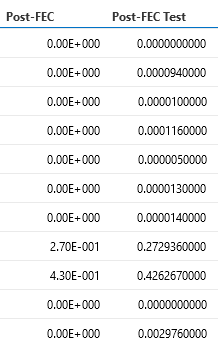
And here is the PID declaration
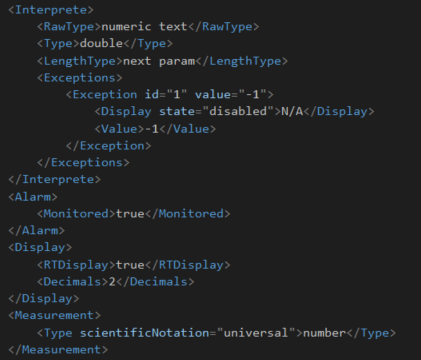
Hi Gabriel,
This is a known software issue where the Parameter Scientific notation caps off decimals. See task id 132515, which is currently under the “to be scheduled” task status.
There is however a different task id 134656 which seems to be similar and has RN 27136. That one should be fixed in DataMiner main versions 9.6.0[CU19], 10.0.0[CU7] and from feature release 10.0.12 onwards.
Could you please confirm the DataMiner version that you’re having this issue with?
Thank you, I also tested on our environment that is running Dataminer 10.1.2 and the issue is still present. It seems the RN ensures the correct data is correctly stored in the database which makes sense since I am still able to perform calculations on that column and the correct answer is shown and not always 0 due to the rounding issue.
I’ve tested with the example driver of task 132515 on DataMiner version 10.1.2.0-9866 and the issue is still present. This means that the issue is not fixed with that other RN and task 132515 will have to be fixed first before you are able to use the scientific notation correct.