What is the best practice to copy connectors and the related alarm templates from one DataMiner Agent to another Agent in order to not to install the drivers and create the templates manually?
Is it a supported procedure for this purpose to copy the contents of the C:\Skyline DataMiner\Protocols folder between the Agents on Windows level?
Hi Laszlo
* If this is about a specific element using a trend/alarm template, then I would opt for a DELT export:
Exporting elements, services, etc. to a .dmimport file | DataMiner Docs
* However if 1 protocol/template is too limiting, then you might want to try a custom dataminer backup, selecting only the protocols.
Backing up a DataMiner Agent in DataMiner Cube | DataMiner Docs
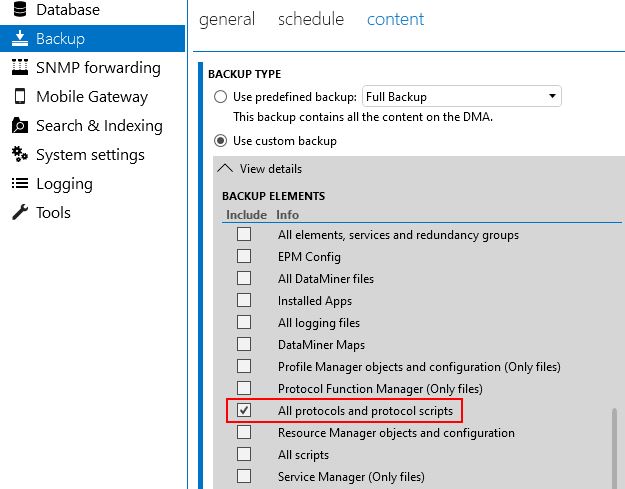
Note that I didn’t test this myself (from 1 active system to another), but I do believe this should work.
When restoring a backup, it is recommended that the source and destination agents both use the same DM version.
* Copying over the xml files from C:/Skyline DataMiner/Protocols should work as well, but it also requires a DM restart.
As to whether these procedures are supported are food for thought, I guess it depends on the full context.
Hi,
As Robin mentioned, the DELT export will be the best approach. In this case, you could create a DELT export from an element using a specific protocol. In the export setting, uncheck all checkboxes related to alarm and trend data.
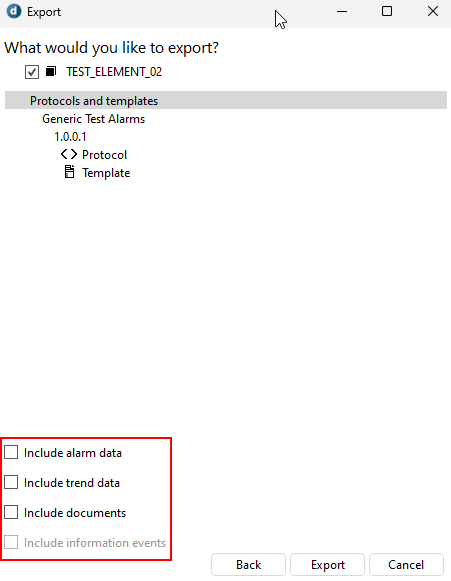
After exporting the element in the target DMA, the element will be created. You could immediately proceed with deleting the element. The protocol, templates and overviews (Visio file) will be kept in the target DMA.
Hope it helps.
Hi Laszlo,
Apart from the 2 answers, indeed copying the Protocols folder on Windows level will work. In this case, you need to ensure that the source and target DataMiner versions remain the same.
Note that DataMiner only evaluates these files at startup, so the system would have to be restarted if this option is chosen.
Also, all TXF files are temporary cache files that are version specific. So these should not be copied, especially when moving between DataMiner versions. These get automatically cleaned when installing an upgrade package.