Hi,
Is there an option to import an automation script from an agent an convert it to an visual studio solution to add to version control?
Gerwin van der Kamp [DevOps Enabler] Selected answer as best 22nd December 2023
Hi Gerwin,
There is a way to import an existing automation script and create a VS solution:
- In VS, create a new Automation Script solution but uncheck the option, "Create an initial automation Script". This will create a VS solution without any project.
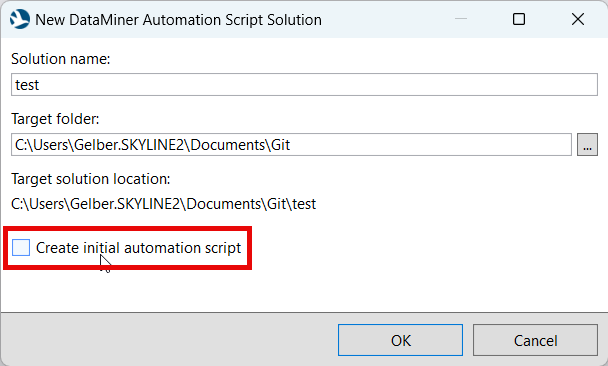
- In the DIS, select the option Connect (DIS->DMA->Connect->connection) and wait a few seconds to then use the option to import an existing automation script (DIS->DMA->Import Automation Script...)
- After selecting the script, a message will allow you to add the imported script in to the current solution as a new project:
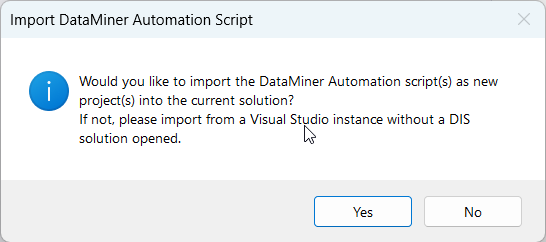
- A new VS project is added and the automation XML is converted into a solution project.
Depending on the automation script, you may need to adjust references to other libraries, but at this point you should have a solution to add the source control.
I quickly validated this using DIS 2.46.1.6
Gelber Mahecha [SLC] [DevOps Enabler] Answered question 22nd December 2023