Hey,
I am currently trying to create a Service template with a couple of services. The problem I am having now is that I need to be able to have Variables set to a Element name based on a condition.
I want to look through every Element with a specific Protocol and include it into the service if a table row exists within the element. I then want to be able to access this Element from generically from a Visio.
As an example:
I have 3 elements with the same protocol and two values I am looking for.
I then want to search them for a specific value in a table param and then set a variable for this value with the name of the element.
I then want to use this variable to search to do the same as before but the value I am searching for now is contained in the variable set before.
In the end I want to have a Variable A and B with the elementname depending on in wich element a table row exists and the Elements included in the service.
I also want a Variable A_1 and B_1 which contain the name of the elements based on if a row with Variable A exists in another set of elements.
Thank you upfront
Adrian,
not sure if this can match in full your use case, however I'd try by templating the 3 elements of the example (so that these are available in the service template) and then use a "condition" to include/exclude elements.
This type of trigger should allow you to dynamically include/exclude the element from the generated service, basing on the presence of a given row:
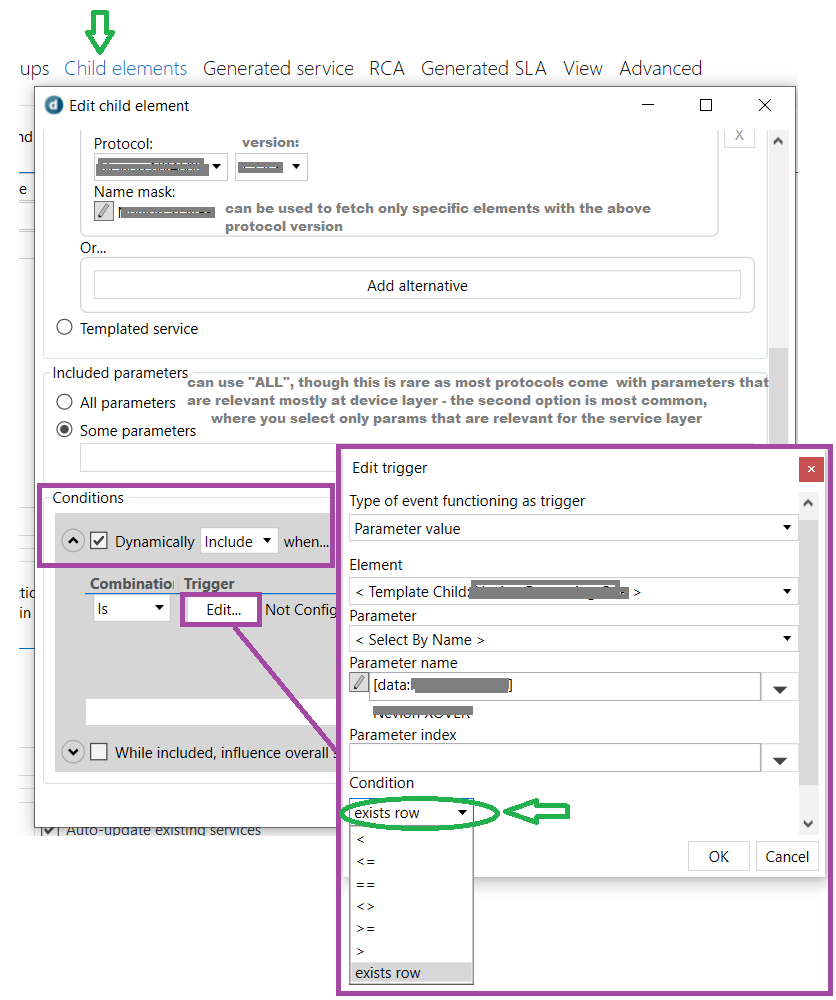
This section of the DataMiner Help will give you more context
HTH,
A.
Thank you for your response.
I have tried this and it seems to work. The Problem now is that if I do that for 2 Values and there is 5 Elements on which the values could be. Then I would end up with a Service with 2 * 5 Elements. Sven thou some are excluded they are still in the Service.
The goal is to have 150+ Values with 7 or so Elements.
I hear you – indeed service modelling requires some engineering effort to actually template a given architecture.
I’ve added this feature request (though not a feature) to see if more content can be made available for this subject: feel free to add your vote if this can help also in your environment:
PS: For your use case, can you template the max number of elements (e.g. 5) and then include only those with the row parameter?
Or do you need something that allows you to dynamically emebed virtually any elemet in your system that has got that row? If the latter, I’d suggest to check with your deploy squad.
Sorry it has been a while.
That is a good idea, but I think I will face some problems when trying to display data from the specific included elements in the Visio.
Thank you for all your help so far
With this method, you would have to define the elements for each of the element that could contain the values.
You would need to make a condition with ‘or’ operations for each of the values.
With the amount of check you have in mind it’s indeed a lot of configuration work.
It’s best to give a practical use case with screenshots when contacting the deploy squad.
Will check if I can find a screeshot – have you alredy checked the “Child Elements” section of your template?