Hi DOJO,
When trying to connect to Client Test Tool with SSO, we get an exception saying that WebView2 is not installed. However, this program is installed on the server:
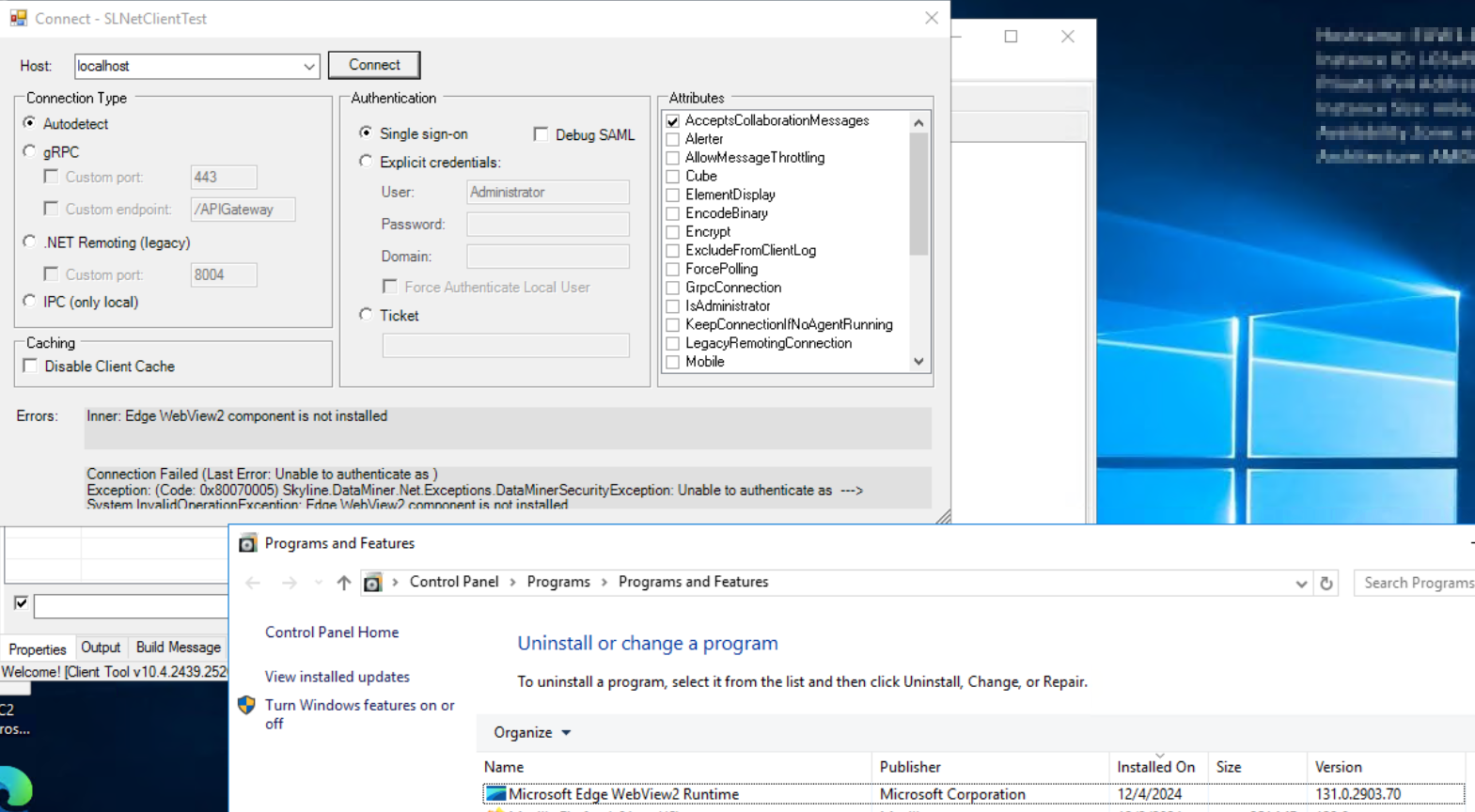
What are we missing? Is a DMA restart or a machine reboot needed?
Our software checks for the presence of this registry key:
reg query HKLM\SOFTWARE\WOW6432Node\Microsoft\EdgeUpdate\Clients\{F3017226-FE2A-4295-8BDF-00C3A9A7E4C5} /v pv
I've seen it happen in the past that this registry key is not created immediately after the WebView2 installation is finished. A reboot may help.
As far as I'm aware the registry key has not changed. On a previous system where we encountered this issue, it was resolved by itself the next day, possibly after a Windows Update cycle.
Did you install WebView2 using the Evergreen Bootstrapper or the Evergreen Standalone (x64) Installer? The former is a 1.5MB file that needs to download the latest WebView2 engine online, while the latter is 175MB and comes with all the necessary files. I just tested this on an offline VM and with the standalone installer the registry key is available immediately.
Alternatively, you could manually create the registry key to skip the check in our software, it will get overwritten by WebView2 whenever that follows its normal flow:
reg add "HKLMSOFTWAREWOW6432NodeMicrosoftEdgeUpdateClients{F3017226-FE2A-4295-8BDF-00C3A9A7E4C5}" /v pv /t REG_SZ /d "131.0.2903.86"
Additionally, there is a known issue with a missing file runtimes\win-x64\native\WebView2Loader.dll in upgradepackages. You can grab an SLNetClientTest build that contains this file from my Sharepoint folder:
https://skylinebe-my.sharepoint.com/:u:/g/personal/bert_buysschaert_skyline_be/EXckg-9yNrdFupd7lBEgGwoBoQXuT8dXI9cOpRiHjsR-pQ?e=mQRVI2
Hi Bert. I have been attempting with both bootstrapper and standalone installers during my (many) attempts. But I've just figured this out. Although I was logged in as a user with administrator permissions, it was not installing the registry key as required if just launching the installer by the usual double click. Instead I did a right click and run as administrator, it installed and the reg key was immediately there. I then hit the known issue with the missing file and so used the file from your sharepoint to replace it. I'm now able to log in using my SSO. Many thanks for the pointers. Dan.
Hi Bert. Thanks for the info. A restart does not resolve the issue. I can see that the specific registry key you are suggesting does not exist in that specific location. I can search the registry and I can see F3017226-FE2A-4295-8BDF-00C3A9A7E4C5 exists in other locations instead. e.g. reg query HKCUSOFTWAREMicrosoftEdgeUpdateClients{F3017226-FE2A-4295-8BDF-00C3A9A7E4C5} /v pv. Is it possible WebView2 now installs in different location in the registry that you are not expecting? Thanks, Dan