Hi there,
we started with ChatOps for notification directly in our Team channels.
I would like to add a trend graph as well – with correlation rules / email it was possible like below.
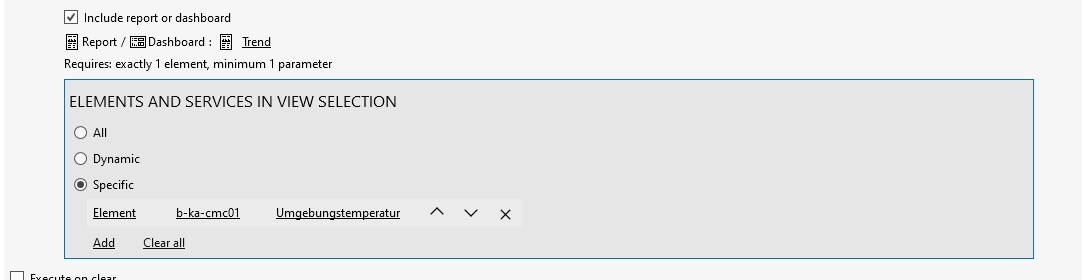
Is there a way to define this in the C# script and adding it to the AdaptiveFactSet as a Fact?
Thanks
BR Kristian
New answer to attach a image
Here is a sample mail from the correlation rule including the trend graph. I would like this in the teams notification. 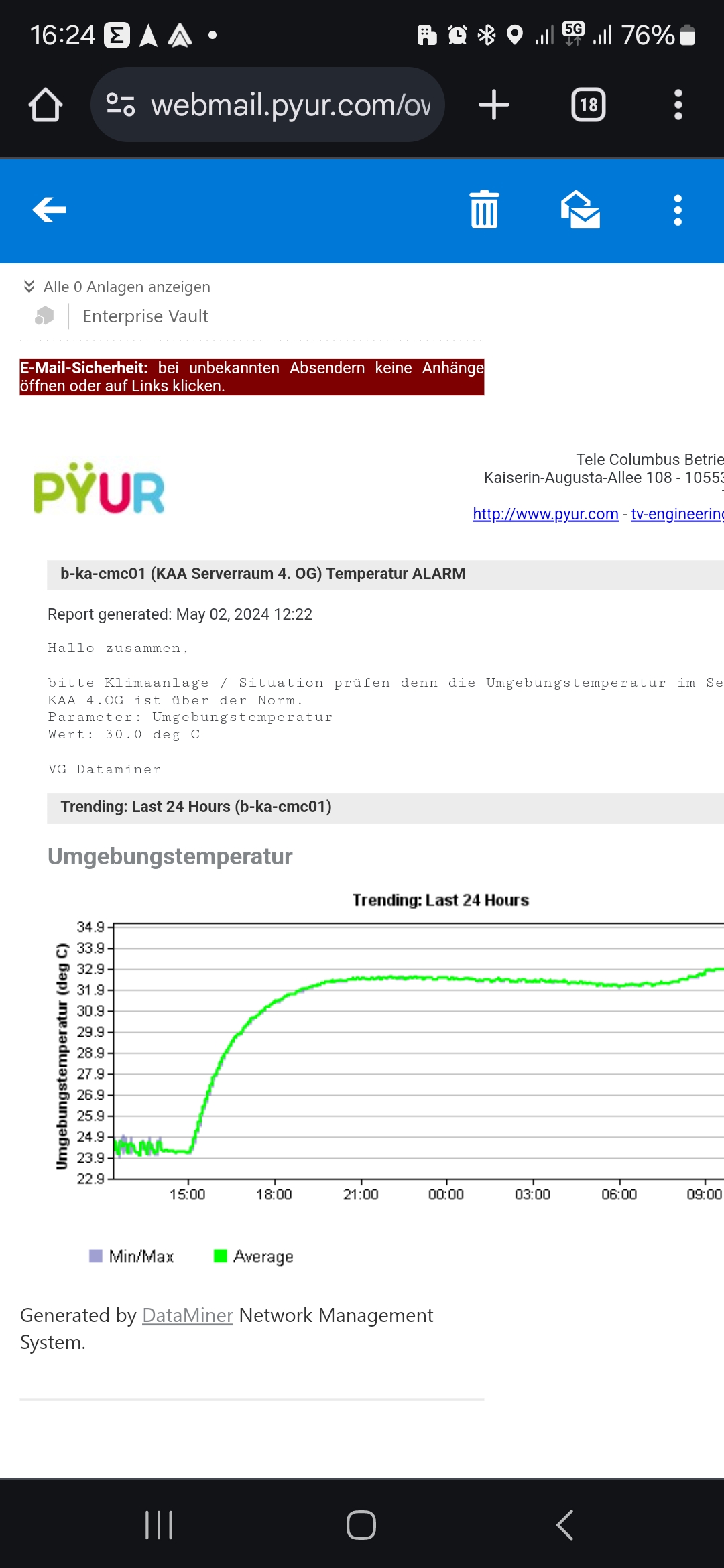
I believe what you could do is to add a trend graph on the dashboards, and right click it to get a URL for the trend component and add that into a JSON to create an adaptive card for Teams. The difference with the current example is then probably that in your current example you have a static graphic of the trend graph that was created when the notification mail was dispatched, and the adaptive card would always load the trend graph at the time that one looks at it (i.e. it would show the current trend graph up to that point in time). Interesting use case though, nice to notify via Teams and add immediately a trend graph.
Adding it in a dashboard and linking to it from teams (to open in a browser), or just linking to the trend graph in the monitoring app with the remote access URL is possible because the browser will prompt you to log in. The URL to the trend graph in the monitoring app is in a fixed form which would be easy to link to. But adding it in an adaptive card using the remote access URL as an image won’t work because it wouldn’t be authenticated. If we could get the (static) image, it could be added in an adaptive card as base64, but unsure on how to get that image in automation. I do know that you should be able to get the raw trend data in automation, but not sure on how to get that static image like in the report. Another option to base64 is hosting the image (static or updated over time) publicly over remote access (no authentication) and using that link for an image in the adaptive card. https://docs.dataminer.services/user-guide/Cloud_Platform/RemoteAccess/Cloud_Remote_Access.html?q=remoteaccesspublic#:~:text=ThefilesthatareavailableforpublicaccessarelocatedinthefollowingfoldersontheDMA
Thanks. I will try the linking.
Received similar request from another customer, can you please share what was the implemented solution? Thanks in advance
Hi @Sergio i used a normal linking into the dm element. Since there is now "easy" way to get the image. And raw trend data is not nice in teams without any plugins.
Hi Kristian, do you have an example/screenshot of such an email including a report/dashboard? I’m asking to know what end result you are looking for (a link to a dashboard, a link to a trend graph, a trend graph as an image or …).