In one of our elements, parameter values are displayed normally but when in alarm, the alarm description uses scientific notation. Is there a way to disable this feature?
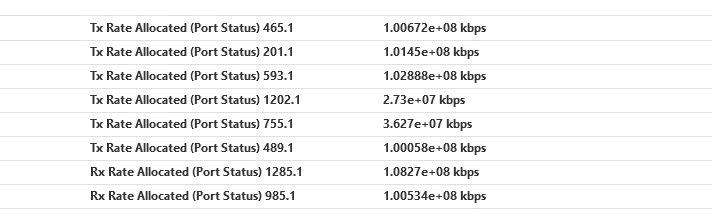
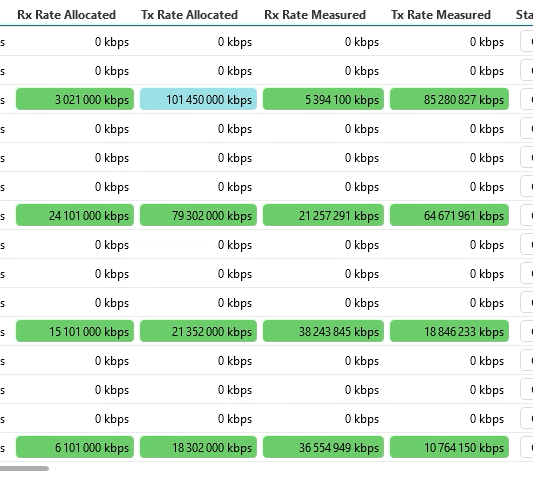
Hi Dino,
It seems that the scientificNotation attribute was enabled on that parameters.
This needs to be updated in the driver if you don’t want to see the scientific notation.
If you want to disable this feature, I recommend contacting the Skyline Representative who is currently in contact with you.
We have created a new feature request to make this scenario configurable, so, we, as users, decide when we want to see standard vs. scientific:
Thanks Dino Landucci for opening that feature request.
Hi Dino,
I have investigated the protocol and the it seems the scientificNotation attribute is not enabled on that parameter. Further, after reviewing the documentation, this attribute actually enables the display of the parameter in the table to use Scientific Notation rather than Standard Notation.
I believe the default and unchangeable behavior of the Alarm Value display is that any number over 1 million will be automatically converted to Scientific Notation.
The adjustment that can be made to the protocol is to add an additional calculated column that converts the kbps to Mbps, and then use that column to create the alarms.