I would like to export trend data for particular parameters from particular elements to csv files saved to my desktop. What’s the best way of doing this, and is there a way automate this for regular time intervals?
Marieke Goethals [SLC] [DevOps Catalyst] Selected answer as best
Hi Bethany,
From cube, you can just right-click any trend graph and choose the export to csv option.
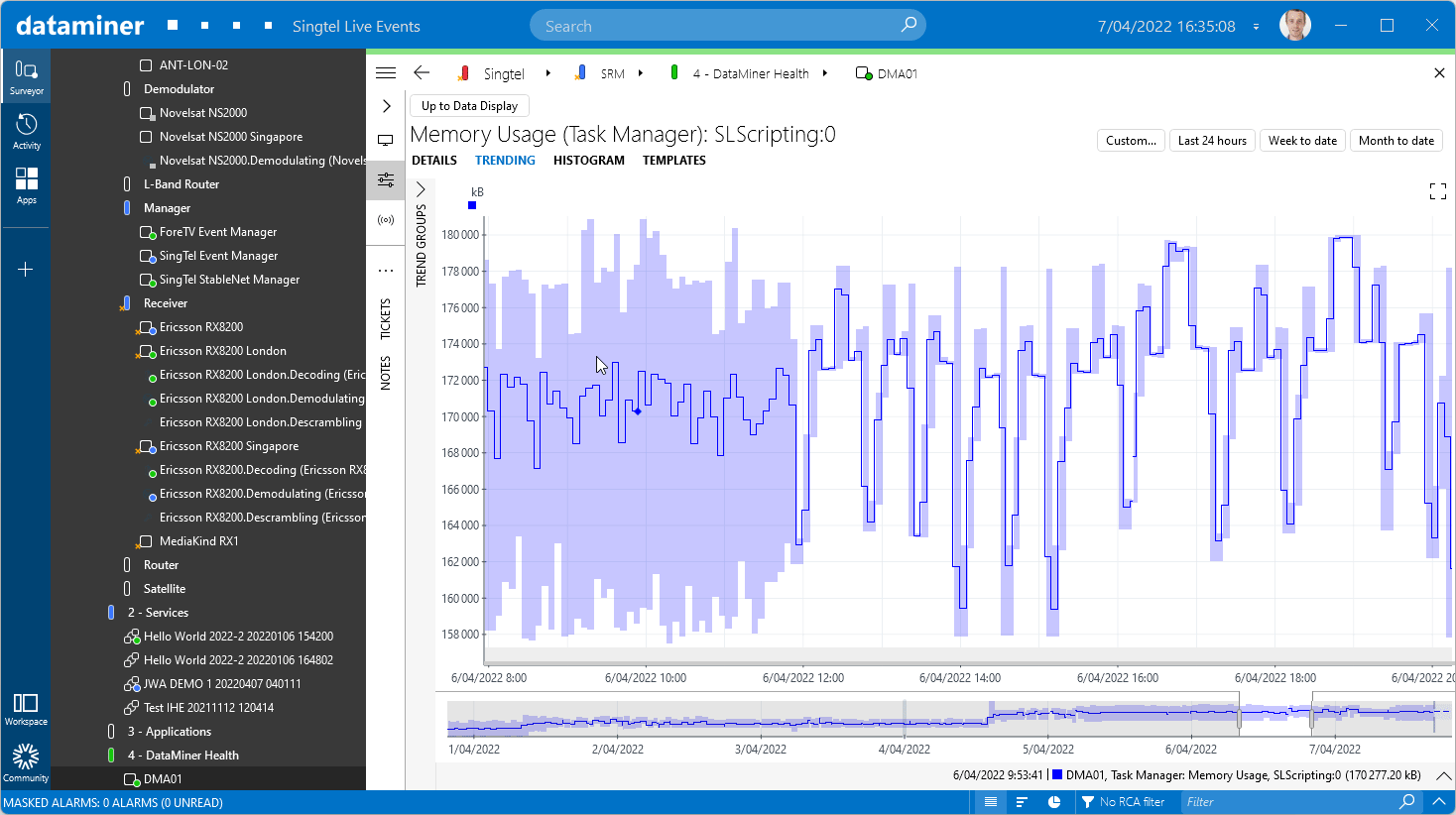
To get trends on a scheduled interval, you could create a dashboard with the relevant trend graphs.
In the scheduler, you can then choose to include the trends as csv.
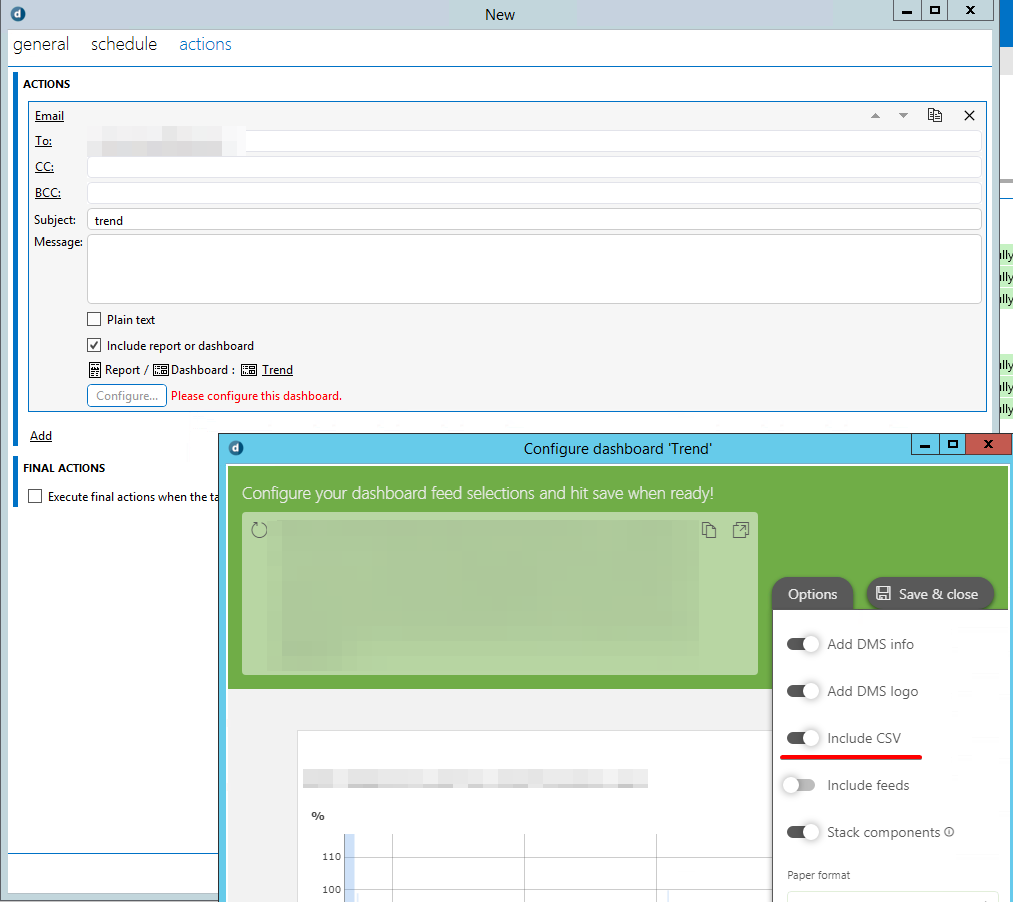
Marieke Goethals [SLC] [DevOps Catalyst] Selected answer as best
Another option could be to enable data offload via file export for the specific parameters. This will allow you already get the offloaded data in in CSV files following the specified data resolution.
Configuring data offloads | DataMiner Docs
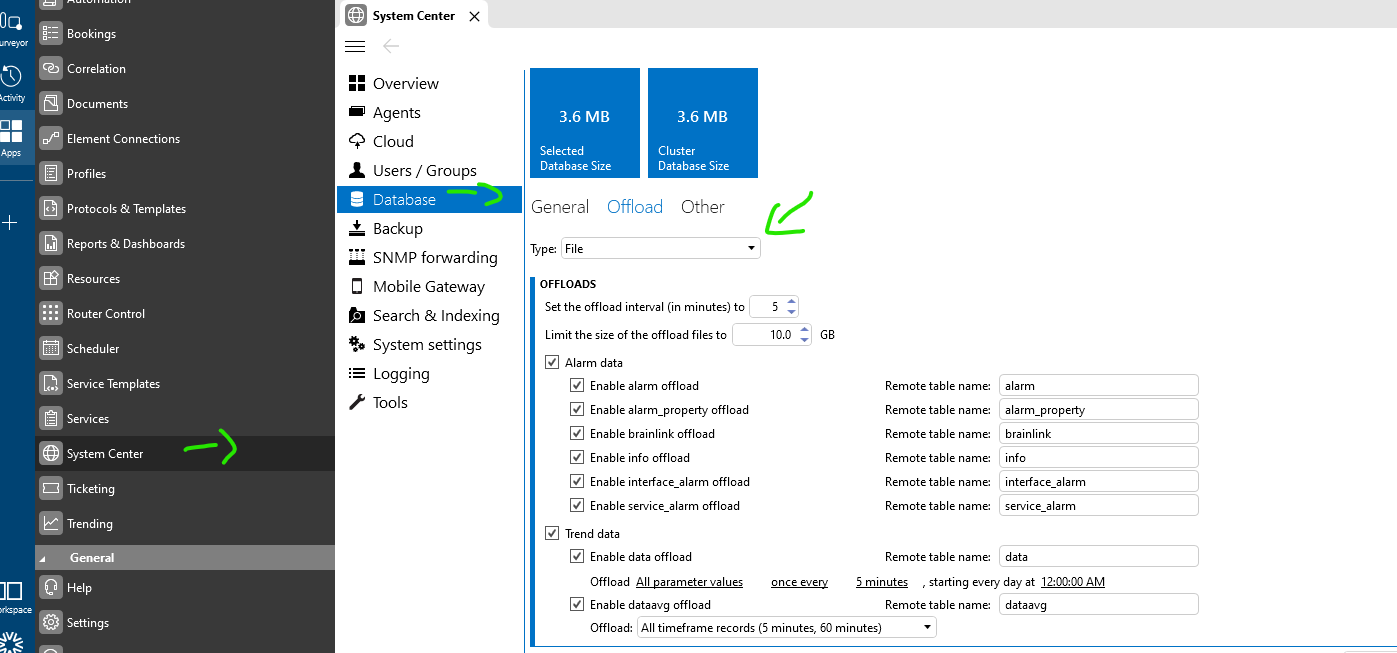
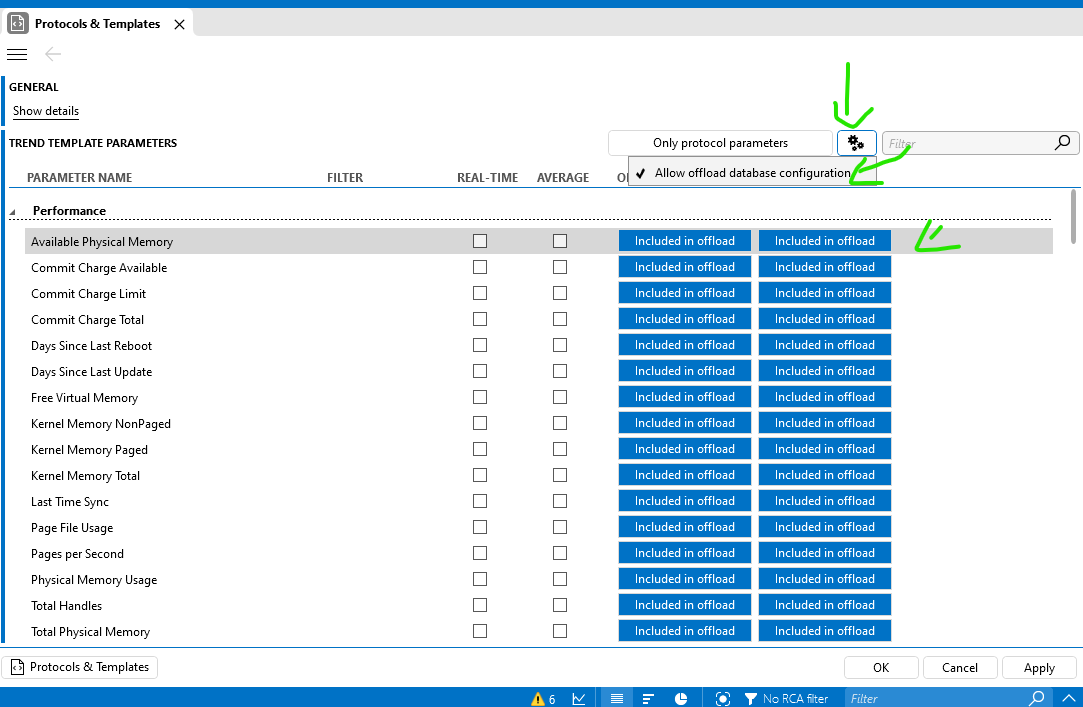
Rene De Posada [SLC] [DevOps Advocate] Answered question