Hi,
At a user environment, we have :
- services for the user with all the element parameters
- services for 3rd party clients with few parameters
Both services use the same visio and the user expects that for the 3rd party services only the selected parameters generate alarm coloring on the visio.
I’ve a test service with 1 element with 1 selected parameter :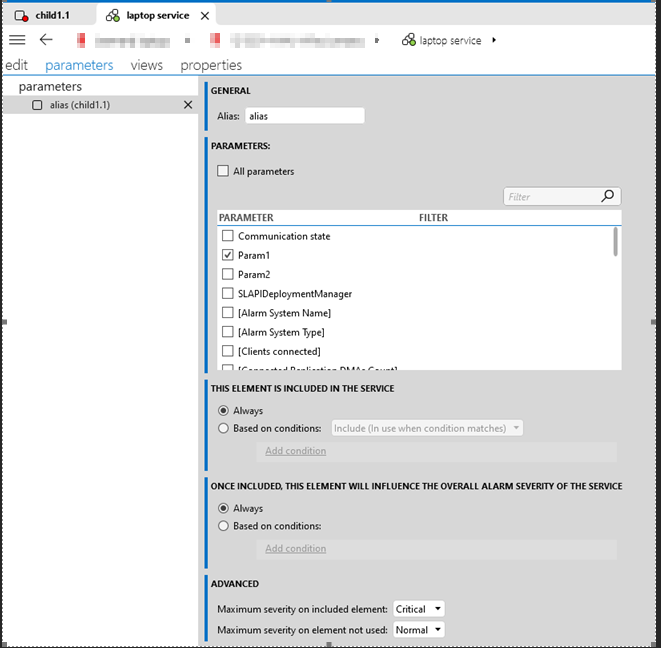
I generate an alarm on the Param2 which is not part of the service:
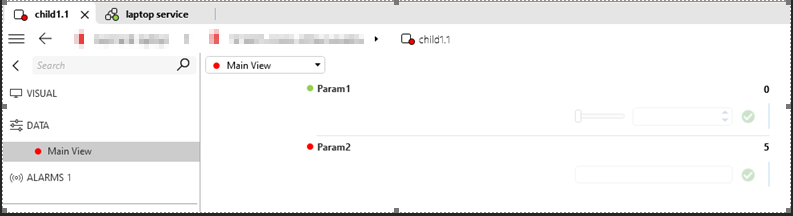
You’ll see below on the visio attached to the service that the service state is green which is the expected state.
On the left part of the visio you can see that Param1 and Element state have the expected green state
Nevertheless if I try to display the Param2 the state is in alarm even if this parameter is not part of the service. In my point of view this parameter should be greyed
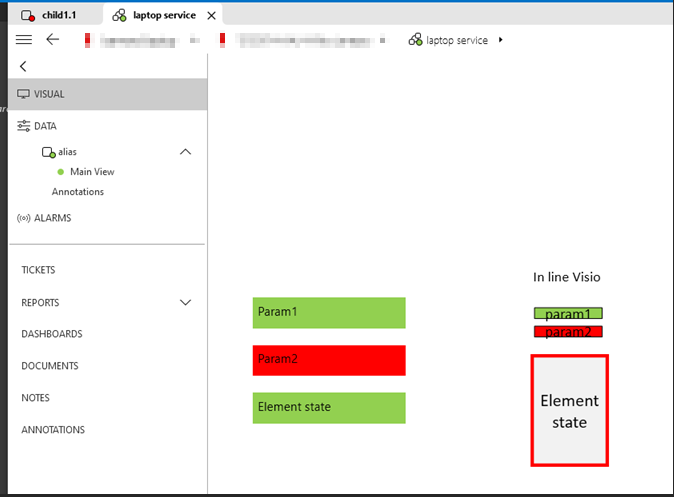
On the right part of the visio we display an inline visio of the element which is part of the service. You can notice that in this case the element state is also wrong because for the service point of view there is no alarm on this service.
Please let me know if I’m wrong in my assumption/if this is expected or if a deeper investigation is needed.
Hi Arunkrishna,
Inside the inline Visio, the element shape is not aware of the service context, and therefore the full element state is shown. You can fix this by adding the ‘ServiceContext’ shape data to the shape in the Visio file that is shown within the inline Visio shape. You can find more details on the ServiceContext shape data here: https://docs.dataminer.services/user-guide/Basic_Functionality/Visio/linking_shapes/Linking_a_shape_to_an_element_a_service_or_a_redundancy_group.html#linking-a-shape-to-an-element-that-is-part-of-a-service
Thanks Michiel, that indeed resolved the problem. 🙂
Hi Arunkrishna,
Can you show how the element and parameter references are configured in the visio shapes?