Hi Dojo,
Can you please post the Syntax for the Shape Data Field BackgroundColor ?
I would like to change the color of the Background based on a condition taken from a Parameter.
Basically I would like to have the same outcome as the condition from the SHOW Shape Data:
SHOW : [sep:-@]<A>@A|[var:LUXBTZ028]|PARAMETER:4111,15|=Enabled
https://help.dataminer.services/dataminer/#t=DataMinerUserGuide%2Fpart_2%2Fvisio%2FSetting_the_background_color_of_a_static_shape.htm%23XREF_99624_11_12_24_Setting&rhsearch=BackgroundColor&rhsyns=%20
Thank you.
Hi Daniel, there might be better solutions dependent on what you would like to achieve. But if you are using ‘BackGroundColor’ Shape Data, you could do it like this:
BackGroundColor : [RegexReplace:Disabled,[RegexReplace:Enabled,[Param:172/15,302,1],green],red]
(*) of course, change the element and parameter ID.
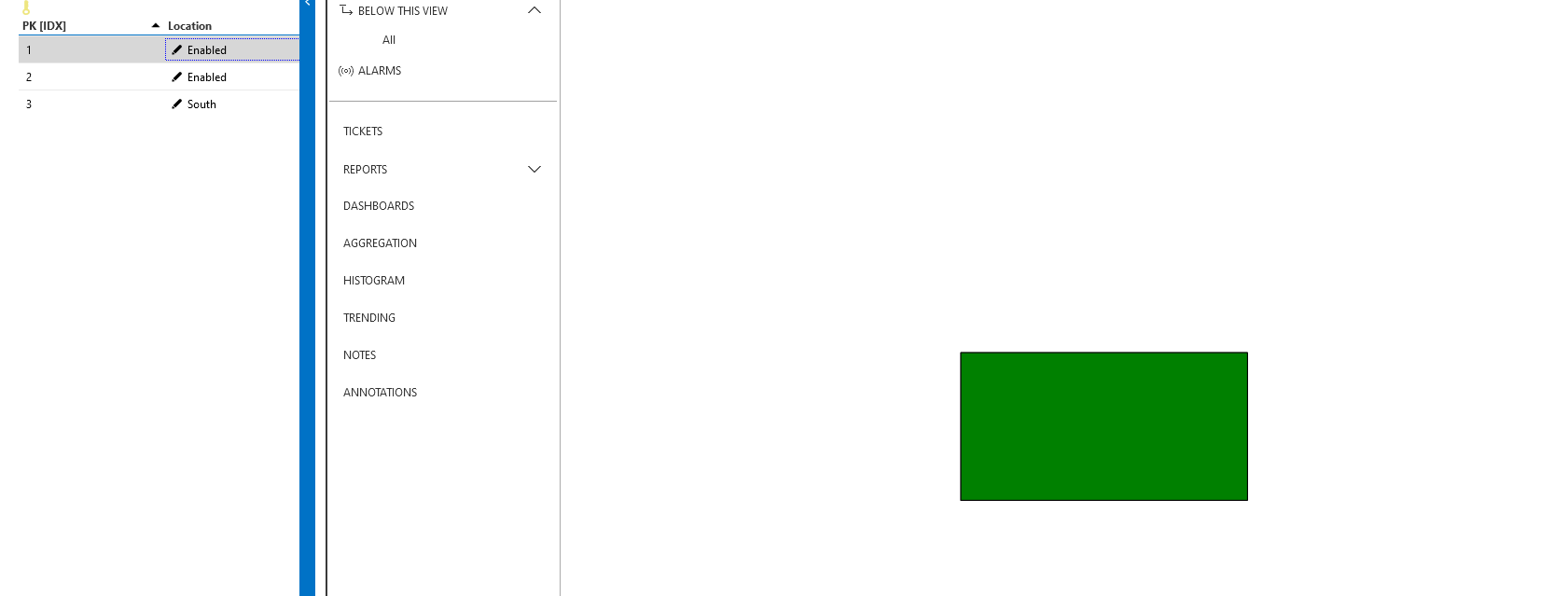
Hope this helps you further,
Jarno
The syntax for the BackgroundColor shape data can be found here:
https://docs.dataminer.services/user-guide/Basic_Functionality/Visio/miscellaneous/Setting_the_background_color_of_a_static_shape.html
Thank you Jarno,
Your proposed content of the Shape data Field worked for me.
I am exploring some of the options I saw in Toon’s Inspire 2022: The latest and Greatest of Visual Overview and I wanted to see how to fit this BackgroundColor into my project.
If you do have the syntax for this or perhaps you could point out a link to the Guide I would appreciate this.
Thank you.