Possibly a super dum question, I am building a visio with some buttons that run automation scripts, is it possible to avoid having the "script execution options" dialog box show every time a script is run?
best wishes
edit: 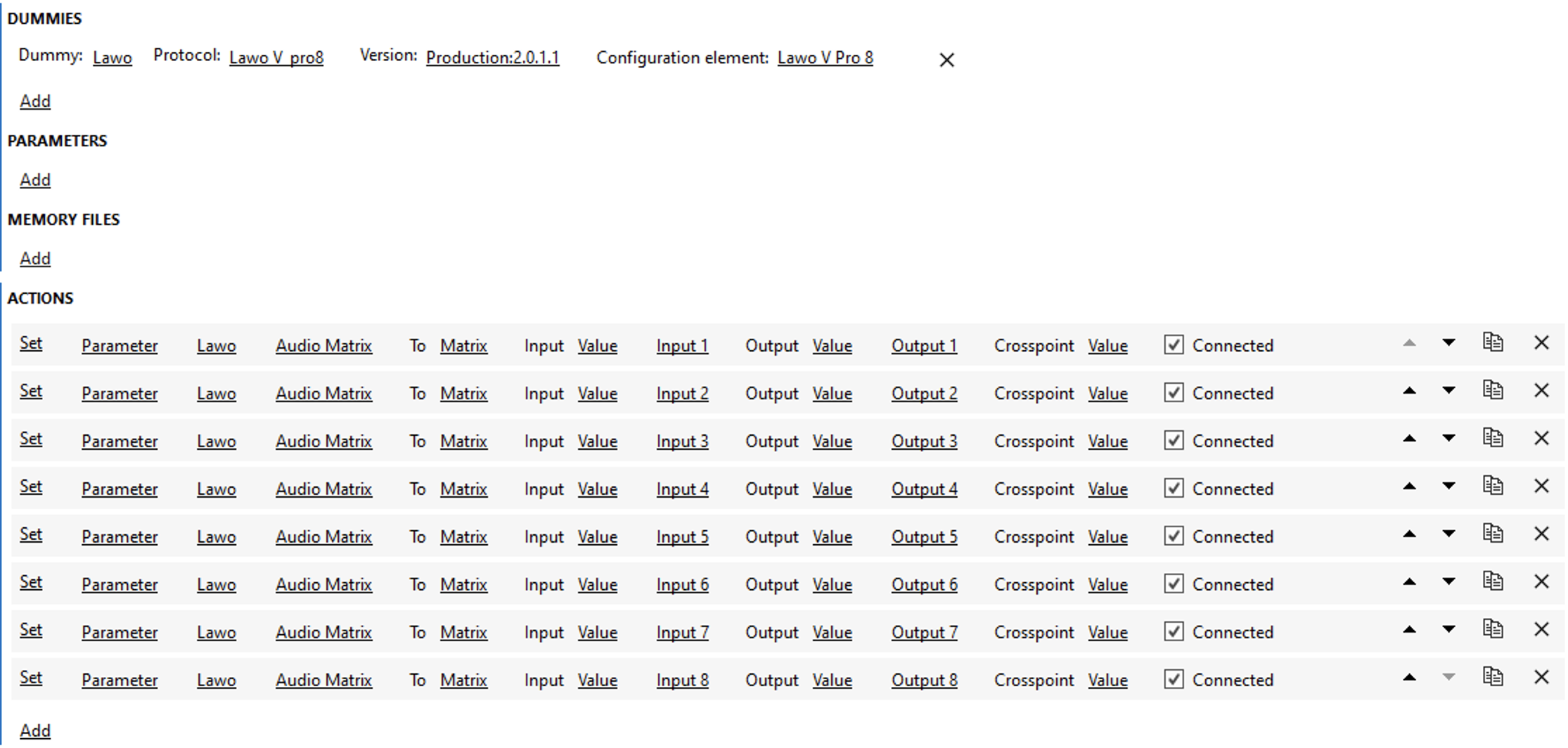
the execute string fromt the visio shape:
Script:HB_FS46_OUT1|NoConfirmation,NoSetCheck
be careful you might open the floodgates =)
Hi Martin,
I believe you are referring to the confirmation dialog. In this case you will need to add the option 'NoConfirmation' in your Execute shape data. For example:
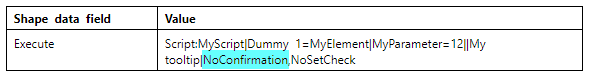
Please keep in mind that this option will work only when all necessary dummies and parameters have been specified in the shape data. In case there is a missing dummy element, script parameter or memory file, the dialog box will be displayed.
More information can be found in DataMiner Help
HI Miguel, thanks for your help, I have tried using the NoConfirmation,NoSetChek flags.
the script itself is super simpel with a dummy and 8 set commands.
Updated the question with a screen shot of the script and the string from the shape in viso.
Hi Martin,
I believe you are missing some pipe separators, you should have 5 of them. The options are in the last field, the other fields in between are not used in your case. Can you try with the following:
Script:HB_FS46_OUT1|||||NoConfirmation,NoSetCheck
That did the trick, appreciate the support and this foum!
Hi Martin, on a side note, as the cliché says there are no dumb questions, so definitely always feel free to ask anything that the community potentially can help you with. Everybody is here to share their experience and expertise, and to help each other. And your question is actually a good one, and I’m sure also other community members will have learned from this. Keep them coming!