Hi Dojo,
we wanted to have a cross check from an Outage List (inside of an SLA) to the corresponding alarms.
Therefore we wanted to collect historical alarms of a specific view to compare them with the outage list.
The solution we got was an AlarmFilter for a specific view but here is the problem, it's only showing alarms for elements. In our view we have only services, therefore no alarms are shown.
Here is the snippet right now, also to list all services inside of a view:
Is here someone who could help to collect the correct alarms?
New picture on the staging (view "Test):
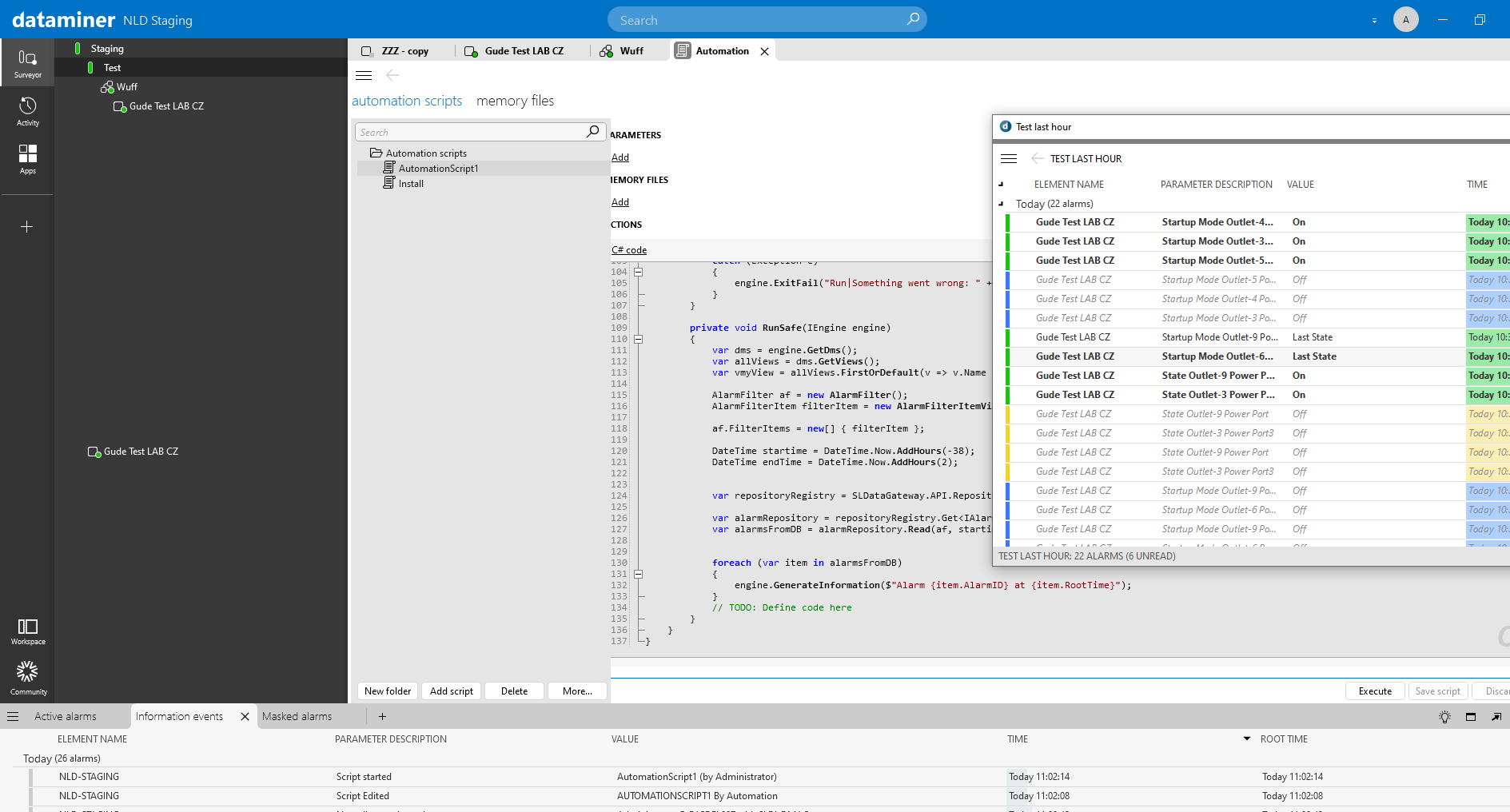
IIf I use "Staging", I can see the alarms:
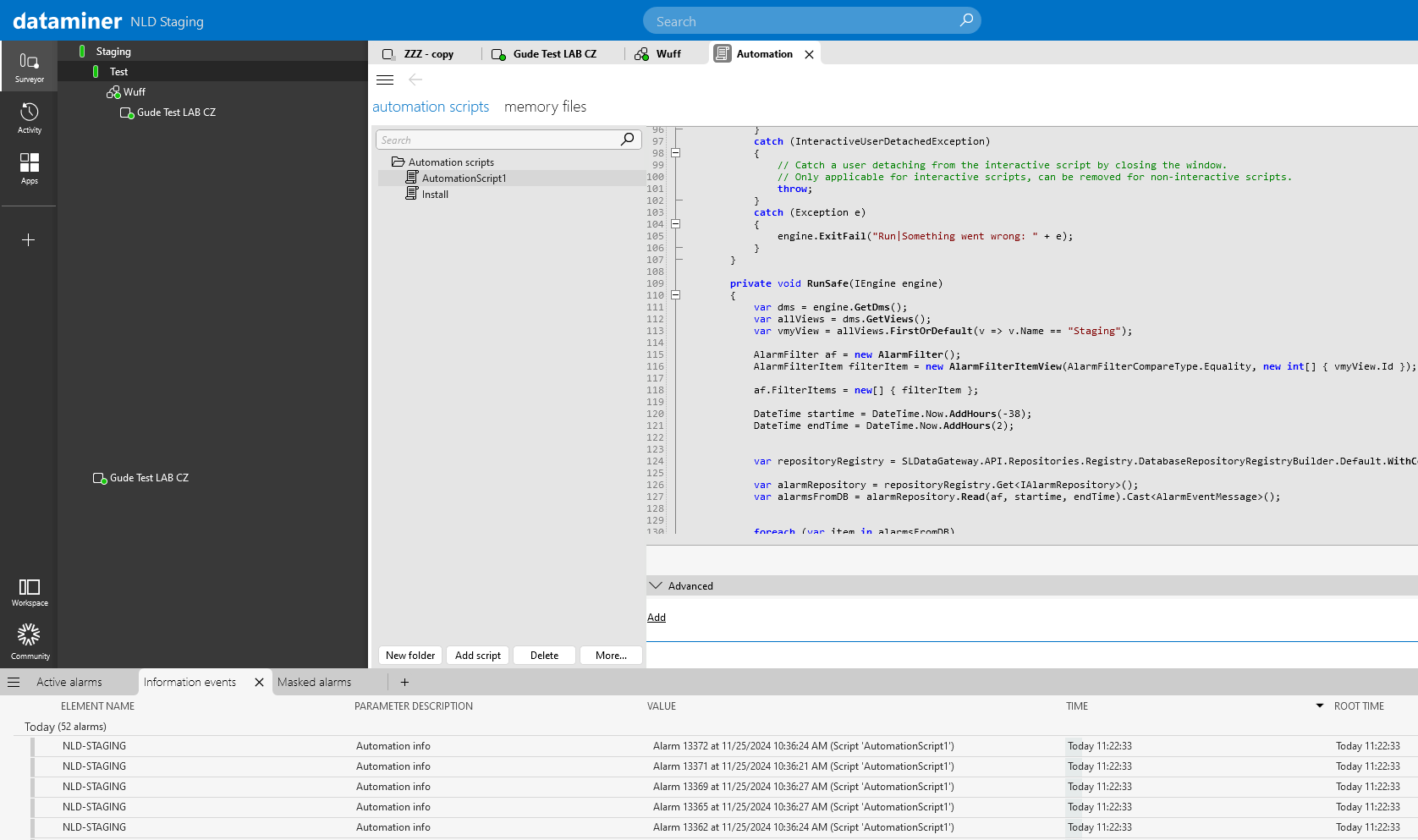
Hi Miguel,
you are quick as rocket!
Okay understood but not clear how to do it.
First problem, the read function needs always an alarmFilter, but I guess than I can define the root view id to get all?
Second the impact, if I use the item. I have OfflineImpact, ViewImpact, ViewImpactInfo, VirtualFunctionImpact. Missing ViewImpactedServices, or is it one of the mentioned ones?
Hi Stefan,
I will need to check. I am not familiar with the AlarmFilter class. Let me perform some tests and I will come back to you.
Hi Stefan,
I see that this question has been inactive for some time. Do you still need help with this? If not, could you select the answer (using the ✓ icon) to indicate that no further follow-up is needed?
As this question has now been inactive for a very long time, I will close it. If you still want more information about this, could you post a new question?
Hi Stefan,
I'm a bit baffled. I couldn't immediately see anything wrong with your code, so I tried it myself using a simple mock setup, and it seems to work for me...
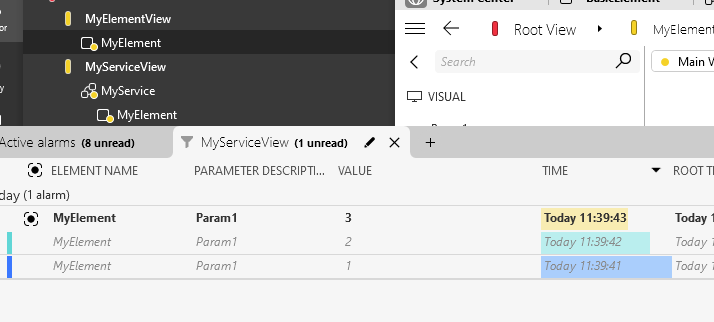
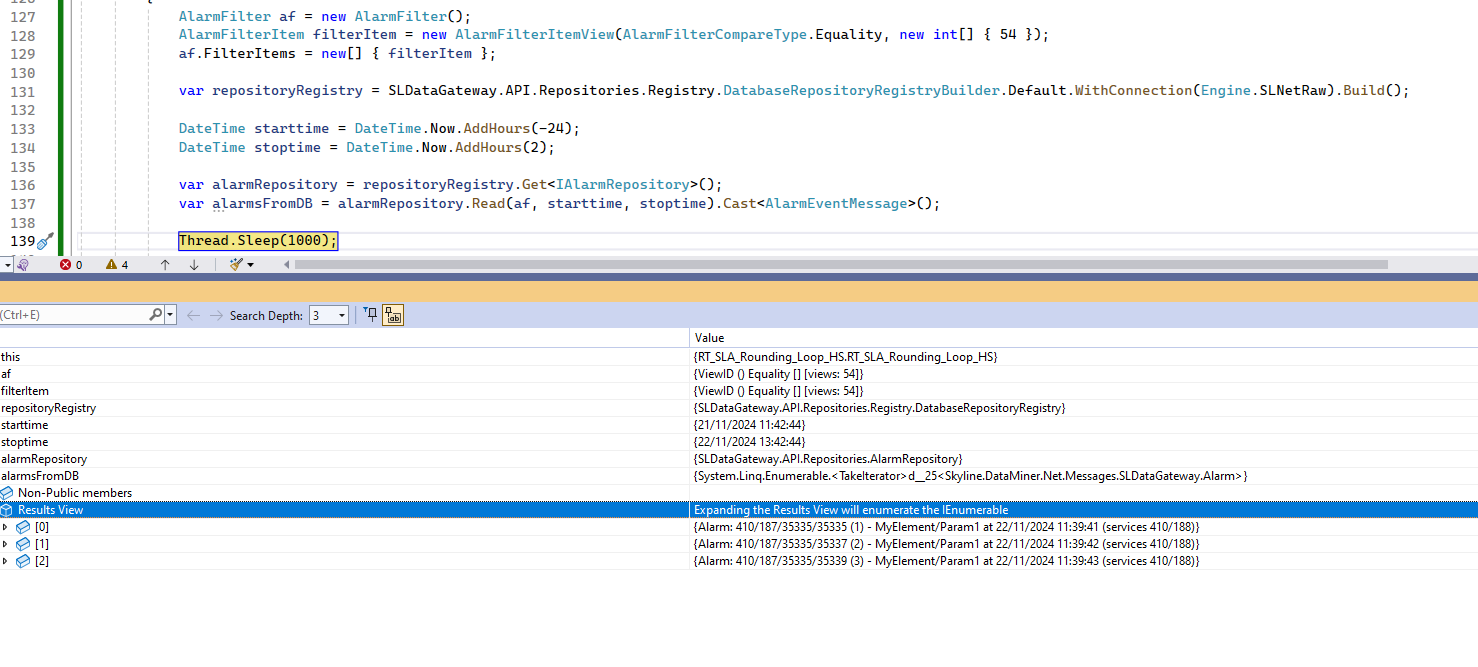
Miguel is correct in that normal services don't have alarms assigned, but the alarms should have both a service and view impact, so you should be able to filter on it. Likewise a service filter should work as well.
If you click and drag the view where the services are to the Alarm Console, can you see the alarms there? (You may need to specify a time range, by default it selects only active alarms)
Cube is doing essentially the same thing in the background, so if this works, your code should work as well.
[edit] You can check your impacted views by right clicking the alarm console columns and selecting Add/Remove columns - ViewsThis will add a column listing all the views that are impacted by your alarm. If the test view is among them, then I see no reason why this would not work, unless you have custom view permissions set.
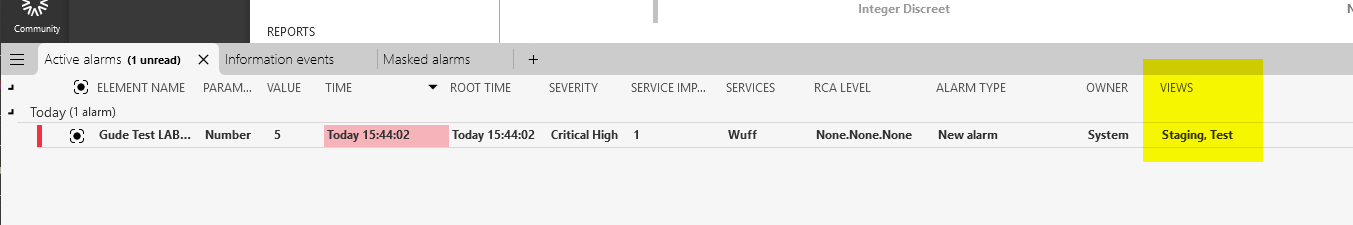
Hi Alexander,
I have tested it again on the Staging server. Please see the updated thread with 2 new pictures. Could it be a version problem? In dll or DMA version?
Hi Stefan,
Apologies for the late reply. The only things I can think of that would block your script from doing what it is supposed to do is if you have custom permissions set for your views. (https://docs.dataminer.services/user-guide/Advanced_Functionality/Security/DataMiner_user_permissions.html)
Given your setup it seems unlikely.
The other thing I can't fully make out from what I can see from your setup but it could be that your services are configured to not always have the alarms influence the service. In this way the service could act as a filter for your alarms, and since the "Test" view only contains services, it would not receive the alarms.
You can check this by right clicking the service and clicking edit. If the parameters tab has anything set there that would
1) not include the parameter
2) have the element not influence the overall alarm severity of the service
Then this could prevent the Test view from ever seeing these alarms, and your script correctly shows there are no alarms impacting this view.
Hi Stefan,
Just double checking, the services in the view, are standard services? Alarms are not assigned directly to services (exception is enhanced service). For this case, when retrieving the alarms there should be a property called 'Impacted services'. This field should be provide you the impacted services.
Hope it helps.